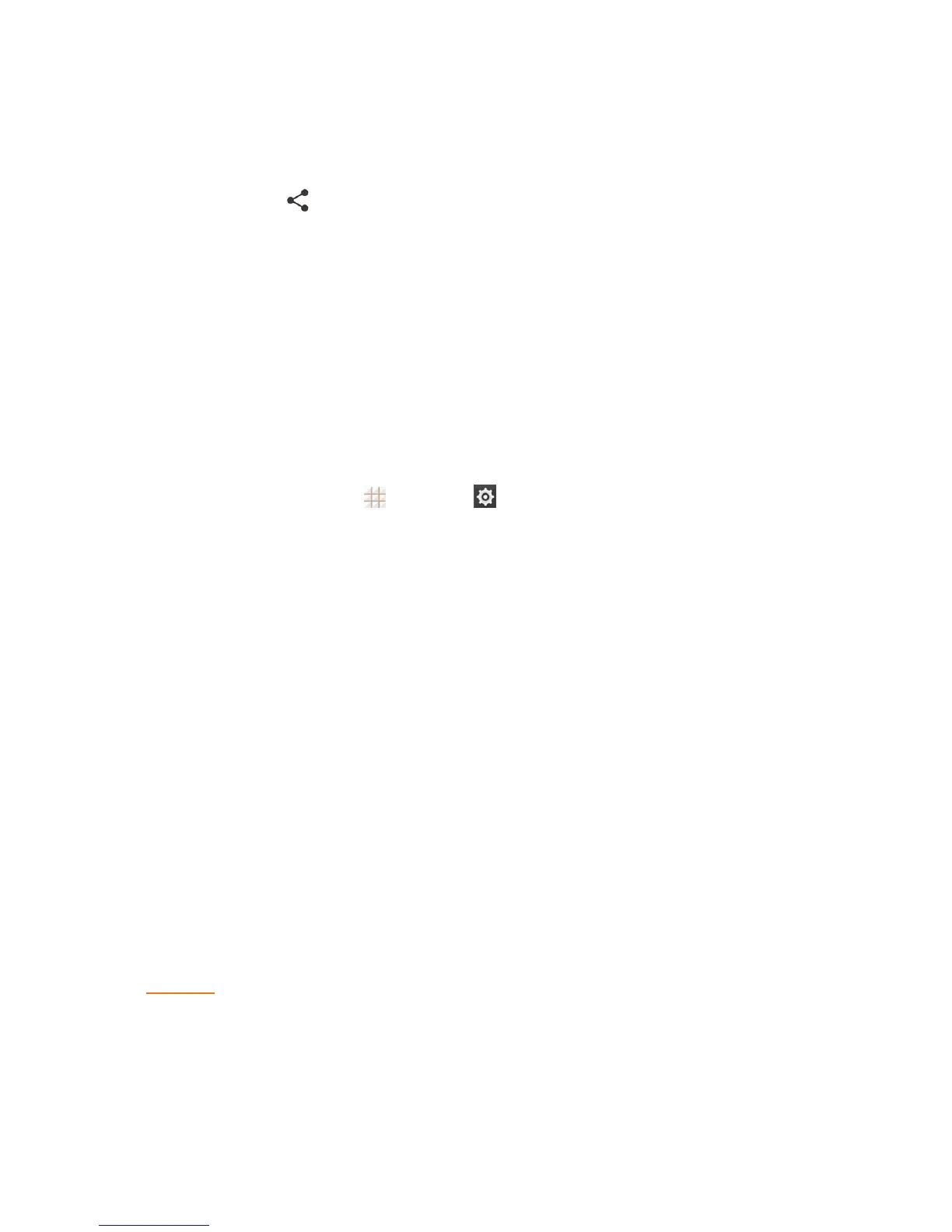Tools and Calendar 120
l Voice recording.OnthemainSoundRecorderscreen,touchMyrecordstoviewallvoice
memos.TouchandholdamemoandselectShare>Bluetooth.
l Other files.OpenFileManagerandfindthefileyouneedtosend,touchandholdthefile
andthentouch >Bluetooth.
4. IfyouarepromptedtoturnonBluetooth,touchTurn on.
5. Touchthenameofthereceivingdevice.
6. Ifprompted,accepttheconnectiononthereceivingdevice,andenterthesamepasscodeon
bothyourphoneandtheotherdevice,orconfirmtheauto-generatedpasscode.
7. Onthereceivingdevice,acceptthefile.
Receive Information from Another Device
YourphoneiscapableofreceivingawidevarietyoffiletypeswithBluetooth,includingpictures,
musictracks,anddocumentssuchasPDFs.
1.
Fromthehomescreen,touch >Settings >Bluetooth.
2. IfBluetoothisnotswitchedon,touchtheon/offslidertoturnBluetoothon.
3. Touchthecheckboxnexttoyourphonenametomakeyourphonevisibletounpaireddevices.
4. Onthesendingdevice,sendoneormorefilestoyourphone.Refertothedevice’s
documentationforinstructionsonsendinginformationoverBluetooth.
5. Ifprompted,enterthesamepasscodeonbothyourphoneandtheotherdevice,orconfirmthe
auto-generatedpasscode.
6. Whenyourphonereceivesafiletransferrequestnotification,slidedownthenotificationspanel,
touchtheBluetoothsharenotificationandthentouchAccept.
7. Whenafileistransferred,anotificationisdisplayed.Toopenthefileimmediately,slidedown
thenotificationspanel,touchtherelevantnotification,andthentouchthefileinthereceivedfiles
(Inbound transfers)list.
Whenyouopenareceivedfile,whathappensnextdependsonthefiletype:
n Mediafilesanddocumentsareusuallyopeneddirectlyinacompatibleapplication.Forexample,
ifyouopenamusictrack,itstartsplayingintheMusicorPlayMusicapplication.
n ForavCalendarfile,touchOKtoimporttheeventtothecalendaronyourphone.The
vCalendarisaddedtoyourCalendarevents.FormoreinformationonusingtheCalendar,see
Calendar.
n ForavCardcontactfile,allcontactsinthevCardfilewillbeimportedtoyourcontactslist
automatically.