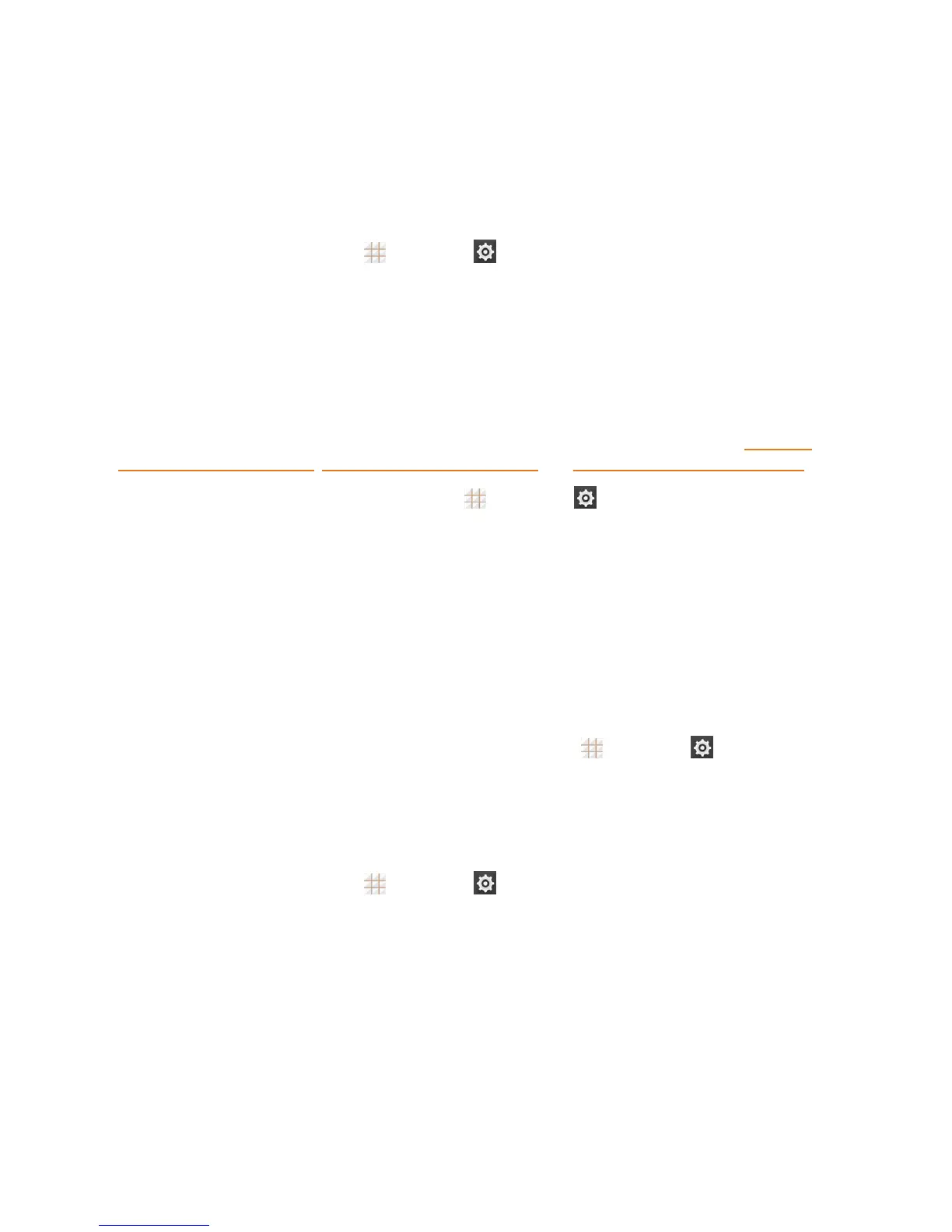Settings 136
Internal Storage
Theinternalstoragemenuletsyouviewyourphone'sinternalstoragecapabilityandavailable
space.
Toviewtheinternalstoragespace:
n
Fromthehomescreen,touch >Settings >StorageandscrolltotheINTERNAL
STORAGEsection.
l Viewyourphone'sinternalstoragetotalspaceandspaceusedbyspecificfeatures.
l Touchanitemizedcategoryforadditionaldetails.
SD Card Storage Settings (External microSDHC Card)
TheSDcardstorageoptionsletyouviewthemicroSDHCcard'ssizeandavailablespace,unmount
thecardforsaferemovalfromthephone,andformat(erase)thecard.Fordetails,seeViewthe
microSDHCCardMemory,FormatthemicroSDHCCardandUnmountthemicroSDHCCard.
n
ToaccessmicroSDHCcardsettings,touch >Settings >Storagefromthehome
screenandscrolltotheSDCARDsection.
USB Storage Setting
AfteryouconnectaUSBflashdrivetoyourphonewithanadaptercable,theUSBstorageoptions
letyouviewthesizeandavailablespaceoftheUSBdevice,unmountthedeviceforsaferemoval
fromthephone,andformat(erase)thedrive.
View USB Device Memory
TheUSBstoragesettingsmenugivesyouaccesstoyourUSBdevicememoryinformation.
n
WiththeUSBdeviceinserted,fromthehomescreen,touch >Settings >Storage.(The
totalandavailablememoryspacewillbedisplayedintheUSBSTORAGEsection.)
Format the USB Device
FormattingaUSBdevicepermanentlyremovesallfilesstoredonthedevice.
1.
Fromthehomescreen,touch >Settings >Storage.
2. ScrolldownthescreentotheUSBSTORAGEsection,touchErase external SD card>
EraseSDcard>Eraseeverything.
l Ifyouhaveapattern,PIN,orpasswordasthescreenlock,youwillneedtoenteritbefore
erasingtheUSBdevice.
Note: TheformattingprocedureerasesallthedataontheUSBdevice,afterwhichthefiles
CANNOTberetrieved.Topreventthelossofimportantdata,pleasecheckthecontentsbeforeyou
formatthedrive.