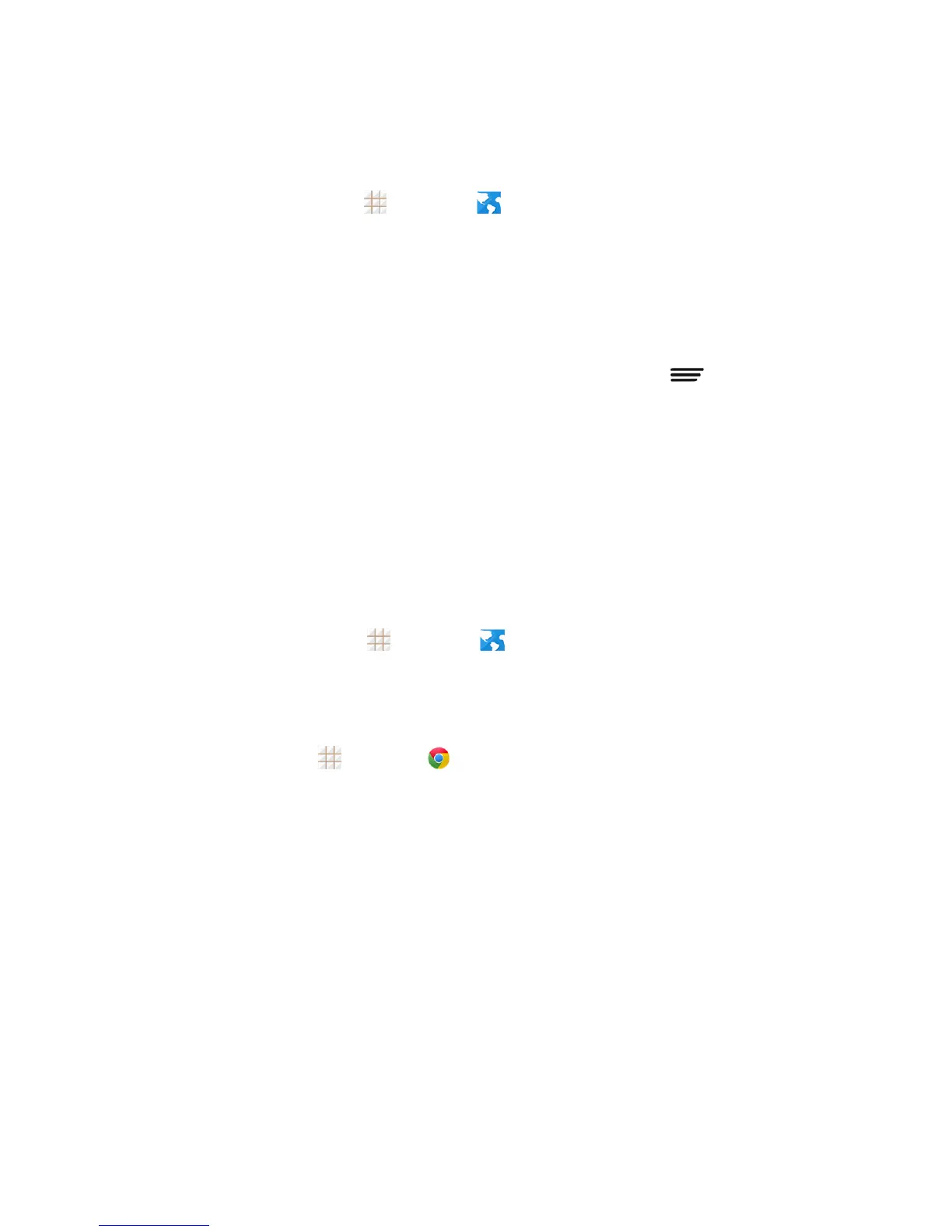Web and Data 83
Launch a Web Connection
LaunchingaWebconnectionisassimpleasopeningthebrowseronyourphone.
n
Fromthehomescreen,touch >Browser .(Yourdataconnectionstartsandyouseethe
homepage.)
Note: Internetconnectionscanbemadeeitherthroughthenetwork(3Gor4G)orviaWi-Fi
(configuredwithintheSettings > Wi-Fipage).
Whileconnecting,youmayseeananimation.Oncecomplete,youareconnectedtothedefault
homepage.
Tip:Tochangethephone'sdefaultlaunchpagetoyourcurrentpage,touch >Settings>
General>Sethomepage>Currentpage.
Note:YoucanlaunchtheBrowserbytouchingaWeblinkineitheranemailortextmessage.
Browser
Yourphone’sWebbrowsergivesyoufullaccesstobothmobileandtraditionalwebsitesonthego,
using3G,4G,orWi-Fidataconnections.
Launch the Web Browser
Launchingthebrowserisaseasyastouchinganicon.
n
Fromanyhomescreen,touch >Browser .
Note:IfBrowserisoneofyourphone'sprimaryshortcuts,touchtheBrowsericononthehome
screentolaunchit.
Tip:YourphonesupportsadditionalWebbrowsers,includingthepreloadedGoogleChrome.To
useGoogleChrome,touch >Chrome fromthehomescreen.
Learn to Navigate the Browser
Navigatingthroughmenusandwebsitesduringadatasessioniseasyonceyouhavelearnedafew
basics.
Note: Beforeyouaccessthedefaulthomepage,youmaybeaskedtoenteryour10-digitwireless
phonenumberandtouchSIGN IN.Enteringyourphonenumberisnotrequiredforaccesstoother
Webpages.
Scrolling
Aswithotherpartsofyourphone’smenu,you’llhavetodragupanddowntoseeeverythingon
somewebsites.
Toscrollthroughawebsite’spage:
n Inasinglemotion,touchanddragacrossorupanddownapage.