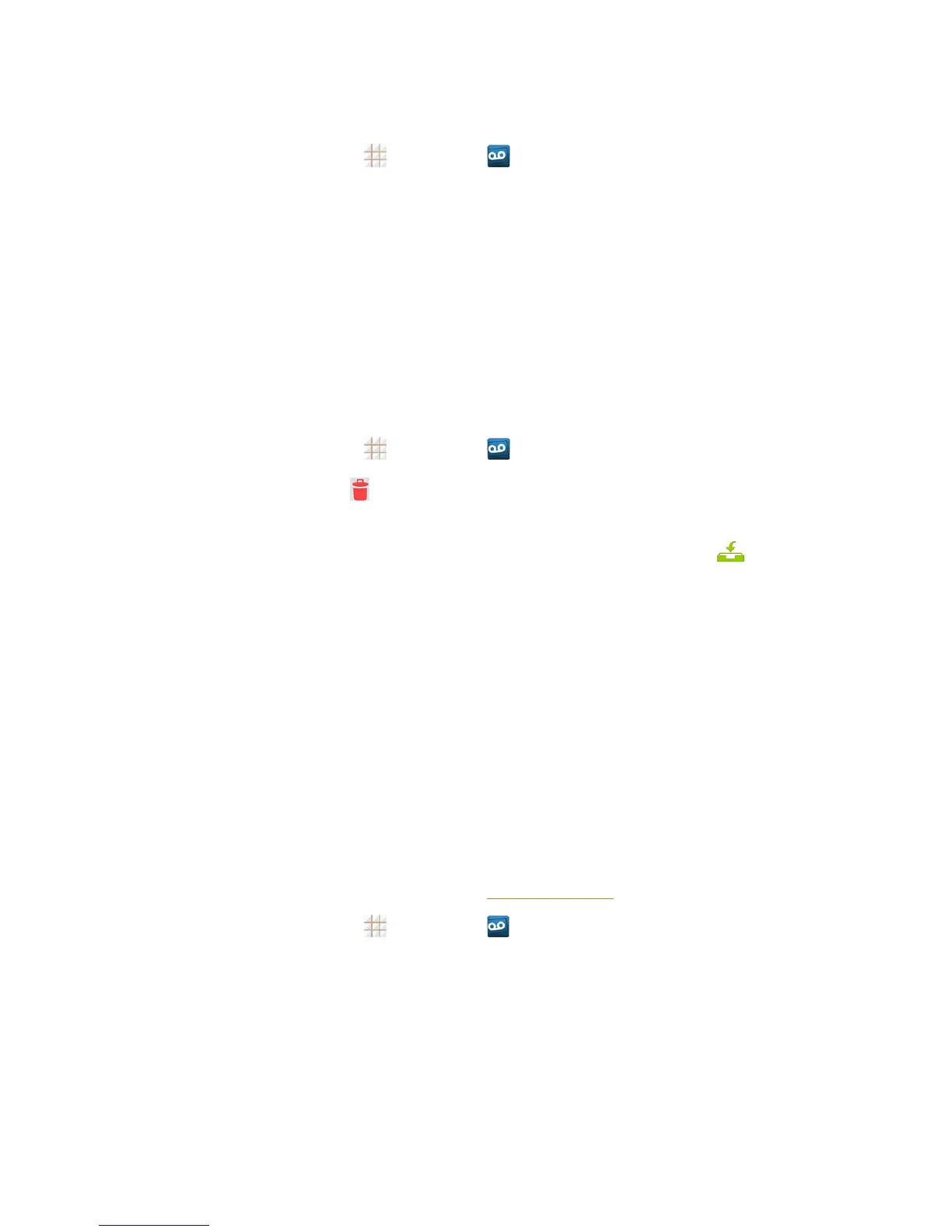Phone Calls 30
Use Visual Voicemail to Access Your Messages
1.
Fromthehomescreen,touch >Voicemail .
2. Touchanentrytolistentothemessage.
Note:Youarechargedforairtimeminuteswhenyouaccessvoicemailfromyourwirelessphone.
Use Another Phone to Access Messages
1. Dialyourwirelessphonenumber.
2. Whenyourvoicemailanswers,presstheasteriskkeyonthephone(*).
3. Enteryourpassword.
Use Visual Voicemail to Delete Your Messages
1.
Fromthehomescreen,touch >Voicemail .
2.
Openamessageandtouch .
Tip:Youcanrestoremessagesyouhavesenttothetrashfolder.TouchInbox>Trash,touchand
holdthemessageyouwanttorestoretotheinbox,andthentouchtherestoreicon .
Visual Voicemail
VisualVoicemailgivesyouaquickandeasywaytoaccessyourvoicemail.Nowyoucanfindexactly
themessageyouarelookingforwithouthavingtolistentoeveryvoicemailmessagefirst.Thisnew
featureperiodicallygoesouttoyourvoicemail,andgathersthecallerinformationfromallofthe
currentvoicemails.Itthenpopulatesalistwiththecallernameandnumber,alongwiththelengthof
timeandprioritylevelofthevoicemailmessage.
Set Up Visual Voicemail
SettingupVisualVoicemailfollowsmanyofthesameproceduresassettinguptraditional
voicemail.Youshouldsetupyourvoicemailandpersonalgreetingassoonasyourphoneis
activated.Yourphoneautomaticallytransfersallunansweredcallstoyourvoicemail,evenifyour
phoneisinuseorturnedoff.
Note:Tosetupyourtraditionalvoicemailbox,seeSetUpVoicemail.
1.
Fromthehomescreen,touch >Voicemail .You’llseeaPersonalizeyourvoicemail
prompt.