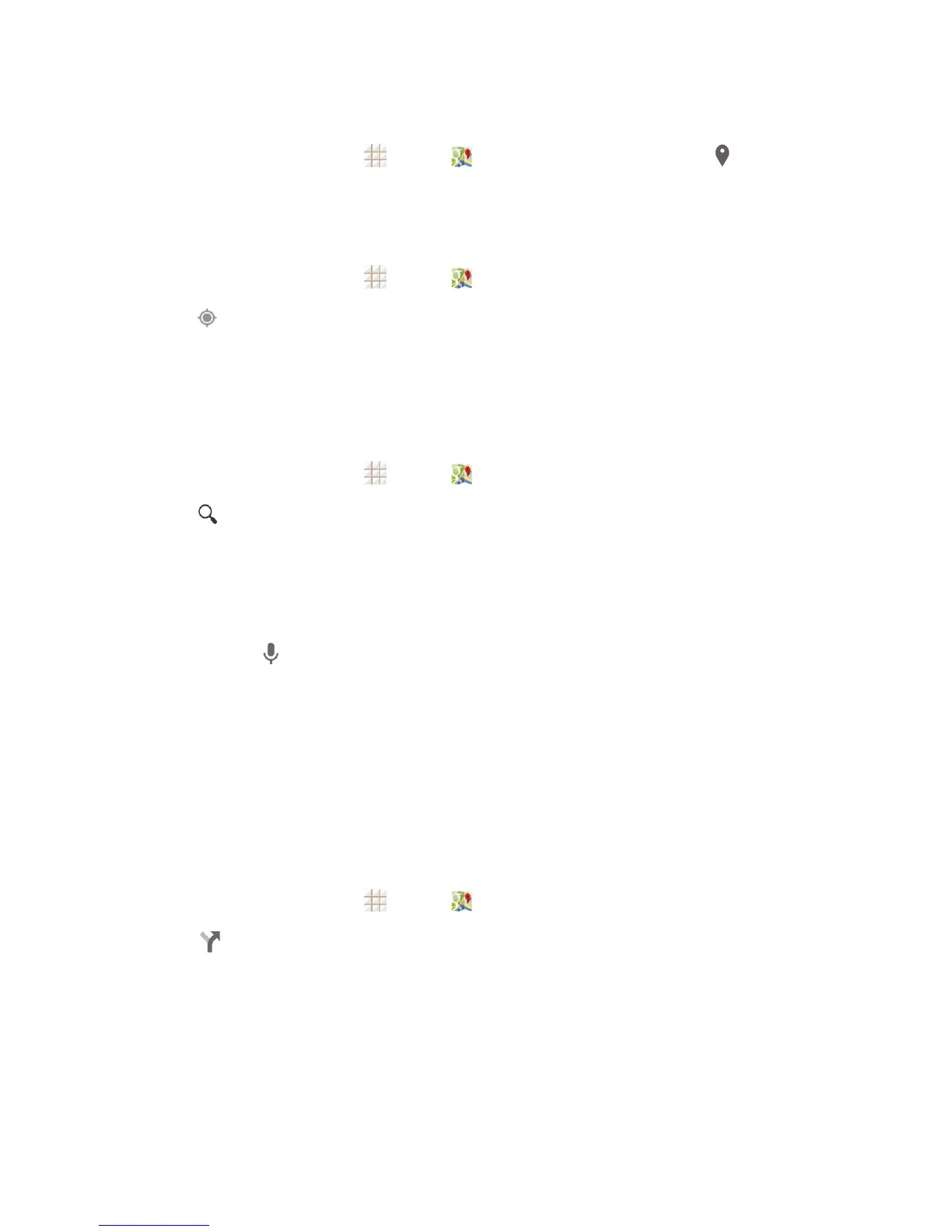Apps and Entertainment 75
Launch Google Maps
n
Fromthehomescreen,touch >Maps .IfGPSisenabled,theGPSicon willappearon
thestatusbar.ThefirsttimeyouaccessMaps,you'llbeaskedtoacceptthetermsofserviceand
privacypolicy.Ifyouagree,touchAccept & continue.
Find Your Location
1.
Fromthehomescreen,touch >Maps .
2.
Touch atthebottomrightcornerofthemaptostartlocatingyourself.
Whenyourlocationisfound,themapautomaticallypanstoyourareawithyourlocationatthe
center.Youcanseeadotandanarrowthatindicateyourlocationandthedirectionthephoneis
facing.
Search for a Place
1.
Fromthehomescreen,touch >Maps .
2.
Touch andentertheplaceyou’relookingforinthesearchboxatthetop.
l Youcanenteranaddress,acity,oratypeofbusinessorestablishment.Forexample,enter
"museumofmodernart."Asyouenterinformation,suggestionsfromyourprevious
searchesandfrompopularsearchesappearbelowthesearchbox.Youcantoucha
suggestiontosearchdirectly.
Tip:Youcantouch besidethesearchboxtousevoicesearch.
3. Touchthesearchkeyonthekeyboard.
4. Slidethecardatthebottomhorizontallytoseethebriefinformationofeachsearchresultandits
locationonthemap(indicatedwitharedcircleandaballoon).
5. Whenyoufindtheresultyouareinterestedin,slidethecarduptofindmoreinformationabout
thelocation.Youcanfindouthowtogetthere,givetheplaceacall,saveittoyourGoogle
Account,shareitwithfriends,rateandwriteareview,etc.
Get Directions to Your Destination
1.
Fromthehomescreen,touch >Maps .
2.
Touch besidethesearchbox.
3. Selectthemodeoftransportationatthetopandthenenterastartingpointanddestination.
l Ifyourlocationisfound,itwillappearasthedefaultstartingpoint.
4. Assuggestedroutesappear,touchonetoseeitonthemap.Slidethecardatthebottom
horizontallytoseeotherroutes;slidethecarduptoseetheroutedirectionsinalist.