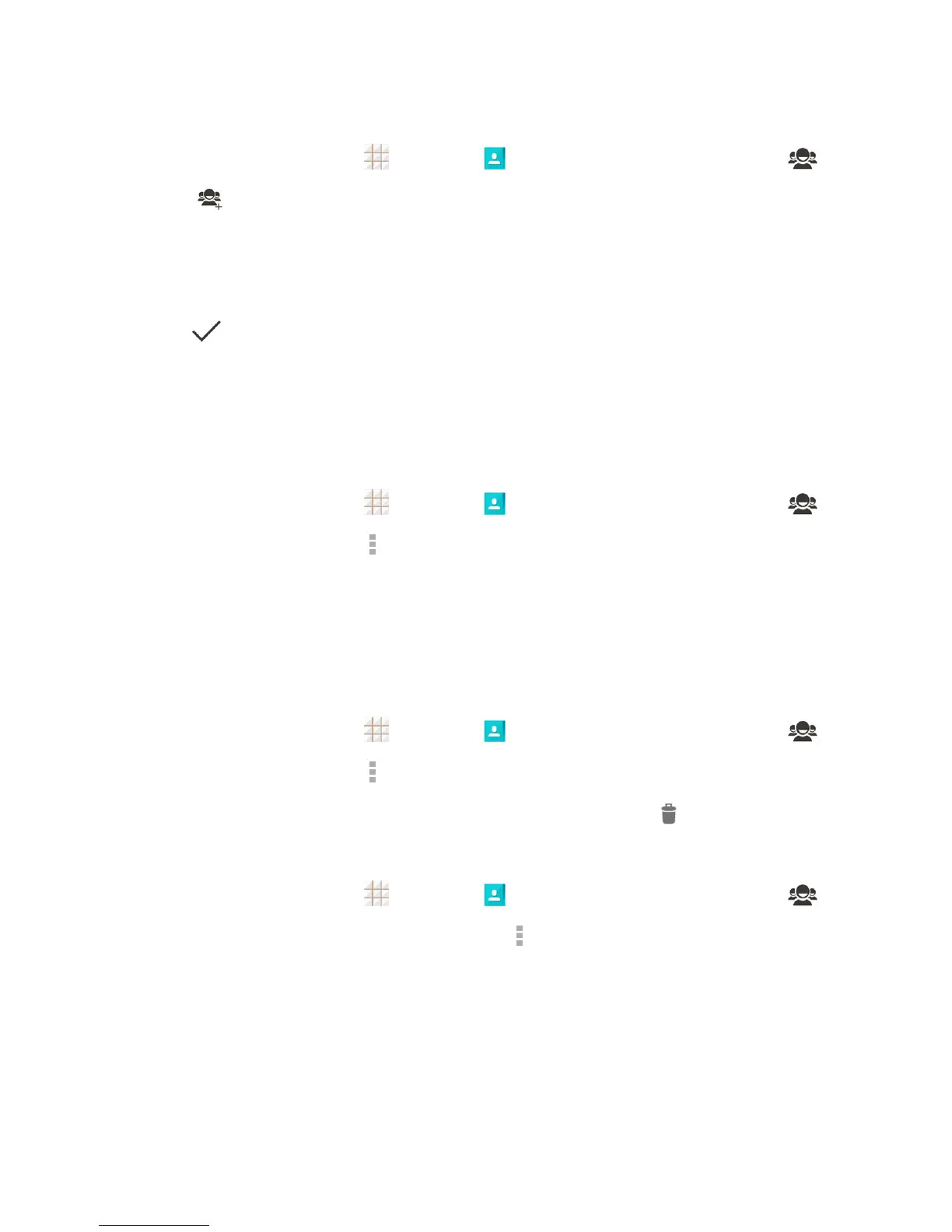Contacts 51
Set Up a New Group
1.
Fromthehomescreen,touch >Contacts andthentouchthecontactgroupstab .
2.
Touch tocreateanewgroup.
3. Chooseanaccountforthegroupifprompted.
4. EnterthegroupnameintheGroup's namefield.
5. TouchAdd memberandselectthecontactsyouwishtobethegroupmembers,andthen
touch .
6. Ifnecessary,touchDefaultbelowRINGTONEandVIBRATE PATTERNtosetaspecial
ringtoneandvibrationpatternforincomingcallsfromthegroupmembers.
7. TouchDONE.
Rename a Group
1.
Fromthehomescreen,touch >Contacts andthentouchthecontactgroupstab .
2.
Touchagroupandthentouch >Rename group.
3. Touchthegroupnametoeditit.
4. TouchSAVE.
Note:YoucannotrenametheEmergencyContacts(ICE)group.
Remove Members From a Group
1.
Fromthehomescreen,touch >Contacts andthentouchthecontactgroupstab .
2.
Touchagroupandthentouch >Multi-Select.
3.
Checkthecontactsyouwanttoremovefromthegroupandthentouch >OK.
Delete a Group
1.
Fromthehomescreen,touch >Contacts andthentouchthecontactgroupstab .
2.
Touchagroupyouwanttoremoveandthentouch >Delete.
3. TouchOKtodisbandthegroup.Thecontactsinthegroupwillnotbedeleted.