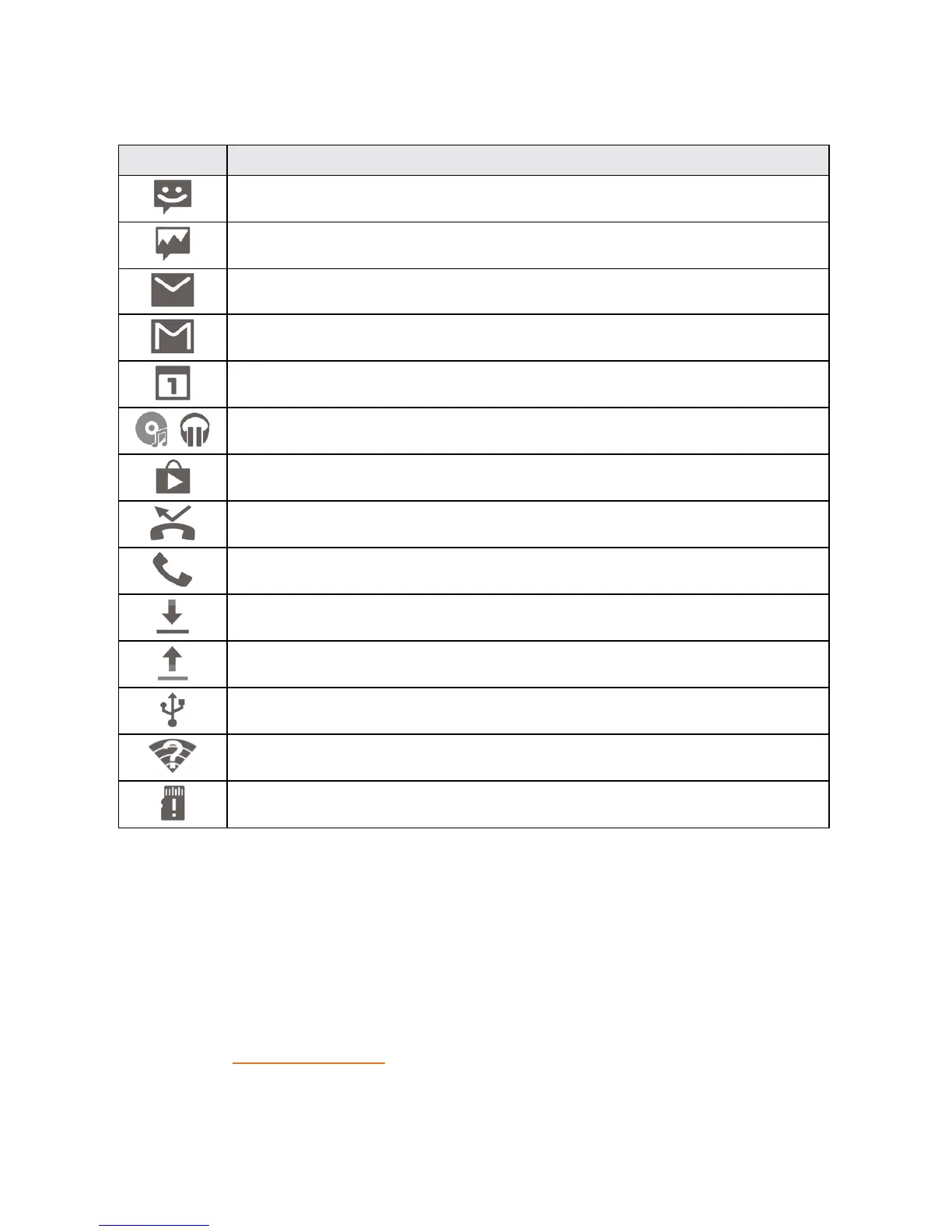Phone Basics 16
Notification Icons
Icon Notification
Newtextmessage
Newmultimediamessage
Newemail
NewGmail
Upcomingevent
/
Musicplaying
UpdatesavailablefromtheGooglePlayStore
Missedcall
Callinprogress
Downloadingorreceivingdata
Uploadingorsendingdata
USBconnected
OpenWi-Finetworkdetected
microSDHCcardremoved
Enter Text
YoucantypeonyourphoneusingoneoftheavailabletouchscreenkeyboardsorGooglevoice
typing.
Touchscreen Keyboards
Yourphoneoffersyouachoiceoffivetouchscreenkeyboardsforenteringtext.Thekeyboard
appearsautomaticallyonscreenwhenyoutouchatextentryfield,andtheycanbeusedineither
portraitorlandscapemode.YoucanalsousetheGoogleVoicetypingoptiontoentertextusing
yourvoice(seeGoogleVoiceTypingfordetails).
Themethodsavailableinclude: