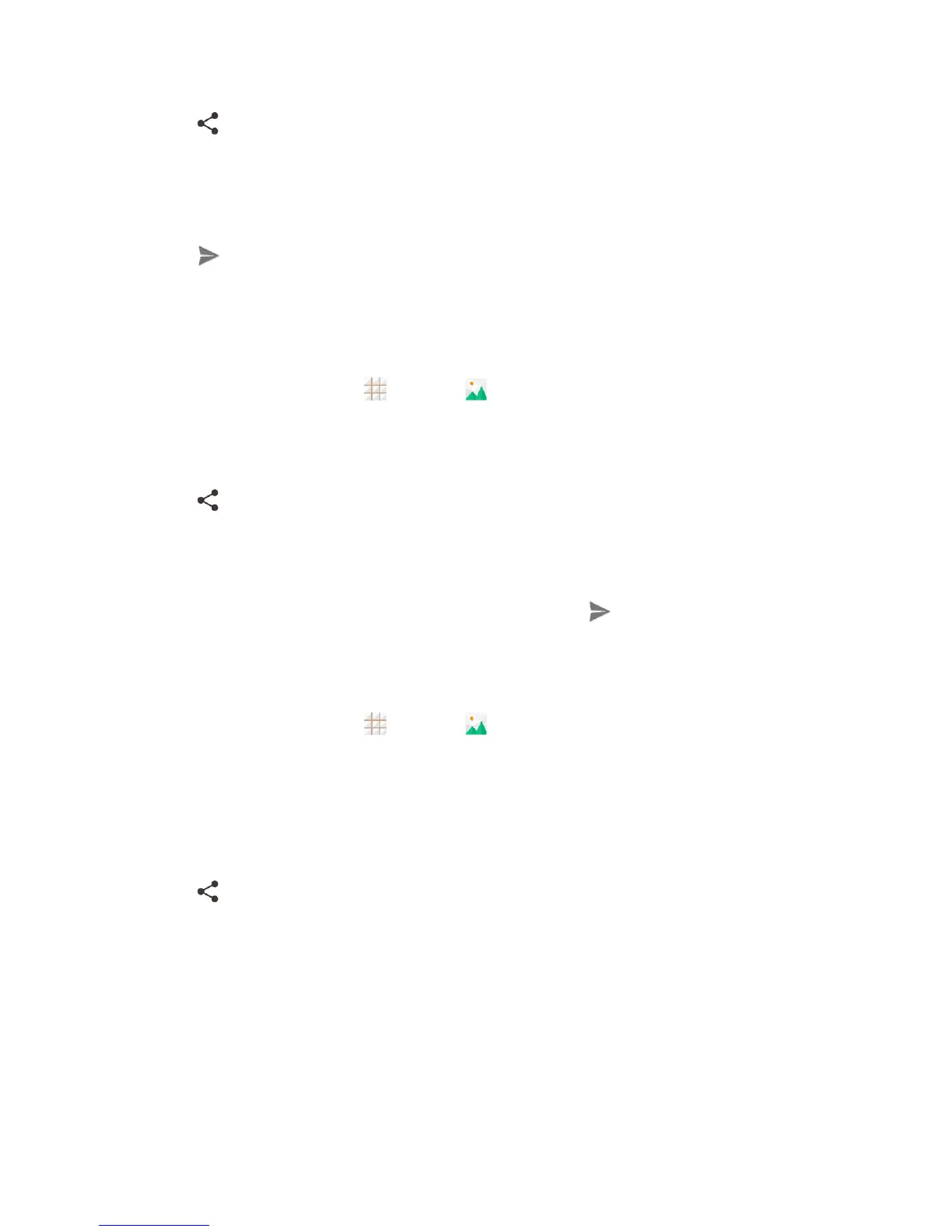Camera and Video 103
4.
Touch andthenontheSharemenu,touchGoogle+.
5. Selecttheaccountthatyouwanttosigninwithifprompted.
6. AddthecircleyouwanttosharethecontentwithintheTofieldandaddsomecommentinthe
textfield.
7.
Touch .
Share a Picture on Hangouts
YoucansendapicturetoyourHangoutscontact.YouneedtobesignedintoaGoogleAccountto
useHangouts.
1.
Fromthehomescreen,touch >Gallery .
2. Touchthealbumthatcontainsthepictureyouwanttoshare.
3. Touchthepictureyouwanttoshare.
4.
Touch andthenontheSharemenu,touchHangouts.
5. Selecttheaccountthatyouwanttosigninwithifprompted.
6. Touchacontactyouwanttosendthepictureto.
7.
Addsomecommentinthetextfieldifneededandthentouch .
Share Pictures or Videos on Photos
YouneedtobesignedintoaGoogleAccounttouploadpicturesandvideostoPhotos.
1.
Fromthehomescreen,touch >Gallery .
2. Touchthealbumthatcontainsthepicturesorvideosyouwanttoshare.
3. Touchthepicturesorvideosyouwanttoshare.
l Toselectmultipleitems,touchandholdathumbnailaftertouchingthealbumtoturnon
multipleselection.Touchalltheitemsyouwanttoinclude.
4.
Touch andthenontheSharemenu,touchPhotos.
5. Selecttheaccountthatyouwanttosigninwith.
6. TouchUpload.
Send Pictures or Videos Using Wi-Fi Direct
Youcanselectseveralpictures,videos,orbothandsendthemtosomeone'sphoneusingWi-Fi
Direct.