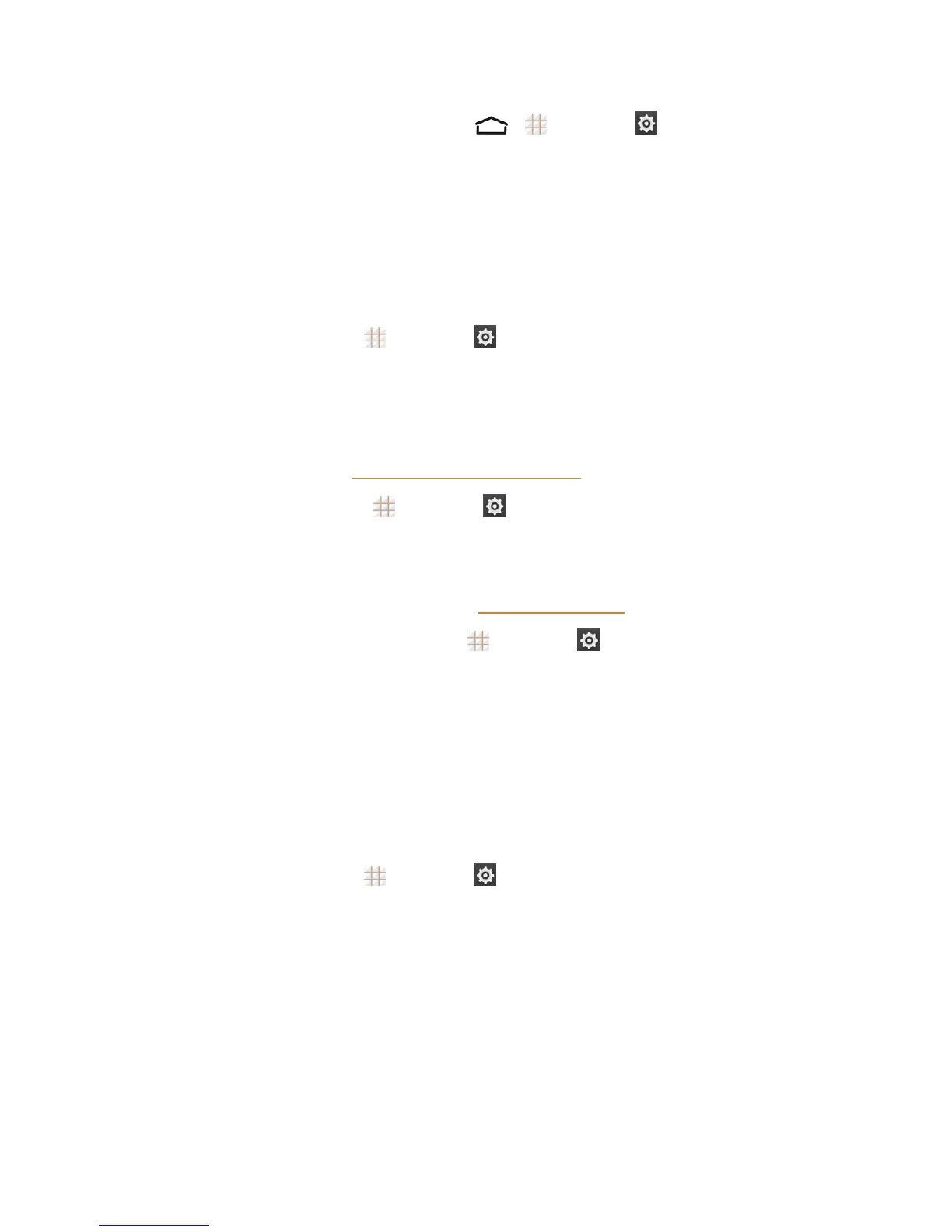Settings 129
n
ToaccesstheMobileHotspotsettings,touch > >Settings >Mobile Hotspot.
More Settings
TheMoresettingsmenuprovidesaccesstoadditionalwirelessandnetworkoptions,including
defaultSMSapp,VPN,andBluetoothtethering.
Default SMS App
ChoosethepreferredapplicationforsendingandreceivingSMSandMMS.
1.
Fromthehomescreen,touch >Settings >More…>Default SMS app.
2. Selectanappyouneed.
VPN Settings
UsetheVPNsettingsmenutosetupandmanageVirtualPrivateNetworks(VPN).Fordetailson
yourphone'sVPNsettings,seeVirtualPrivateNetworks(VPN).
n
ToaccessVPNsettings,touch >Settings >More…>VPN fromthehomescreen.
Bluetooth Tethering Setting
Bluetoothtetheringallowsyoutoshareyourphone’smobiledataconnectionwithotherdevicesvia
Bluetooth.FordetailsonBluetoothtethering,seeBluetoothTethering.
ToaccesstheBluetoothtetheringsetting,touch >Settings >More…fromthehomescreen
andcheckoruncheckBluetooth tethering.
Sound Settings
TheSoundsettingsmenuletsyoucontrolyourphone’saudio,fromringtonesandalertstotouch
tonesandnotifications.
Volumes
Configureyourphone’svolumesettings.
1.
Fromthehomescreen,touch >Settings >Sound.
2. TouchVolumesandusethesliderstosetthevolumelevelforMusic, video, games &other
media,Ringtone & notifications,andAlarms.
3. TouchOKtosaveyoursettings.
Silent Mode
Configureyourphone’ssilentmodesoundsettings.
