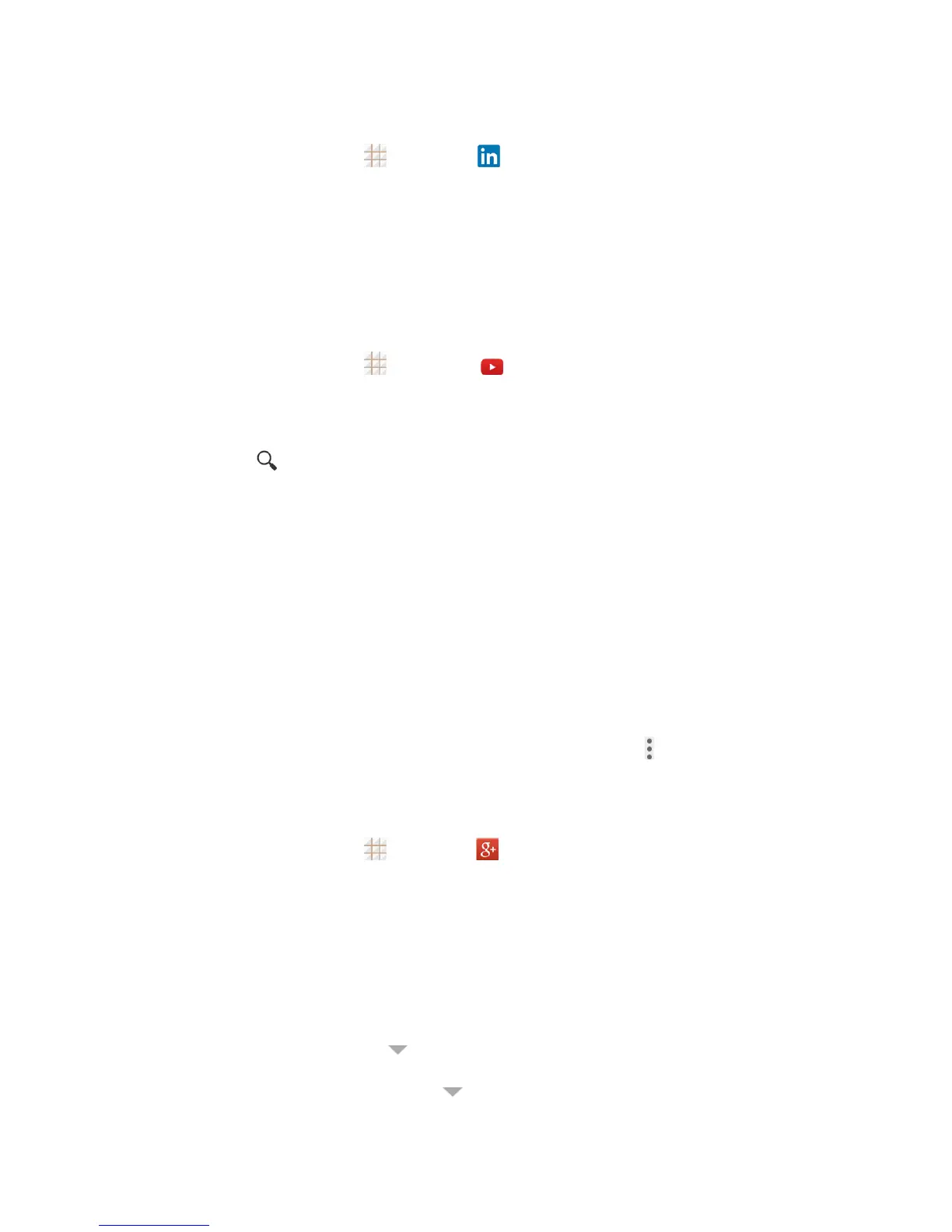Accounts and Messaging 70
Sign in to Your LinkedIn Account
1.
Fromthehomescreen,touch >LinkedIn .
2. FollowtheonscreenpromptstoenteryourLinkedInusernameandpasswordtosignin.You
canalsocreateanewLinkedInaccount.
YouTube
YouTubeisavideosharingapp.Youcanwatchvideosanduploadyourown.
Use the YouTube App
1.
Fromthehomescreen,touch >YouTube .
2. IfyouarepromptedtoacceptthetermsofservicethefirsttimeyouuseYouTube,touchAccept
tocontinue.
3.
Youcantouch tosearchforyourdesiredvideos.
Note:ItisnotnecessarytosignintotheYouTubeapplicationtoviewcontent.However,ifyouwish
touploadvideosoraccessadditionaloptions,youneedtosigninbyenteringyourGoogleor
YouTubeusernameandpassword.
Note:YouTubeisadata-intensivefeature.Itisrecommendedthatyouupgradetoanunlimited
dataplantoavoidadditionaldatacharges.
Google+
Google+makesconnectingontheWebmorelikeconnectingintherealworld.Shareyour
thoughts,linksandphotoswiththerightcircle.Geteveryoneonthesamepagewithfastandsimple
groupchat.
Note:FordetailedinformationaboutGoogle+,openGoogle+andtouch >Helptoviewtheonline
instructions.
Sign In and Use Google+
1.
Fromthehomescreen,touch >Google+ .
2. Ifprompted,selectyourGoogleAccount,ortouchAdd accounttosignintoGoogle+with
anotherGoogleAccount.
3. Ifprompted,setupyourpublicGoogleProfileandthenfollowtheonscreenpromptstocontinue.
Note:Youwon'tseethisstepifyou'vealreadysetupyourprofileonyourcomputer.
4. GetstartedwithGoogle+.Youcanusethefollowingfeatures:
l Checkoutnewposts:Touch nearthetoprightcornerandselectEverythingtosee
postspeoplehavesharedwithyou,acircleorcommunityyouarein,oreveryone.Youcan
filterthepostsdisplayedbytouching andselectingacircleunderMy Circles,a