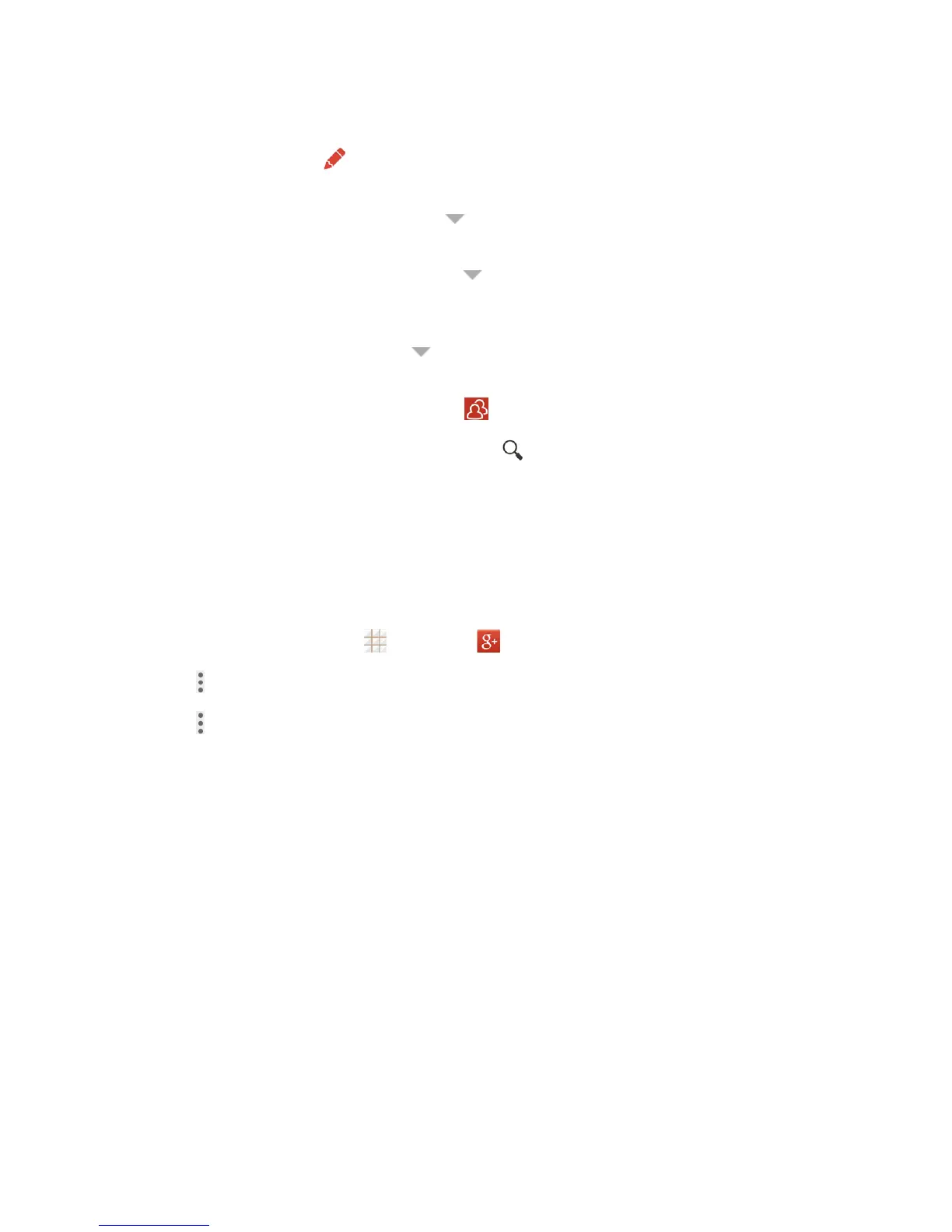Accounts and Messaging 71
communityunderMy Communities,ahottopicbelowExplore,What'sHot,orNearby.
l
Writeapost:Touch towriteapost.Youcanselectthepeopleorcirclesyouwantto
sharethepostwith,andaddpictures,yourlocation,URLs,oryourmoodinthepost.
l Manageyoursocialcalendar:Touch andselectEventstoaddevents,invitepeople,
andthensharephotosinrealtimefromtheeventbyenablingPartyMode.
l Seefriends'locationsonamap:Touch andselectLocationsatthebottomofthe
screen.You'llseeamapthatshowseveryonewhosharestheirlocationwithyou.Touchthe
photoofapersontodisplaytheirlocationdetails.
l Checkoutphotosofyou:Touch andselectPhotosatthebottomofthescreentoopen
thePhotosapp.ThentouchthePhotosiconatthetopleftandselectPhotos of you.
l
Manageyourfriendsandcircles:Touch tofindnewpeopleandaddthemtoyourcircles.
l
Searchforpeople,posts,andphotos:Touch andentertheinformationyouwantto
searchfor.
l Manageyourowninformation:Touchyourphotoavatarandnameatthetoplefttoviewand
edityourbasicinformation,viewyourpostsandphotos.
Sign out of Google+
Ifyouarealreadysignedintotheapp,youcansignoutbyfollowingthesesteps.
1.
Fromthehomescreen,touch >Google+ .
2.
Touch >Settingsandthentouchyouraccount.
3.
Touch >Signout.