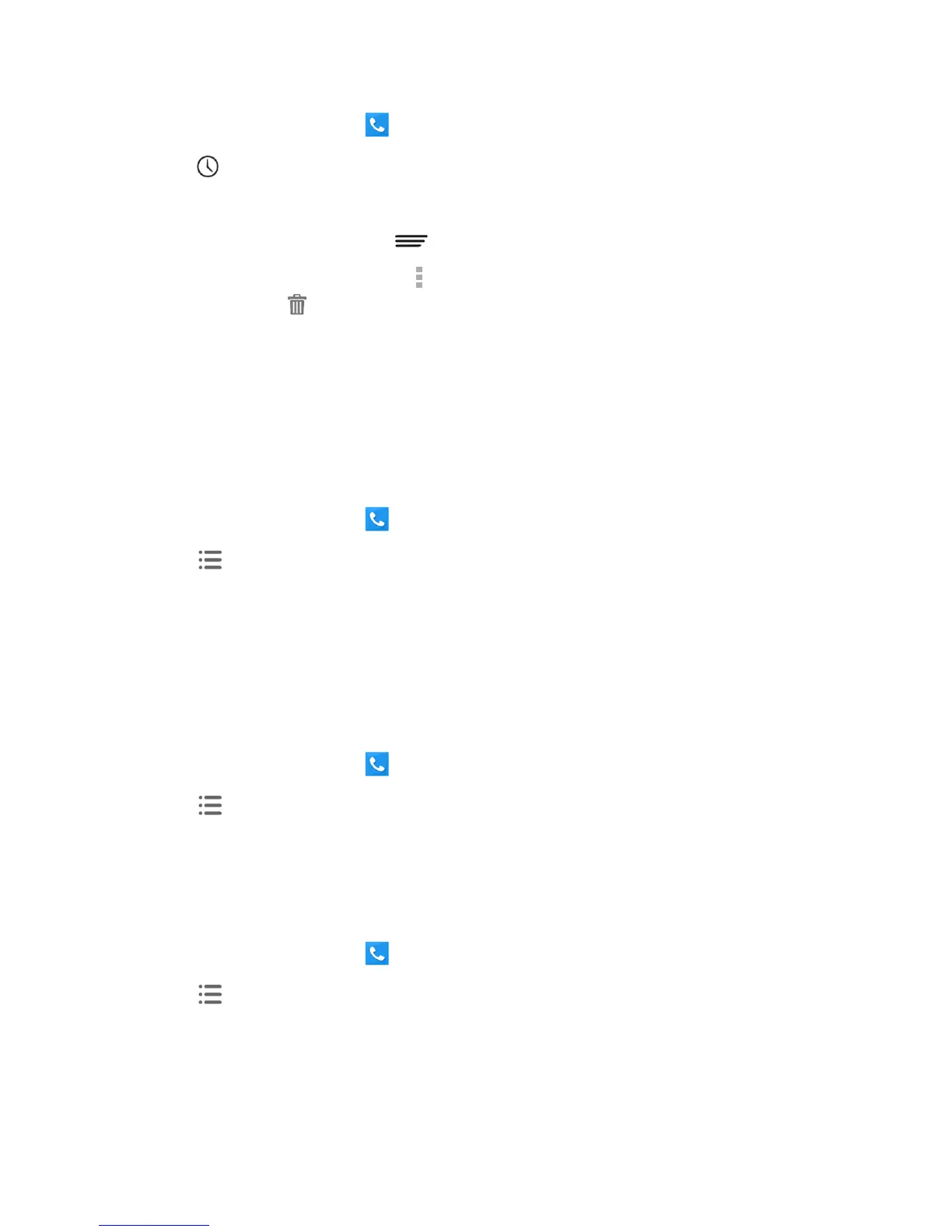Phone Calls 38
1.
Fromthehomescreen,touch todisplaythephoneapp.
2.
Touch atthebottomleftofthescreentodisplaythecallloglist.
3. Deleteonelistingorseveralcalllogs.
l Touchalistingandthentouch >Remove from call logtodeleteit.
l
Todeleteseveralcalllogs,touch >Clear call log,touchthecalllogsyouwanttodelete
andthentouch >OK.
Call Settings
Yourphone’sCallSettingsmenuletsyouconfigureyourvoicemailoptionsandanumberofother
settingsforthephoneapplication.
Ringtone and Vibration Settings
Youcansettheringtoneandvibratepatternforincomingcalls.
1.
Fromthehomescreen,touch .
2.
Touch >Settings.
3. TouchPhone ringtonetoselectaringtoneortouchVibrate patterntoselectthevibration
patternforincomingcallnotification.
Note:Tomakethephonevibratewhenitringsforincomingcalls,checkVibrate when ringing.
Voicemail Settings
Ifyouneedtoadjustyourvoicemailsettings,usetheVoicemailsettingsmenu.
1.
Fromthehomescreen,touch .
2.
Touch >Settings> Voicemail.
3. Configureyouroptions.
Dialpad Touch Tones
Youcanenableordisablethedialpadtouchtone.
1.
Fromthehomescreen,touch .
2.
Touch >Settings.
3. CheckoruncheckDial pad touch tones.