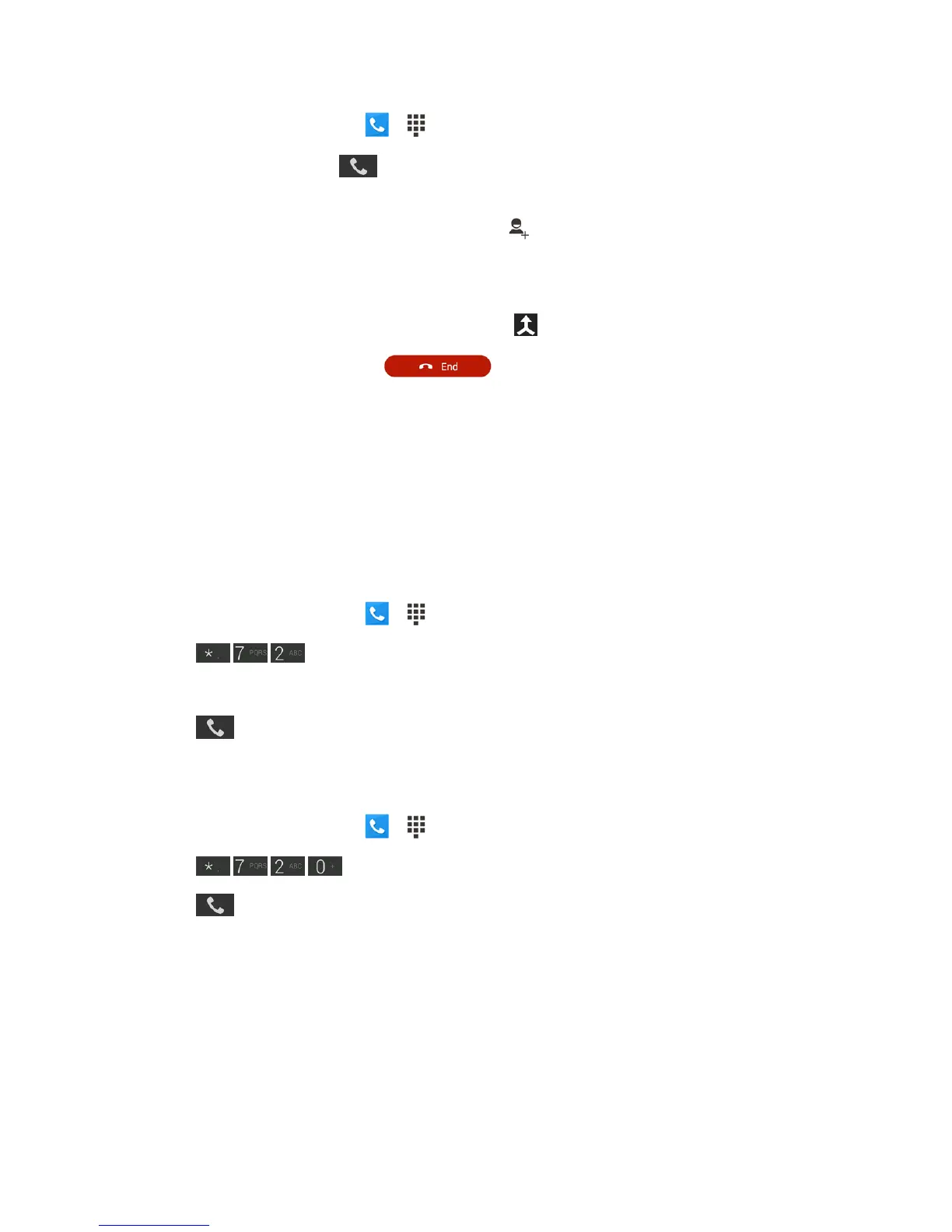Phone Calls 36
1.
Fromthehomescreen,touch > toopenthedialpad.
2.
Enteranumberandtouch atthebottomofthescreen(orplaceacallfromthecalllogsor
Contacts).
3.
Onceyouhaveestablishedtheconnection,touch anddialthesecondnumber(orplacethe
callfromthecalllogsorContacts).
l Thisputsthefirstcalleronholdanddialsthesecondnumber.
4.
Whenyou'reconnectedtothesecondparty,touch .Yourconferencecallisnowinsession.
5.
Toendthethree-waycall,touch .
Note:Ifoneofthepeopleyoucalledhangsupduringyourcall,youandtheremainingcallerstay
connected.Ifyouinitiatedthecallandarethefirsttohangup,bothcallersaredisconnected.
Call Forwarding
CallForwardingletsyouforwardallyourincomingcallstoanotherphonenumber–evenwhenyour
phoneisturnedoff.YoucancontinuetomakecallsfromyourphonewhenyouhaveactivatedCall
Forwarding.
ToactivateCallForwarding:
1.
Fromthehomescreen,touch > toopenthedialpad.
2.
Touch .
3. Entertheareacodeandphonenumbertowhichyouwantyourcallsforwarded.
4.
Touch atthebottomofthescreen.(YouwillhearatonetoconfirmtheactivationofCall
Forwarding.)
TodeactivateCallForwarding:
1.
Fromthehomescreen,touch > toopenthedialpad.
2.
Touch .
3.
Touch atthebottomofthescreen.(Youwillhearatonetoconfirmthedeactivation.)
Set Up Speed Dialing
Yourphonecanstoreuptoeightphonenumbersinspeeddiallocations.
Toassignaspeeddialnumbertoacontact: