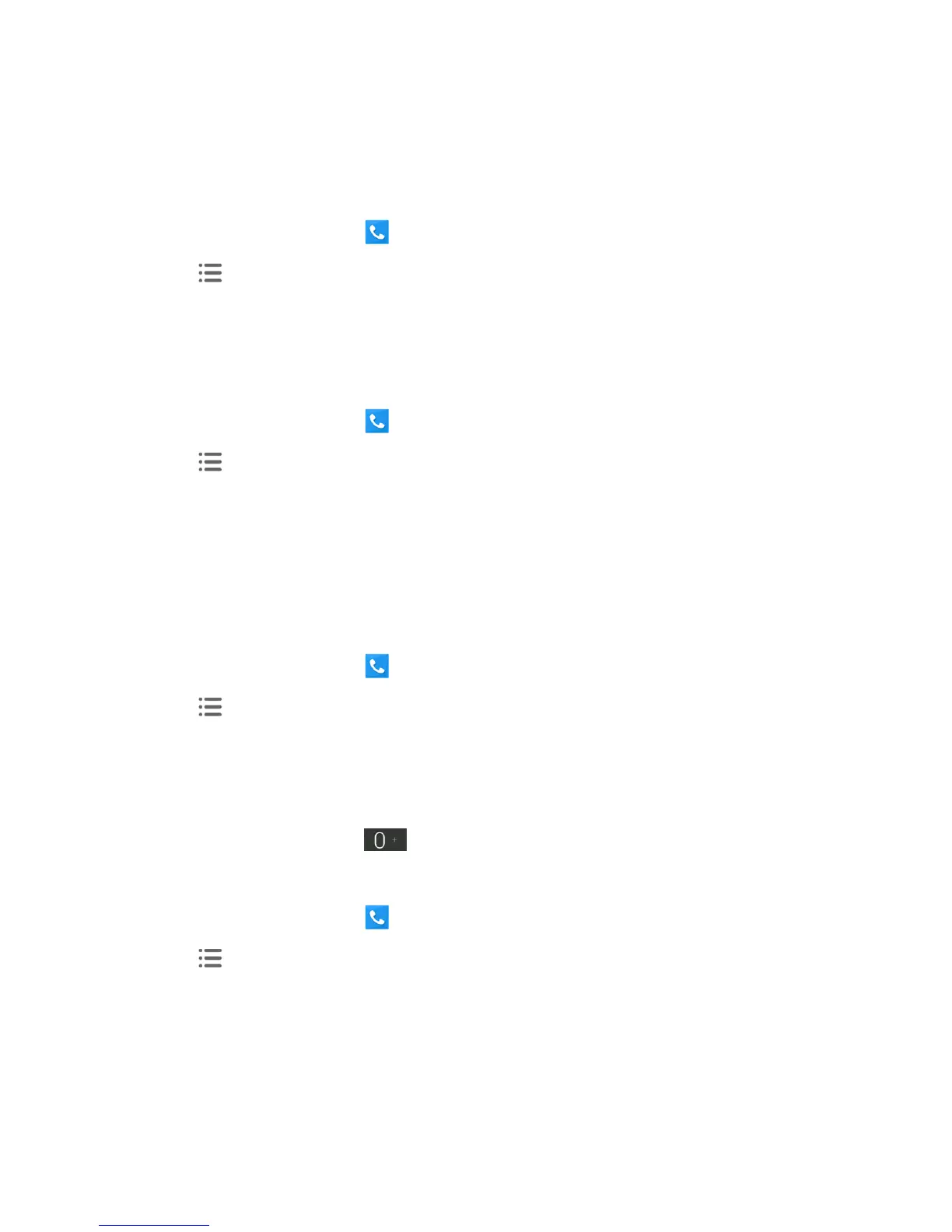Phone Calls 41
Note:Seeyourserviceplanforapplicablecharges.
Call Waiting
Thisoptionallowsyoutogetnotifiedofincomingcallsduringacall.
1.
Fromthehomescreen,touch .
2.
Touch >Settings >Additional settings > Call waiting.
3. Touchanoptiontoenableordisableit.
Caller Number Display
Thisoptionallowsyoutohideyourphonenumberwhenyoumakeaphonecalltootherpeople.
1.
Fromthehomescreen,touch .
2.
Touch >Settings >Additional settings.
3. UncheckCaller number displaytoenablethisfeature.
Note:Thisfeatureneedsthelocaloperator'snetworksupport.Pleaseconsultyourlocalbusiness
operatorstoavoidaffectingthebusinessofyourcall.
Voice Privacy
Thisoptionallowsyoutoenableenhancedprivacymode.
1.
Fromthehomescreen,touch .
2.
Touch >Settings >Additional settings.
3. CheckVoice privacytoenablethisfeature.
Plus Code Dialing Setting
PlusCodeDialingallowsthephonetoautomaticallydialtheinternationalaccesscodeforyour
locationwhenyoutouchandhold inthedialer.
ToactivatePlusCodeDialing:
1.
Fromthehomescreen,touch .
2.
Touch >Settings >Additional settings > Plus code dialing setting.
3. CheckNorth American dialingtoenablethisfeature.
Tochangetheinternationaldialingcode:
