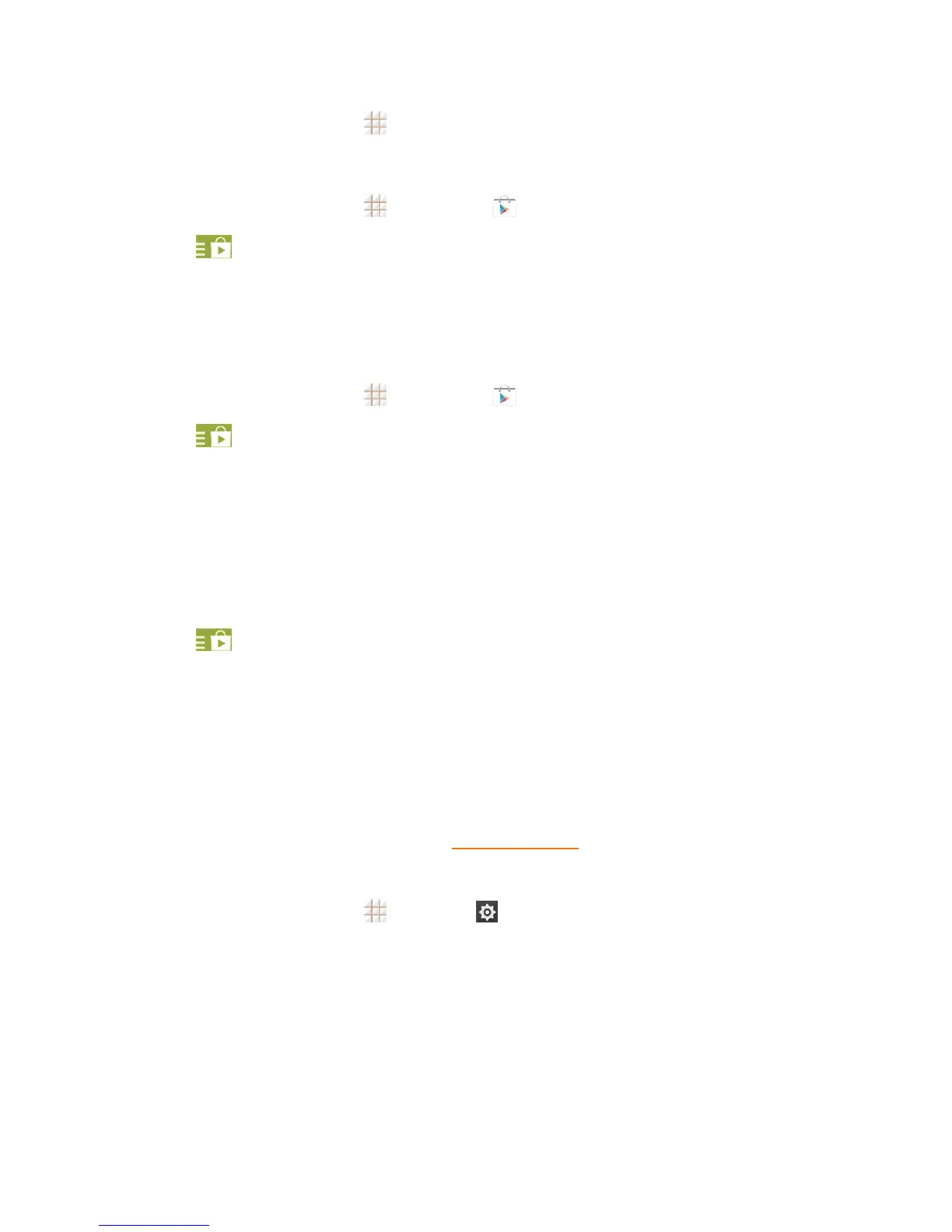Apps and Entertainment 74
n
Fromthehomescreen,touch ,locatetheapp,andthentouchtheicon.
–or–
1.
Fromthehomescreen,touch >Play Store .
2.
Touch >My apps>INSTALLEDtab.
3. TouchtheappandthentouchOPENtoopenit.
Uninstall an App
YoucanuninstallanyappthatyouhavedownloadedandinstalledfromGooglePlay.
1.
Fromthehomescreen,touch >Play Store .
2.
Touch >My apps.
3. OntheINSTALLEDscreen,touchtheappyouwanttouninstall,andthentouchUNINSTALL.
4. Whenprompted,touchOKtoremovetheappfromyourphone.
Get Help with Google Play
TheGooglePlaystoreappoffersanonlinehelpoptionifyouhavequestionsorwanttoknowmore
abouttheapp.
n
Touch >HELP.TheWebbrowserwilltakeyoutotheGooglePlayHelpWebpage.
Google Maps
UseGoogleMapstofigureoutwhereyouare,finddirections,explorelocalorunknownbusinesses
andattractions,rateandreviewplaces,andmore.
Enable Location Services on Your Phone
Beforeusinganylocation-basedservices,youmustenableyourphone’sGPSlocationfeature.For
moreinformationaboutlocationservices,seeLocationSettings.
Note:EnablingGPSwilldrainyourbatteryfaster.
1.
Fromthehomescreen,touch >Settings > Location.
2. UnderLOCATIONSERVICES,touchGoogle Location Reportingandselectthefollowing
options.
l Location Reporting:LetanyGoogleproductthatusesthisfeaturestoreanduseyour
phone’smostrecentlocationdatainconnectionwithyourGoogleAccount.
l Location History:AllowGoogletostoreahistoryofyourphone’slocationdatain
connectionwithyourGoogleAccountafterenablingthisfeature.