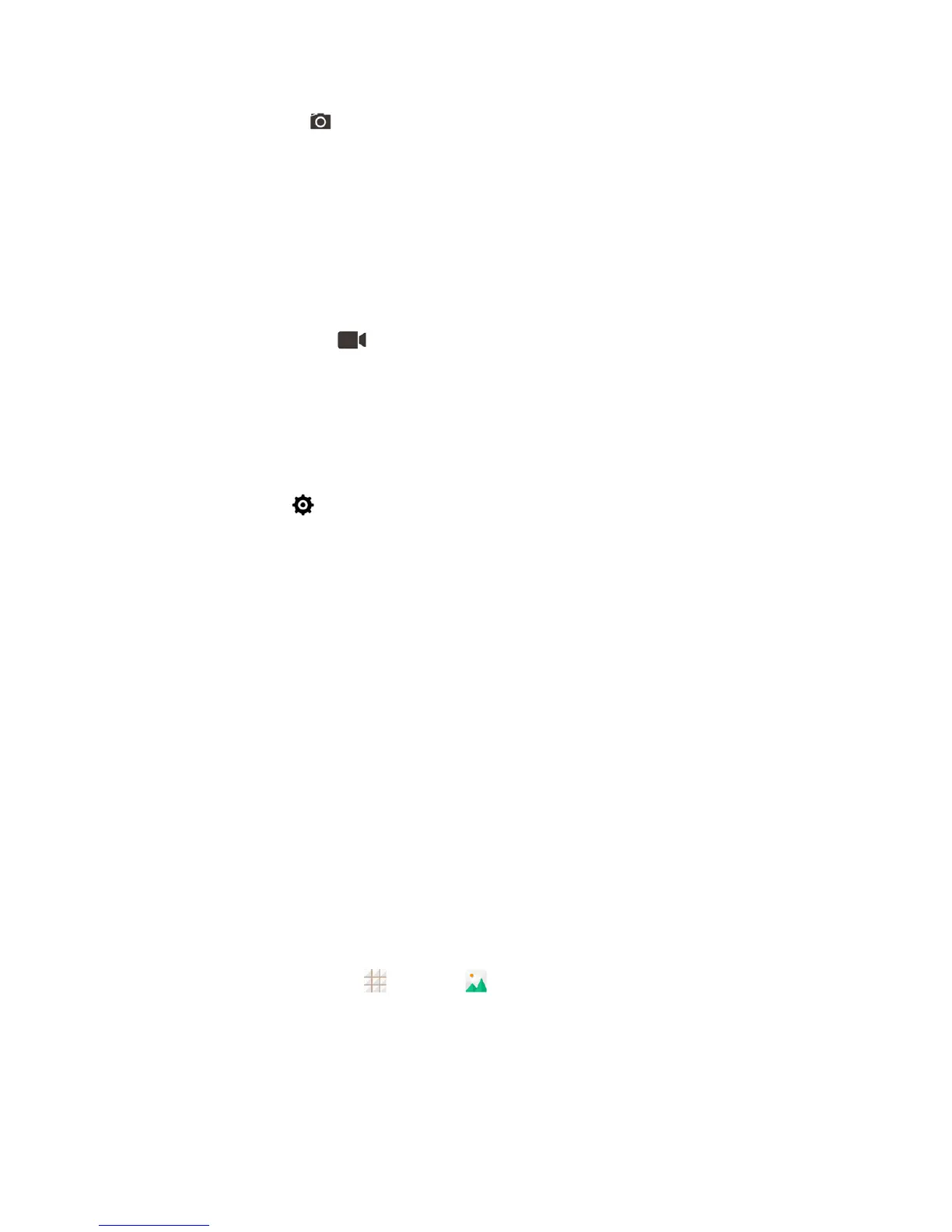Camera and Video 97
l
Camera options
o
Grid:Showorhidethecompositionlines.
o
Self-timer:Setatimedelaybeforethecameratakesapictureafteryoutouchthe
shuttericon,orturnoffthisfeature.
o
Auto-review:Reviewthepictureafteryoushotitorturnthefeatureoff.Youcanalso
setthereviewtime.
o
Picture size:Settheimagesizeforyourpictures.
l
Camcorder options
o
Video quality:Settheresolutionforyourvideoclips.
o
Time lapse:Setthetimeintervalbetweeneachframewhenyoushoottimelapse
videos.
o
Silence camcorder:Enablethisoptionifyouwanttocapturesilentvideoclips.
l
Other options
o
Geo-tagging:CheckthisoptiontostoretheGPSlocationdatainyourcaptured
picturesandvideos.
o
Storage location:Changethestoragelocationforcapturedpicturesandvideos.
o
Restore defaults:Restoredefaultcameraandcamcordersettings.
View Pictures and Videos Using Gallery
UsingtheGalleryapplication,youcanviewpicturesandwatchvideosthatyou’vetakenwithyour
phone’scamera,downloaded,orcopiedontoyourstoragecardorphonememory.
Forpicturesthatareonyourstoragecardorphonememory,youcandobasiceditingsuchas
rotating,croppingandmore.Youcanalsoeasilyassignapictureasyourcontactpictureor
wallpaperandsharepictureswithyourfriends.
Open or Close Gallery
TheGalleryappopensintheAlbumsviewwhereyourpicturesandvideosareorganizedbyalbums
foreasyviewing.
Open the Gallery App
1.
Fromthehomescreen,touch >Gallery .
2. Touchafolderlocation(suchasCamera),andthentouchanimagetoviewthepicture.
Ifyoustoredyourfilesinfolders(directories)onthemicroSDHCcardorphonememory,Gallerywill
displaythesefoldersasseparatealbums.