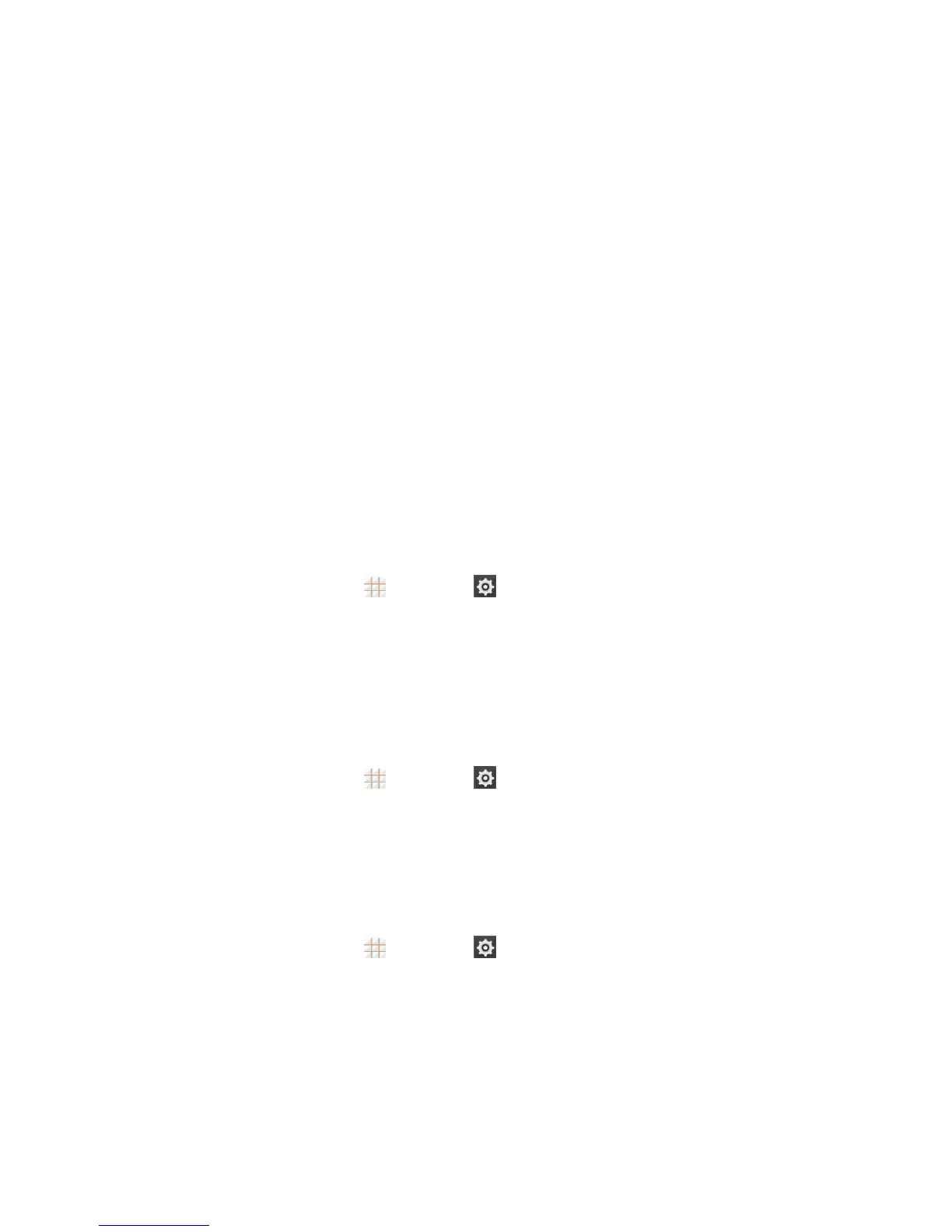Tools and Calendar 124
l Camera (PTP):Transferphotosusingcamerasoftware.
4. Onyourcomputer,navigatetothedetecteddevice(suchasthroughtheMyComputermenu)
andopenit.
5. Ifavailable,selectadrive(SD cardformicroSDHCcard,Phoneforinternalphonestorage).
6. Selectafolder(forexample,Musicforsongsandalbums)andcopyfilestoitfromyour
computer.
7. Whenyouaredone,disconnectyourphonefromyourcomputer.
Update Your Phone
Fromtimetotime,updatesmaybecomeavailableforyourphone.Youcandownloadandapply
updatesthroughtheSettings>System updatesmenu.
Update Your Phone Firmware
Youcanupdateyourphone'ssoftwareusingtheUpdate Firmwareoption.
Update Your Phone Firmware
UsetheUpdate Firmwareoptiontoupdateyourphonefirmware.
1.
Fromthehomescreen,touch >Settings >System updates.
2. TouchUpdate Firmware.(Yourphoneautomaticallydownloadsandinstallsanyavailable
updates.Youmayberequiredtopoweryourphoneoffandbackontocompletethesoftware
upgrade.)
3. Followtheonscreeninstructions.
Confirm Your Current Phone Firmware
1.
Fromthehomescreen,touch >Settings >About phone.
2. LocatetheBasebandversionread-onlyfield.
Update Your Android Operating System
ThisoptionallowsyoutoupdatetheAndroidOperatingSystem(OS)onyourphoneviaanover-
the-airconnection.
1.
Fromthehomescreen,touch >Settings >System updates>Update ZTE Software.
2. Followtheonscreeninstructions.
