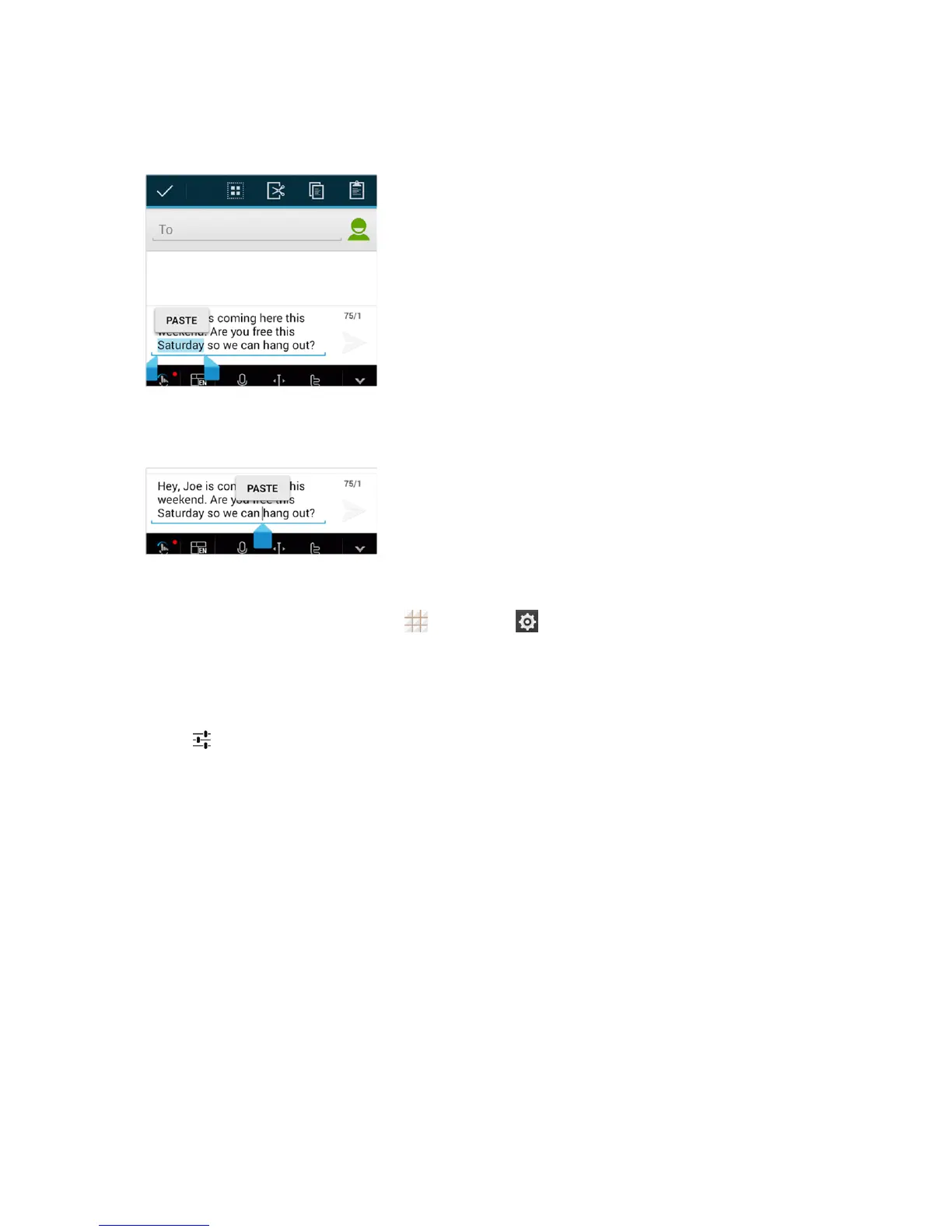Phone Basics 25
n Toreplacetextwiththeclipboardtext,selectthetextyouwanttoreplace.ThentouchPASTEin
portraitmode.
n Toinserttextfromtheclipboardinportraitmode,movethecursortotheinsertionpointandthen
touchandholdthetabbelowthecursor.ReleaseyourfingerandtouchPASTE.
Text Input Settings
Tochoosethetextinputsettings,touch >Settings >Language & inputfromthehome
screen.
n TouchPersonal dictionarytoaddordeletecustomizedwords.
n IntheKEYBOARD & INPUT METHODSsection,youcansetthedefaultinputmethodand
touch tochoosethesettingsforeachinputmethod.