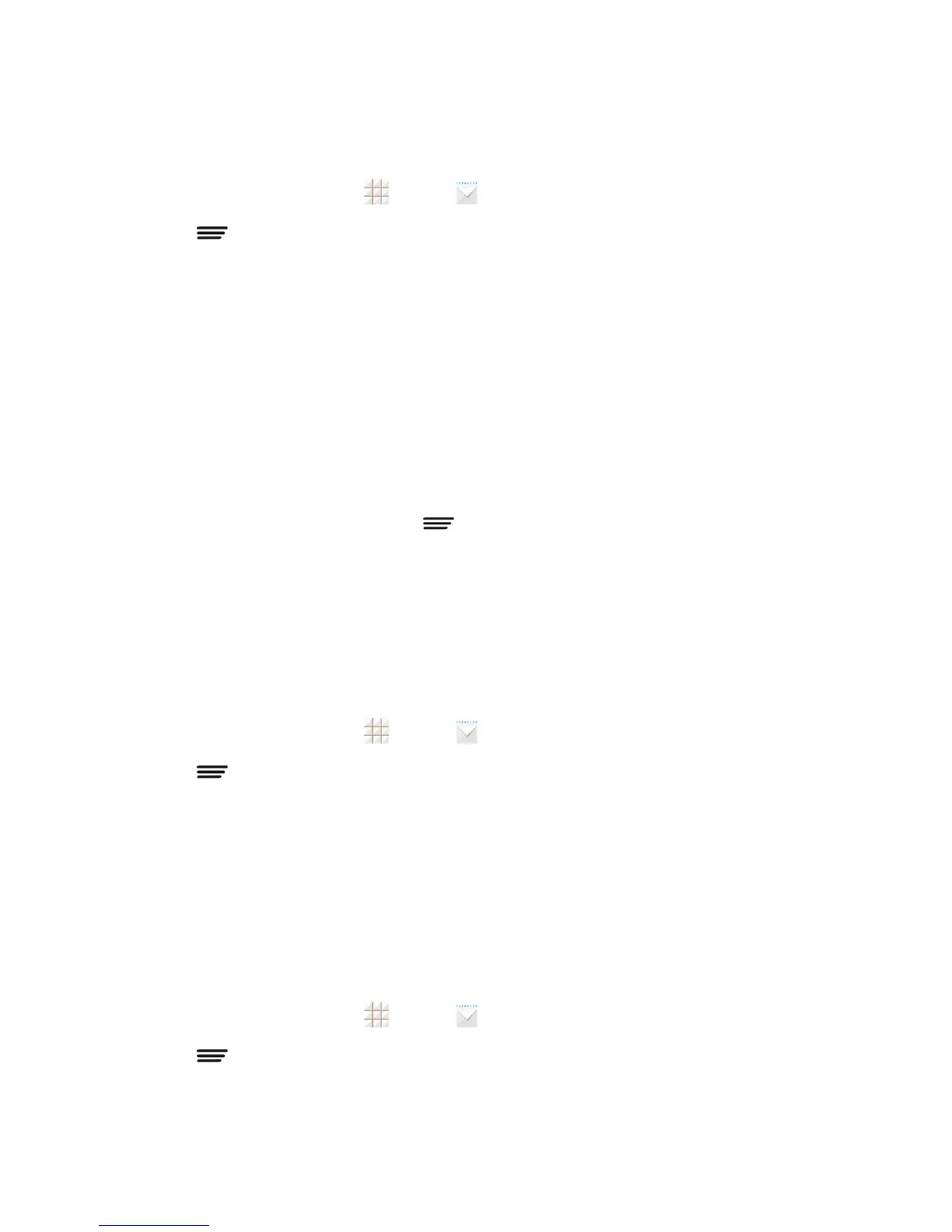Accounts and Messaging 60
Set Out of Office Status
YoucansetyourOutofOfficestatusandauto-replymessagerightfromyourphone.
1.
Fromthehomescreen,touch >Email .
2. Touch >Settings >theExchangeActiveSyncaccountname>Out of Office.
3. CheckUse out of office settings.
4. CheckSend automatic replies during this time periodandsetthetimerangewhenyou
willbeoutoftheoffice.
5. Entertheauto-replymessageforsendersinsideyourorganization.Youcanalsochooseto
sendamessagetoallsendersoutsideyourorganizationorsendersinyourcontactlist.
6. TouchSave.
Set Email Message Priority
YoucansetthepriorityforanemailmessageyousendwithyourExchangeActiveSyncaccount.
1. Whilecomposingthemessage,touch >Showpriority.
2. Selectthepriorityforthemessagebelowthesubjectline.YoucanselectHigh,Normal,or
Low.
Email Account Settings
Youcaneditsettingsforyourindividualemailaccounts,suchasemailaddressandpassword,
namedisplayandsignature,frequencyofretrieval,andmore.Youcanalsochangegeneralsettings
thatapplytoallemailaccounts.
1.
Fromthehomescreen,touch >Email .
2. Touch >Settings,andchoosefromtheseoptions:
l General:Changesettingsthatapplytoallemailaccounts,suchasAPNproxy,message
textsize,andauto-advance.
l ToucheachemailaccountnamebelowGeneralforindividualaccountsettings,suchas
account,signature,notification,andserversettings.
Delete an Email Account
Ifyounolongerwantanemailaccountonyourphone,youcandeleteitthroughtheemailsettings
menu.
1.
Fromthehomescreen,touch >Email .
2. Touch >Settings>anemailaccountname> Remove account.
3. TouchOKtoconfirm.