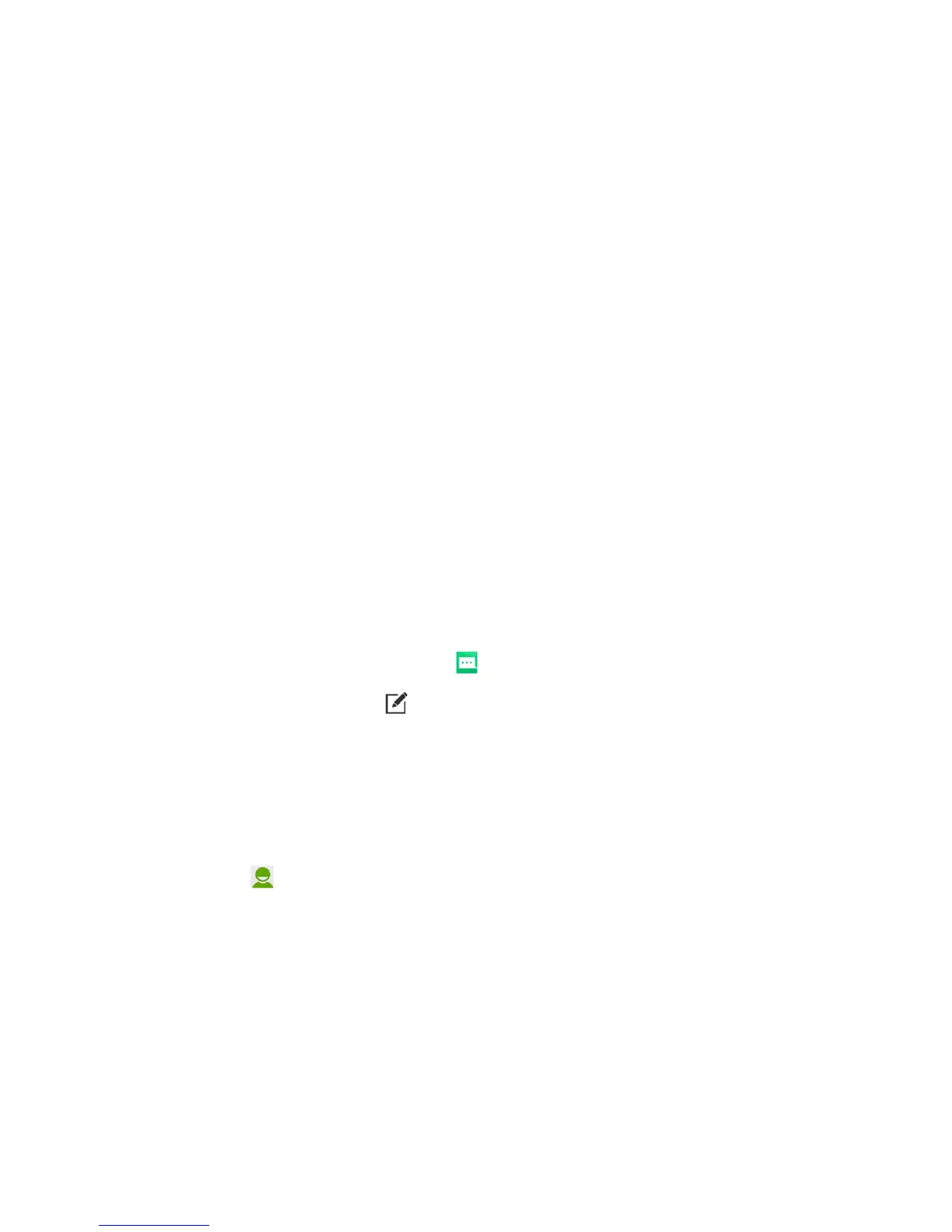Accounts and Messaging 61
Add the Email Widget
AddanemailwidgettoviewyourPOP3/IMAPorExchangeActiveSyncemailmessagesonahome
screen.
1. Touchandholdanemptyspaceononeofthehomescreens.
2. TouchtheWidgetstab.
3. TouchandholdtheEmailwidgetanddragittoonehomescreenthumbnailatthebottomofthe
screen.
4. Iftherearemorethanoneemailaccount,touchthecombinedviewortheaccountwhoseinbox
youwanttoseeinthewidget.
Text and Multimedia Messaging
WithTextMessaging(SMS),youcansendandreceiveinstanttextmessagesbetweenyour
wirelessphoneandanothermessaging-readyphone.
Multimediamessages,orMMS,cancontaintextandpictures,recordedvoice,audioorvideofiles,
pictureslideshows,contactcards(vCard),orappointments(vCalendar).
Seeyourserviceplanforapplicablechargesformessaging.
Send a Text Message
Quicklycomposeandsendtextmessagesonyourphone.
1.
Fromthehomescreen,touchMessaging .
2.
OntheMessagingscreen,touch .TheNewmessagescreenopens.
3. Fillinoneormorerecipients.Youcan:
l EnterphonenumbersdirectlyintheTofield.Ifyou’resendingthemessagetoseveral
phonenumbers,touchNextorthereturnkeyonthekeyboardafterenteringeachnumber.
Asyouenterinformation,anymatchingphonenumbersfromyourcontactslistare
displayed.Touchamatchtoenterthatnumberdirectly.
l
Touchthe icon,andthenselectthecontactsornumberstowhomyouwanttosendthe
message.Whenyouhaveselectedallthemessagerecipients,touchDone.
l Enterthefirstfewlettersoftherecipient'snametodisplayamatchinglistofnamesfrom
yourstoredcontacts.Touchamatchtoaddtherecipient.