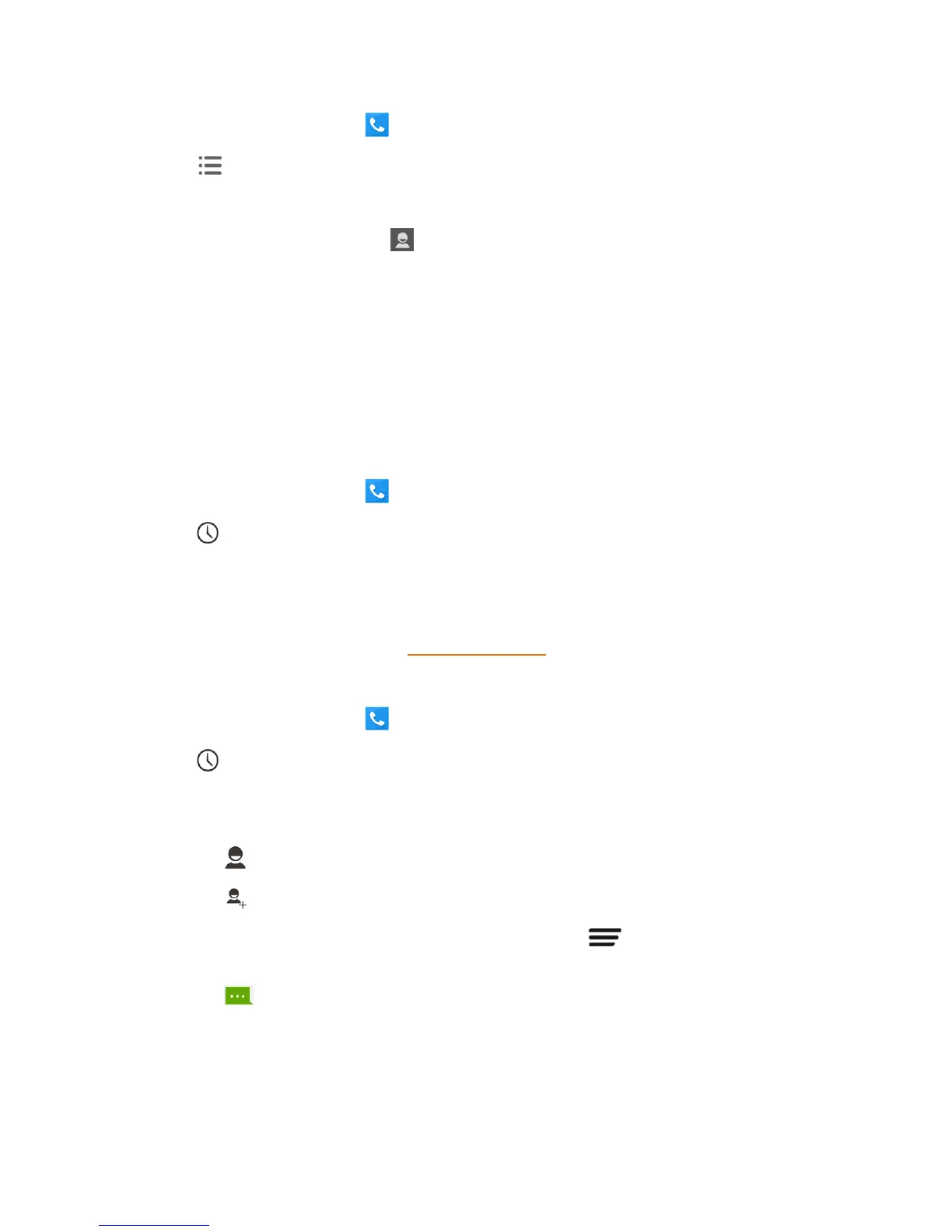Phone Calls 37
1.
Fromthehomescreen,touch todisplaythephoneapp.
2.
Touch >Settings>Speed dial.
3. Touchaspeeddialkey.
4.
Enterthephonenumberortouch andselectonefromthecontacts.
5. TouchOK.
Note:Ifyouassignanumbertoanalreadyin-usespeeddiallocation,thenewphonenumberwill
automaticallyreplacethepreviousspeeddialassignment.
Call Logs
ThecalllogsofthePhoneapplicationlistsallrecentincoming,outgoing,andmissedcalls.
View Call Logs
1.
Fromthehomescreen,touch todisplaythephoneapp.
2.
Touch atthebottomleftofthescreentodisplaythecallloglist.
l Tochangethelogview,touchALL,MISSED,OUTGOING,orINCOMINGtofilterthelist.
Call Log Options
n Tomakeacallfromthecalllog,seeCallfromCallLogs.
Foradditionaloptions:
1.
Fromthehomescreen,touch todisplaythephoneapp.
2.
Touch atthebottomleftofthescreentodisplaythecallloglist.
3. Touchalistingtodisplaytheoptionsinanewscreen.Theoptionsmaydifferaccordingtothe
typeofthenumber.
l
Touch toviewthecontact.
l
Touch toaddthenumbertoanexistingcontactoranewcontact.
l
TouchCall [number] toplaceacall.Youcanalsotouch >Edit number before call
toeditthenumberinthedialpadbeforeplacingacall.
l
Touch tosendamessagetothenumber.
Clear Call Logs
Usethemenuoptiontoclearyourcalllog.