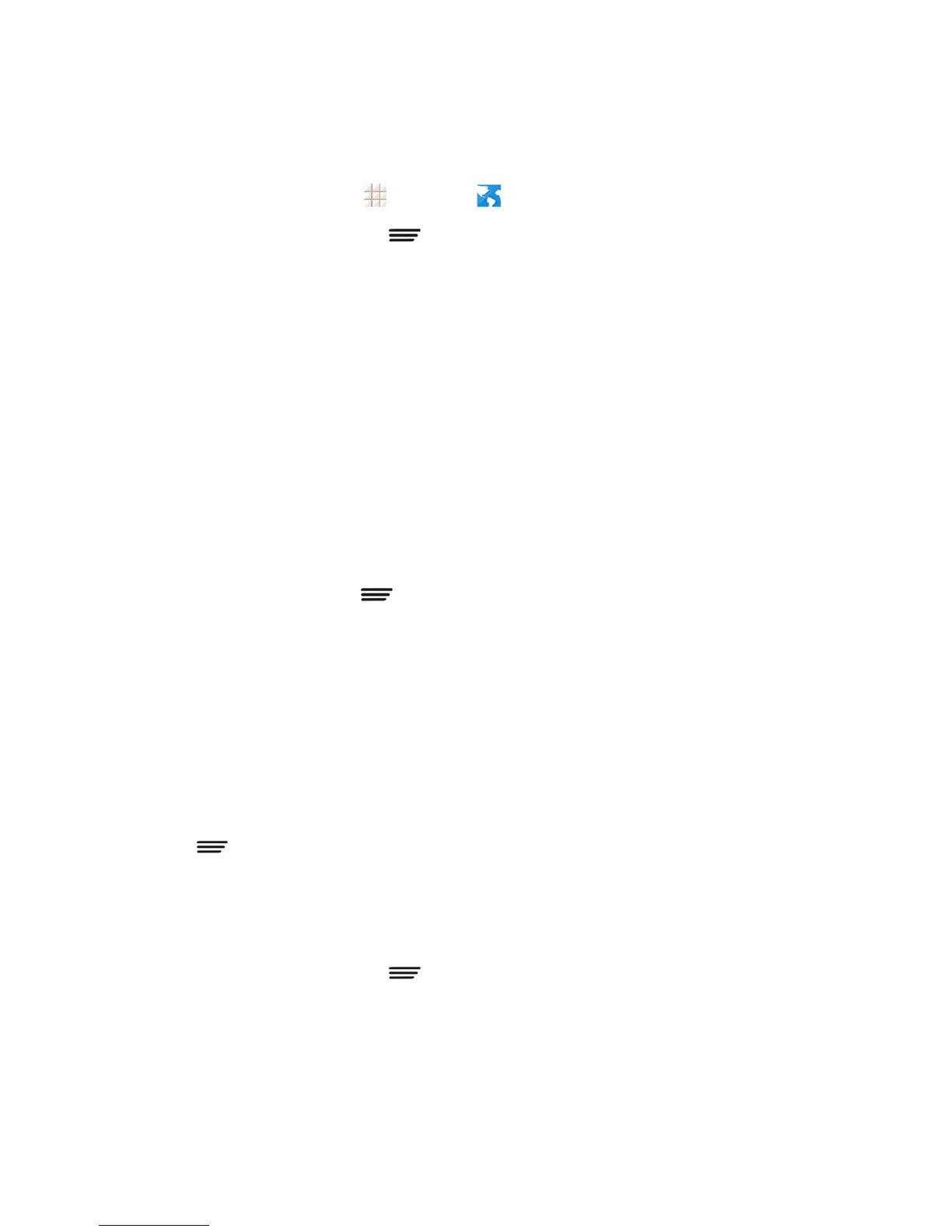Web and Data 86
Set the Browser Home Page
CustomizeyourWebexperiencebysettingyourbrowser’shomepage.
1.
Fromthehomescreen,touch >Browser .
2. FromanyopenWebpage,touch >Settings>General>Set homepage.
3. Selectanoptiontosetyourbrowser’shomepage.
l Current page: SetthecurrentWebpageasthehomepage.
l Blank page: OpenbrowsertabswithoutopeningaWebpagebydefault.Thiscanmake
newbrowsertabsopenmorequickly.
l Default page: SetthefactorydefaultURLasthehomepage.
l Most visited sites: Everynewbrowsertabdisplaysalistofyourmostvisitedsitesforyou
tochoosefrom.
l Other: TypeinaURLasthehomepageandtouchOK.
Create Bookmarks
Makebrowsingeasierbysettingupandusingcustombookmarks.
FromanyopenWebpage,touch >Bookmarks.Threetabsarerevealed:
n BOOKMARKS:DisplaysalistofyourcurrentWebbookmarks.
n HISTORY:Displaysarecordofyourbrowsinghistory.Theserecordsareorganizedintofolders
suchas:Today,Yesterday,Last7days,andMostvisited.
n SAVED PAGES:DisplaysalistofWebpagesthatyousavedpreviously.Touchanentryto
displayit.
Tocreateanewbookmark:
1. OpentheWebpage.
2. Touch >Add to bookmarks.
3. Enteradescriptivenameforthenewbookmark,selectaccountandAddto(location)andtouch
OKtostorethenewentrytoyourBookmarkslist.
Tocreatebookmarksfromothertabs:
1. FromanyopenWebpage,touch >Bookmarks.
2. TouchtheHISTORYtab.
3. Touchandholdanentryfromthelisttodisplayanonscreenpopupmenu.