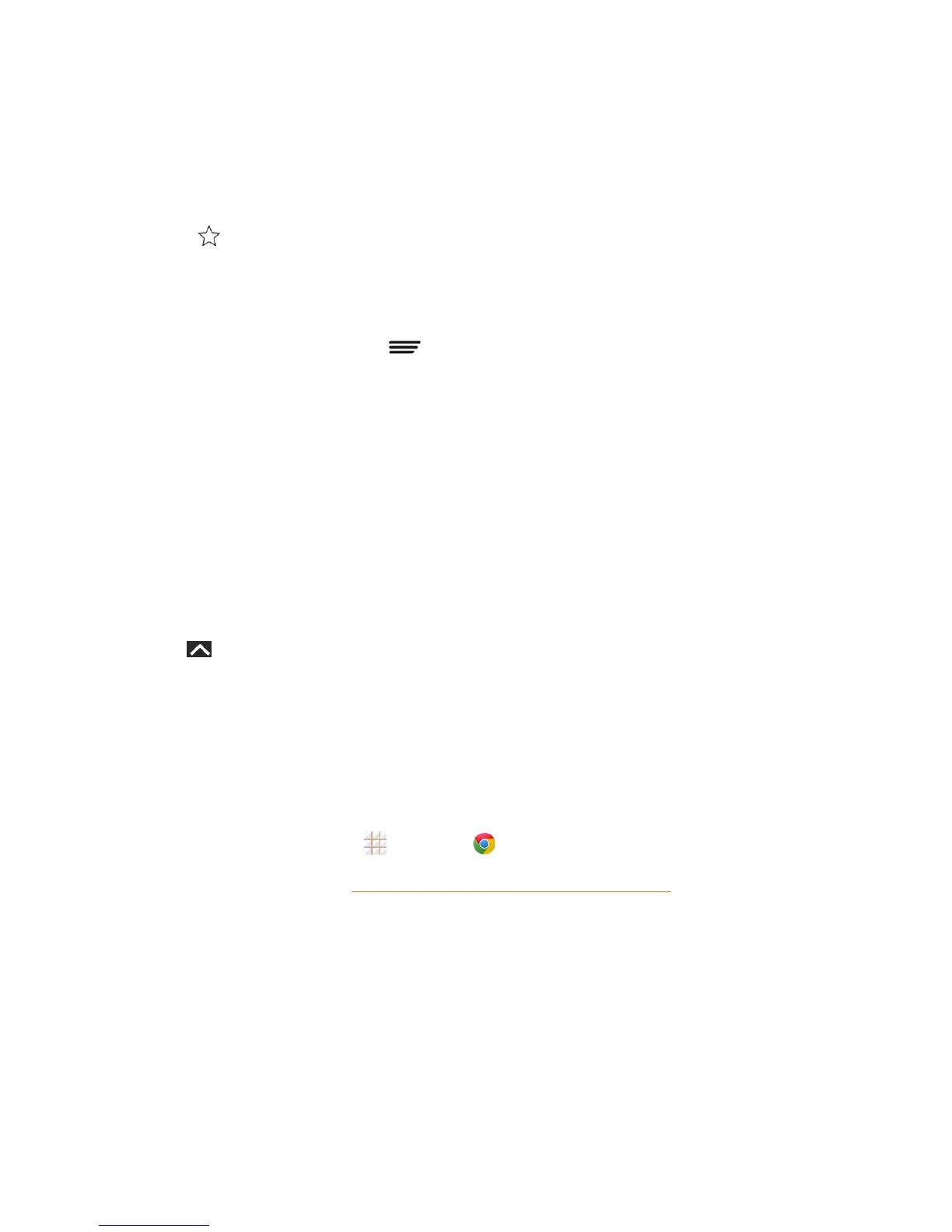Web and Data 87
4. TouchSaveto bookmarkstoaddtheselectedentrytoyourlistofbookmarks.
–or–
1. Repeatsteps1and2above.
2.
Touch adjacenttoawebsiteaddresstoaddthewebsitetoyourBookmarkslist.
Add Bookmarks to Your Home Screen
YoucanaddWebbookmarkstoyourphone’shomescreenforquickaccess.
1. FromanyopenWebpage,touch >Bookmarks.
2. Touchandholdanexistingentryfromthelisttodisplayanonscreenpopupmenu.
3. TouchAdd shortcut to home toaddtheselectedentrytoyourhomescreen.
Lumen Toolbar
TheLumenToolbarisanapplicationthatworkswithyourphone'sWebbrowsersandenablesan
extensivearrayofnewbrowserextensions-fromcontextualrecommendationstoappdiscoveryto
socialapplicationsandbrowserutilities.WhenyouusetheWebbrowsers,youcanopentheLumen
Toolbartoget1-clickaccesstoFacebook,Twitter,variousnewsfeeds,friend-based
recommendationsandoptionsforcontentsharing.
TouseLumenToolbarwhilebrowsingtheWebwiththeWebbrowsers:
1. Drag upfromthebottomrightofthebrowserscreen.
2. Slideleftorrighttochooseanoption.
Chrome
Inadditiontothedefault"Internet"Webbrowser,yourphonesupportstheChromemobileWeb
browser.IfyouaresignedinwithaGoogleAccount,theChromebrowserwillimportallyour
bookmarksandotherWebpreferencesforuseonyourphone.
n
Fromthehomescreen,touch >Chrome .
Tip:Formoreinformation,visit:google.com/intl/en/chrome/browser/mobile/.
Data Services General Information (3G and 4G
Networks)
Thefollowingtopicswillhelpyoulearnthebasicsofusingyourdataservices,includingmanaging
yourusername,launchingadataconnection,andnavigatingtheWebwithyourphone.