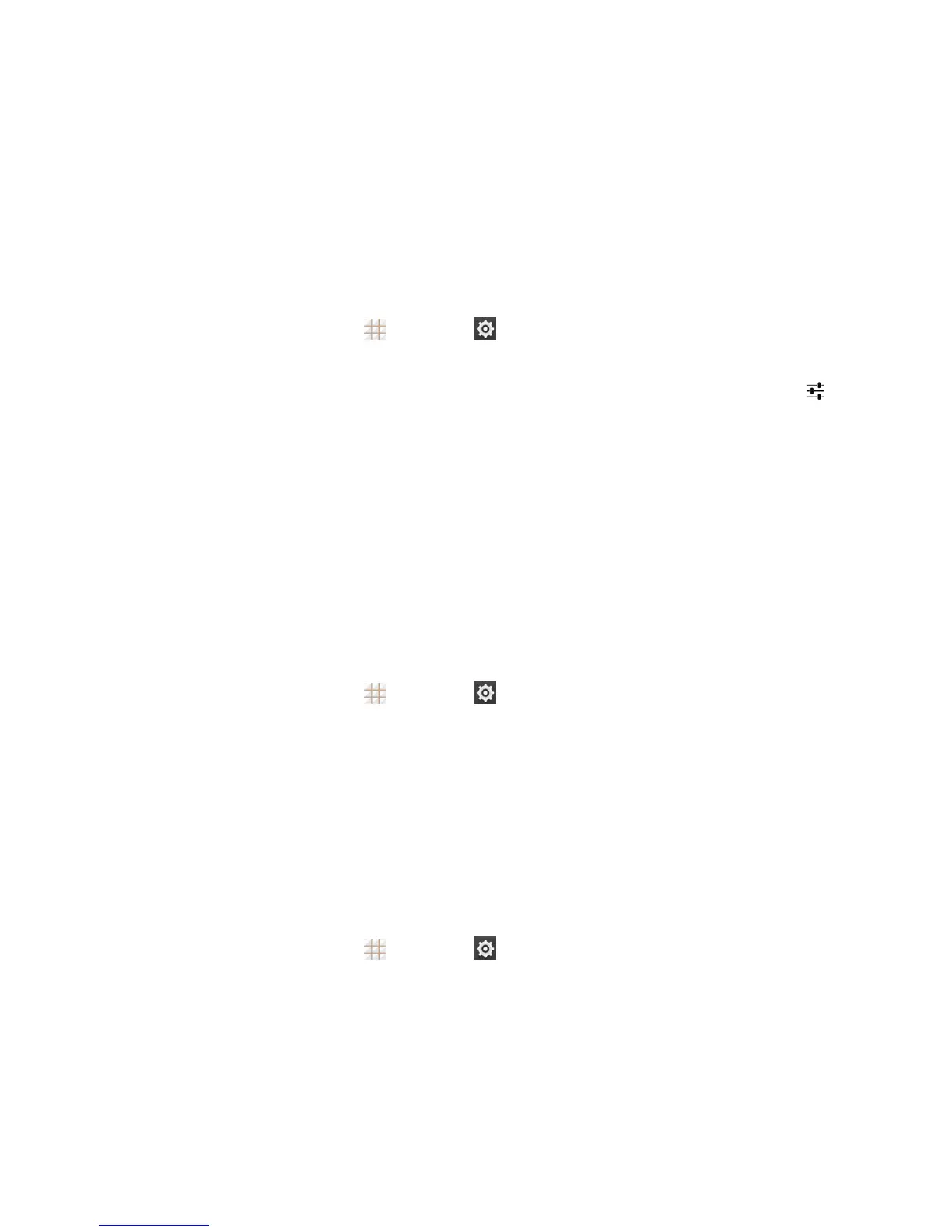Settings 135
l Block offensive words:HideoffensivewordswhenyouuseGooglevoicetypingto
transcribeyourspeechintotext.
l Bluetooth headset:ListenforyourvoiceinputthroughaBluetoothheadsetwhenitis
connectedtoyourphone.
Text-to-Speech Output
TheText-to-speechoutputmenusallowyoutomanagetext-to-speechenginesandgeneralspeech
outputsettings.
n
Fromthehomescreen,touch >Settings >Language & input>Text-to-speech
outputandtouchanoptiontoconfigureit.
l
PREFERRED ENGINE:Selectthespeechsynthesisengineyouwanttouseortouch
tochangeitssettings.Google Text-to-speech Engineisthedefaultpre-installedengine.
l Speech rate:Selecthowfastyouwantthesynthesizertospeak.
l Listen to an example:Playabriefsampleofthespeechsynthesizer,usingyourcurrent
settings.
l Default language status:Checkwhetherthetext-to-speechoutputfeaturesupportsthe
currentsystemlanguage.
Pointer Speed
Thismenuallowsyoutoselecthowfastthepointershouldmovewhenyouconnectthephonewith
amouseortrackpadaccessory.
n
Fromthehomescreen,touch >Settings >Language & input>Pointer speedand
adjustthespeedbeforetouchingOK.
Storage Settings
TheStoragesettingsmenuletsyoumanageinternalstorageonyourphoneandprovidesoptions
foryourmicroSDHCcard.
Save Location
Thismenuallowsyoutochoosethedefaultlocationfornewdata,suchasfilesdownloaded,photos
captured,andvoicerecorded.
1.
Fromthehomescreen,touch >Settings >Storage >Save location.
2. TouchPhonetostorenewdatainthephone'sinternalstorage,ortouchSD cardtosavenew
itemsinanoptionalinstalledmicroSDHCcard.
