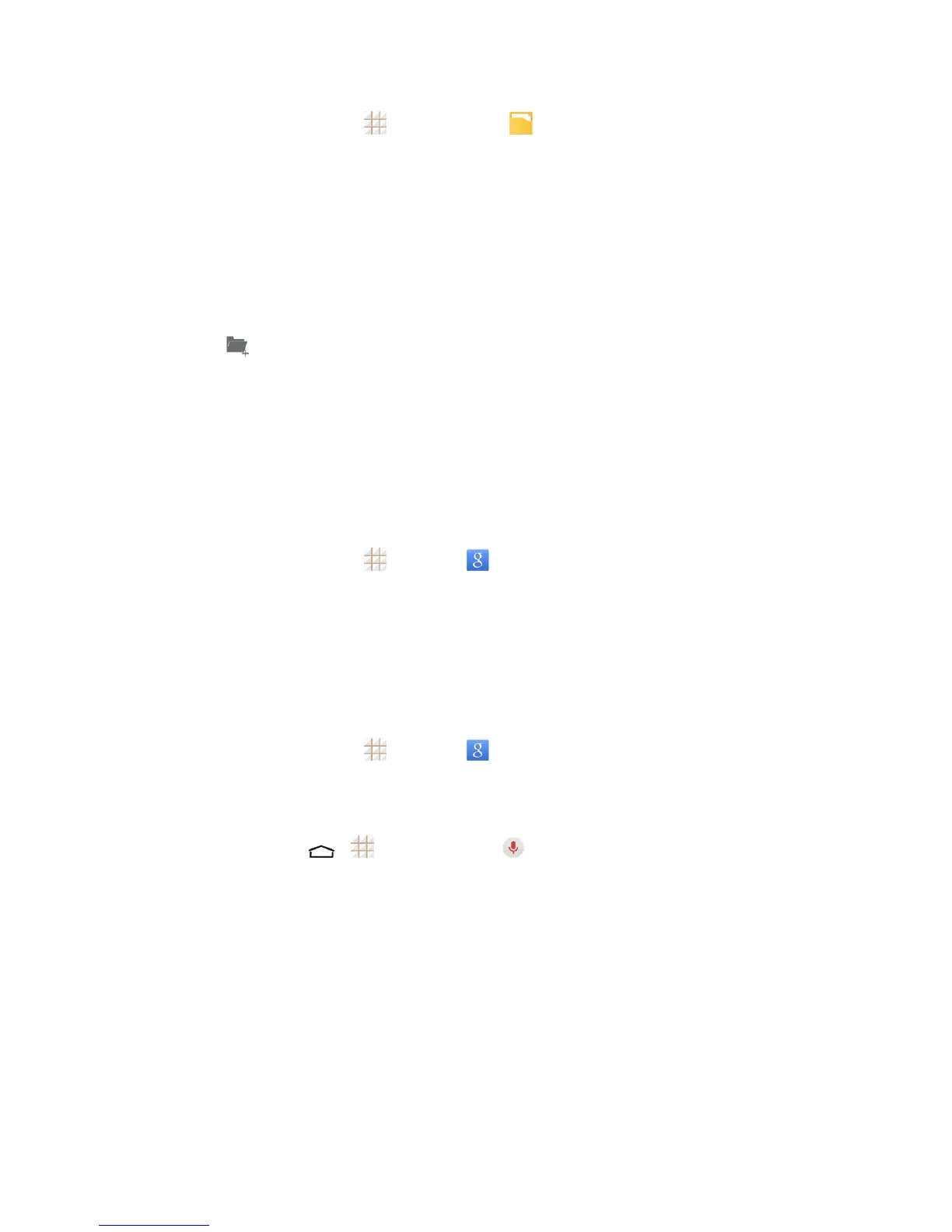Tools and Calendar 115
1.
Fromthehomescreen,touch >FileManager .
2. FindthefileyouneedbycategoryintheCATEGORYtab,ortouchPHONE,SDCARD,or
USBDEVICEtobrowsefoldersandfilesonthephone'sinternalstorage,themicroSDHCcard
ortheUSBdeviceconnectedtothephone.
l Touchfoldersandfilestoaccessstoreditems.
l TouchandholdanitemtoaccessoptioniconssuchasCopy,Move,Share,orDelete.
l Tocopyormoveanitem,navigatetoanewlocationandtouchPASTE.
l
Touch tocreateanewfolderinthecurrentdirectory.
Google Search and Google Now
YoucansearchforinformationontheWeboronyourphoneusingGoogleSearchandget
informationwhenyouneedwithGoogleNowwithoutsearching.
Search With Text
Youcansearchforinformationbyenteringtext.
1.
Fromthehomescreen,touch >Google ortouchthesearchboxatthetopofthehome
screen.
2. Enterthetermsyouwanttosearchforinthesearchboxandtouchthesearchkeyonthe
keyboard,ortouchasearchsuggestionthatappearsbelowthesearchbox.
Search by Speaking
Youcansearchforinformationorperformcertaintasksbyspeaking.
1.
Fromthehomescreen,touch >Google ortouchthesearchboxatthetopofthehome
screen.
2. Touchthemicrophoneicontotherightofthesearchbox,orjustsay'OK,Google'.
Note:Youcanalsotouch > >Voice Search .
3. Speakthetermsyouwanttosearchfor.Whenyou'refinished,yourspeechisanalyzedandthe
searchisinitiated.
Turn Google Now On or Off
GoogleNowpresentsyouwithinformationwhenyouneeditbyrememberingyourinterests,
stocks,locations,schedules,andotherpersonalinformation.ThefirsttimeyouopentheGoogle
apponthephone,youcanfollowthepromptstoenableGoogleNow.
ToturnGoogleNowofforon:
