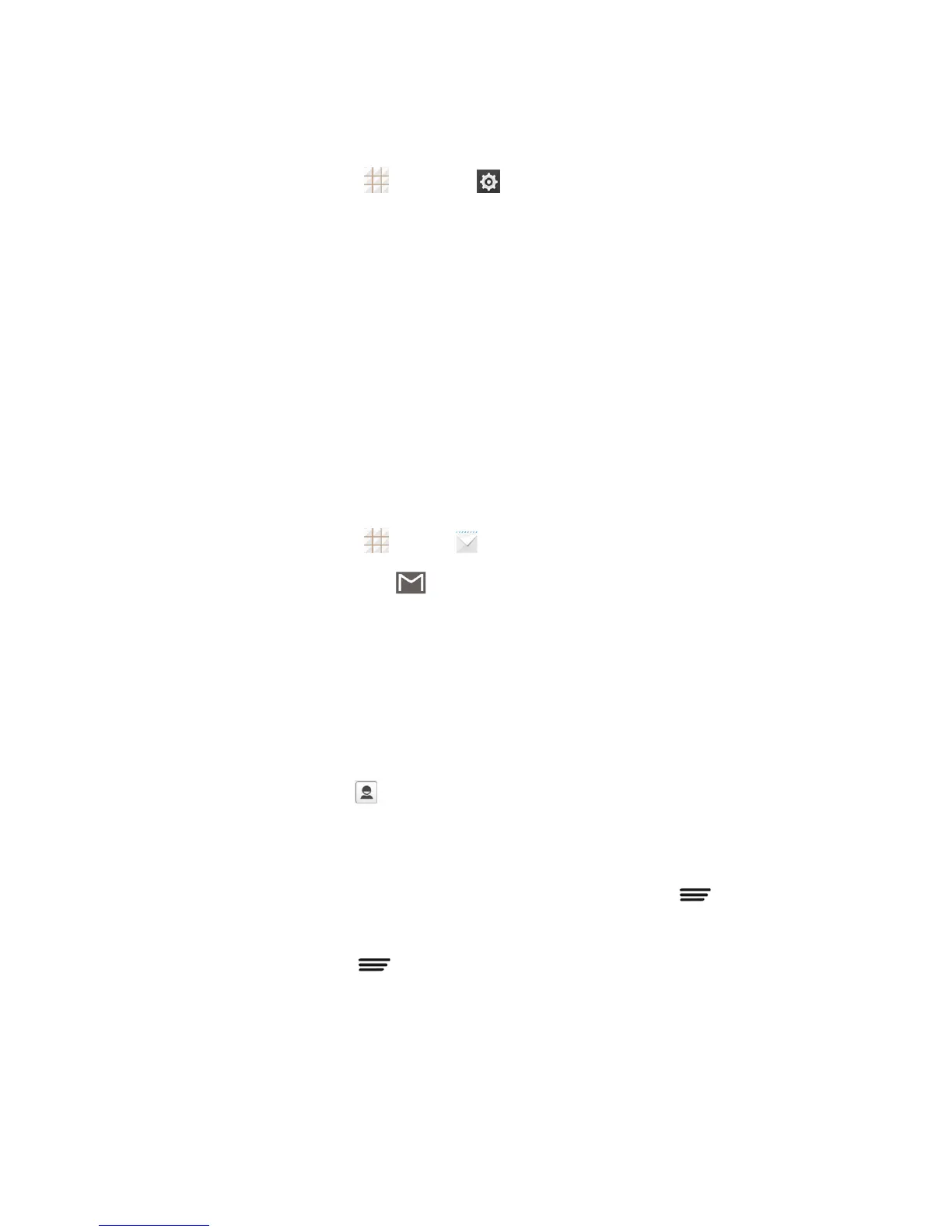Accounts and Messaging 57
Important: BeforesettingupaMicrosoftExchangeActiveSyncAccount,contactyourcompany’s
ExchangeServeradministratorforrequiredaccountsettingsinformation.
1.
Fromthehomescreen,touch >Settings >Add account>Corporate.
2. EntertheEmail addressandPasswordfortheemailaccountandthentouchNext.
3. ConfigureyourInbox checking frequency,Days to sync email(daysofemailsto
synchronizebetweenyourphoneandtheserver),andactivateanyotheremailsettings,and
thentouchNext.
Note:Ifascreendisplaysshowingthesecurityoperationsthattheservermaydoremotelytoyour
phone,touchActivatetoallowtheseoperationsfromtheserverthroughtheEmailapplicationasa
deviceadministrator.
4. IndentifyyournewaccountwithauniquenameandtouchNext.
Compose and Send Email
Composeandsendemailusinganyaccountyouhavesetuponyourphone.Increaseyour
productivitybyattachingfilessuchaspictures,videos,ordocumentstoyouremailmessages.
1.
Fromthehomescreen,touch >Email .
2.
Ontheemailaccountinbox,touch .
Tip: Touchtheaccountnameatthetopofthescreentoswitchtoadifferentemailaccount.
3. Fillinoneormorerecipients.Youcan:
l EnteremailaddressesdirectlyintheTofield.Ifyou’resendingtheemailtoseveral
recipients,touchDoneorthereturnkeyonthekeyboardafterenteringeachrecipient
address.Asyouenteremailaddresses,anymatchingaddressesfromyourcontactslistare
displayed.Touchamatchtoentertheaddressdirectly.
l
TouchtheContactsicon ,andthenselecttheemailaddressesofthecontactstowhom
youwanttosendtheemail.Youcanalsoselectcontactgroupsasrecipients,oradd
contactsfromthecontacthistory.Whenyouhaveselectedallthemessagerecipients,touch
Select.
Tip: IfyouwanttosendaCCoraBCCoftheemailtootherrecipients,touch >Add Cc/Bcc.
4. Enterthesubject,andthencomposeyourmessage.
5. Toaddanattachment,touch >Attach fileandchoosefromthefollowingoptions:
l Camera / Camcorder: Openthecamerascreentotakeaphotoorrecordavideo,and
attachit.