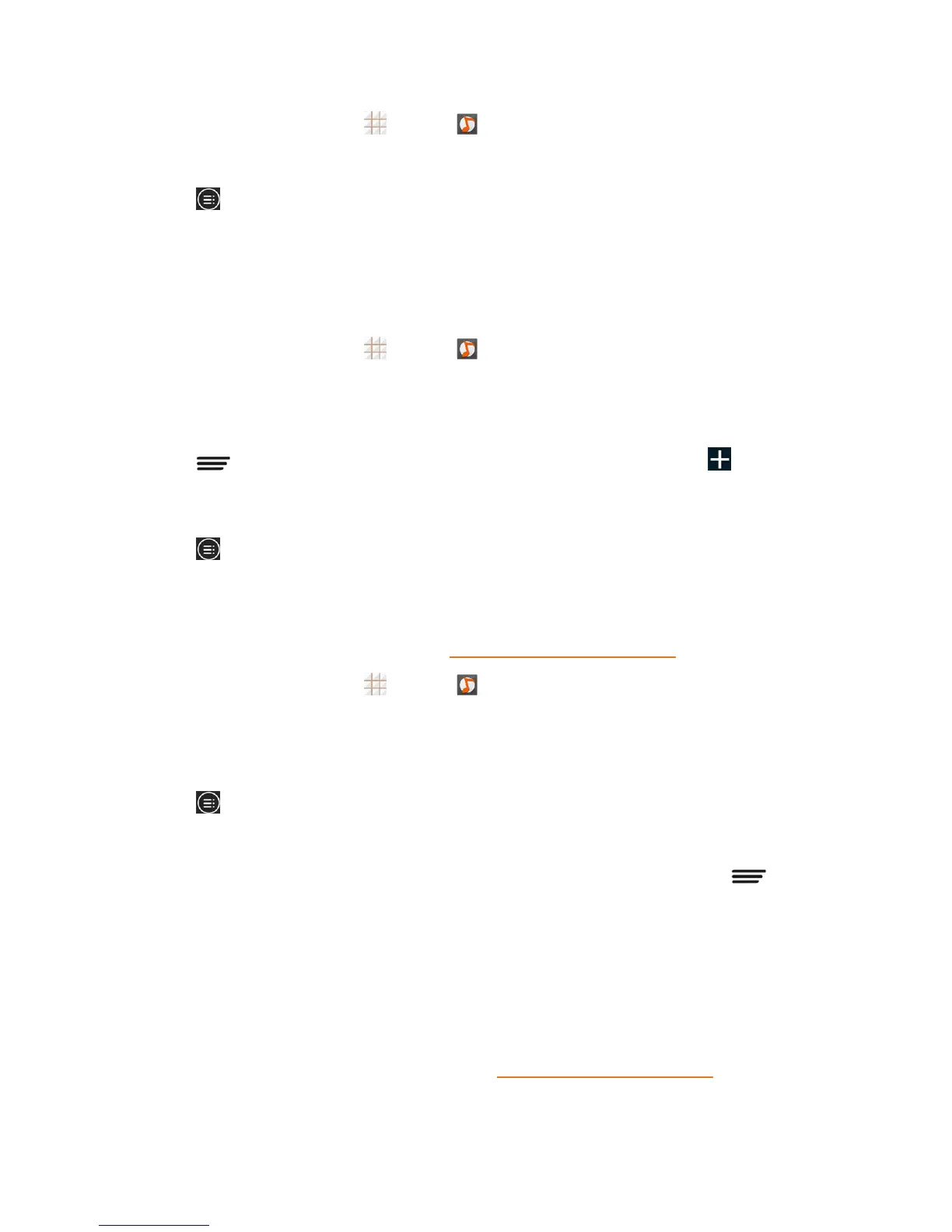Apps and Entertainment 78
1.
Fromthehomescreen,touch >Music toopenthemusiclibrary.
2. TouchPlayliststoviewallmusicplaylists.
3.
Touch nexttotheplaylistyouwanttoplayoredittoopentheoptionsmenu.
4. TouchPlay,Add to favorites,Rename Playlist,orDelete Playlist.
Manage Songs in a Playlist
Youcanaddmoresongstoaplaylistorremovesometracksfromaplaylist.
1.
Fromthehomescreen,touch >Music toopenthemusiclibrary.
2. TouchPlayliststoviewallmusicplaylists.
3. Touchaplaylisttoopenitscontent.
4.
Touch >Add Songsandselectthemusicyouwanttoaddbeforetouch .
–or–
Touch nexttothesongyouwanttoremoveandselectRemove from playlist.
Set a Song as Ringtone
Youcansetasongoraudiofileasyourdefaultringtone.Thiswillnotchangetheringtonesyouhave
assignedindividuallytospecificcontacts(seeAssignaRingtonetoaContact).
1.
Fromthehomescreen,touch >Music toopenthemusiclibrary.
2. TouchthetabsatthetopofthescreentoviewyourmusiclibraryorganizedbyAlbums,
Artists,Songs,Playlists,Folders,orGenres.OrtouchRECENTLY PLAYEDor
FAVORITEtobrowsesongsyourecentlyplayedoryouhaveaddedasfavorites.
3.
Touch nexttothesongyouliketousetoopentheoptionsmenu.
4. TouchUse as ringtone.
Tip: Youcanalsosetasongasthedefaultringtonewhenyouareplayingitbytouch >Use as
ringtone.
Google Play Music App
TheGooglePlayMusicappletsyoubrowse,shop,andplaybacksongspurchasedfromGoogle
Playaswellassongsyouhaveloadedfromyourownmusiclibrary.Themusicyouchooseis
automaticallystoredinyourGooglePlayMusiclibraryandinstantlyreadytoplayviastreamingor
download.
FormoreinformationaboutGooglePlayMusic,visitplay.google.com/about/music.