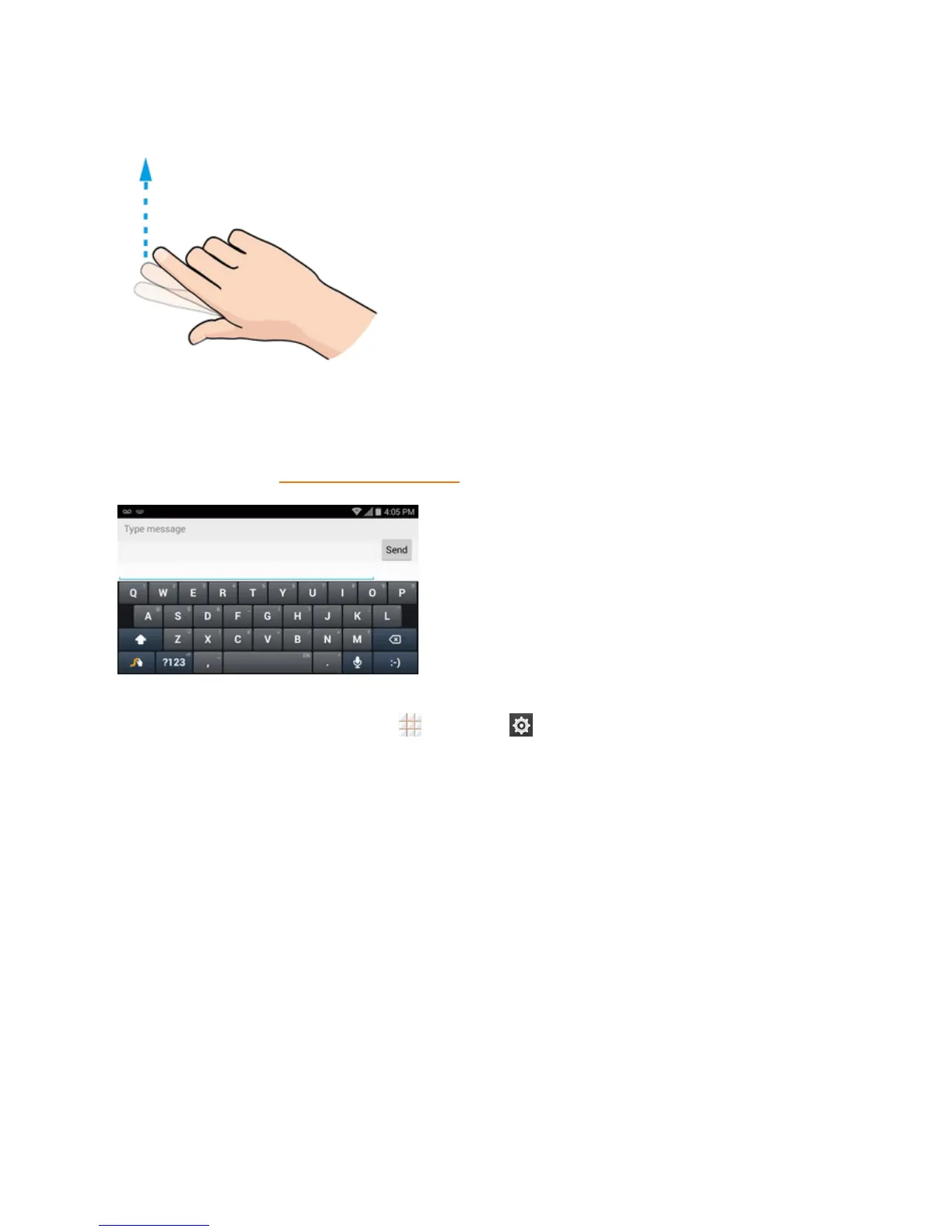Phone Basics 11
messagelist.
Rotate
Formostscreens,youcanautomaticallychangethescreenorientationfromportraittolandscape
byturningthephonesideways.Whenenteringtext,youcanturnthephonesidewaystobringupa
biggerkeyboard.SeeTouchscreenKeyboardsformoredetails.
Note:TheAuto-rotatecheckboxneedstobeselectedforthescreenorientationtoautomatically
change.Fromthehomescreen,touch >Settings >Display>Auto-rotate screen.
Tip:YoucanalsoaccessthescreenrotationsettingfromtheNotificationsscreen.Pulldownthe
statusbarandtouchAuto Rotatetoselectordeselecttheoption.
Pinch and Spread
“Pinch”thescreenusingyourthumbandforefingertozoomoutor“spread”thescreentozoomin
whenviewingapictureoraWebpage.(Movefingersinwardtozoomoutandoutwardtozoomin.)