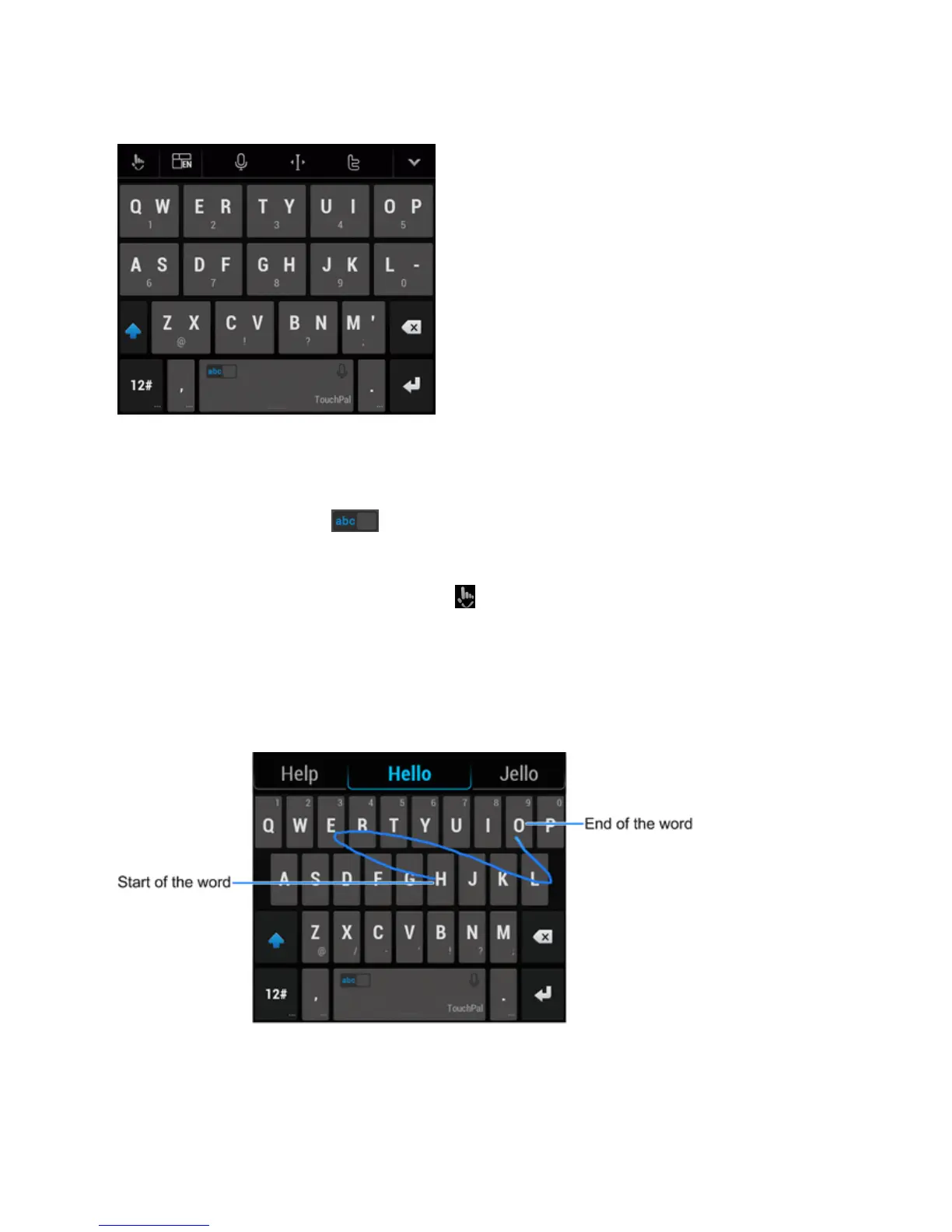Phone Basics 22
The T+ Layout
Touchtoentertheleftletteronthekey.Double-taporflickrighttoentertherightletter/symbolon
thekey.Youcanalsotouchandholdakeyandslideleftorrighttochoosemorelettersand
symbols.
Ifwordpredictionisenabled( ),justtouchthekeysandchoosetherightword.
ToenableanduseCurve:
1.
IntheTouchPalXkeyboardscreen,touch >SettingsandcheckCurve - Word gesture.
2. Ifprompted,touchOKtoswitchtotheT26layout.
3. Moveyourfingerfromlettertoletteronthekeyboardtotraceawordwithoutliftingthefinger
untilyoureachtheendoftheword.
Note:CurveisonlyavailableintheT26layout.
Tip:Touchwhenyouwantto.Ifyouwanttoenterasingleletter,goaheadandtouch.