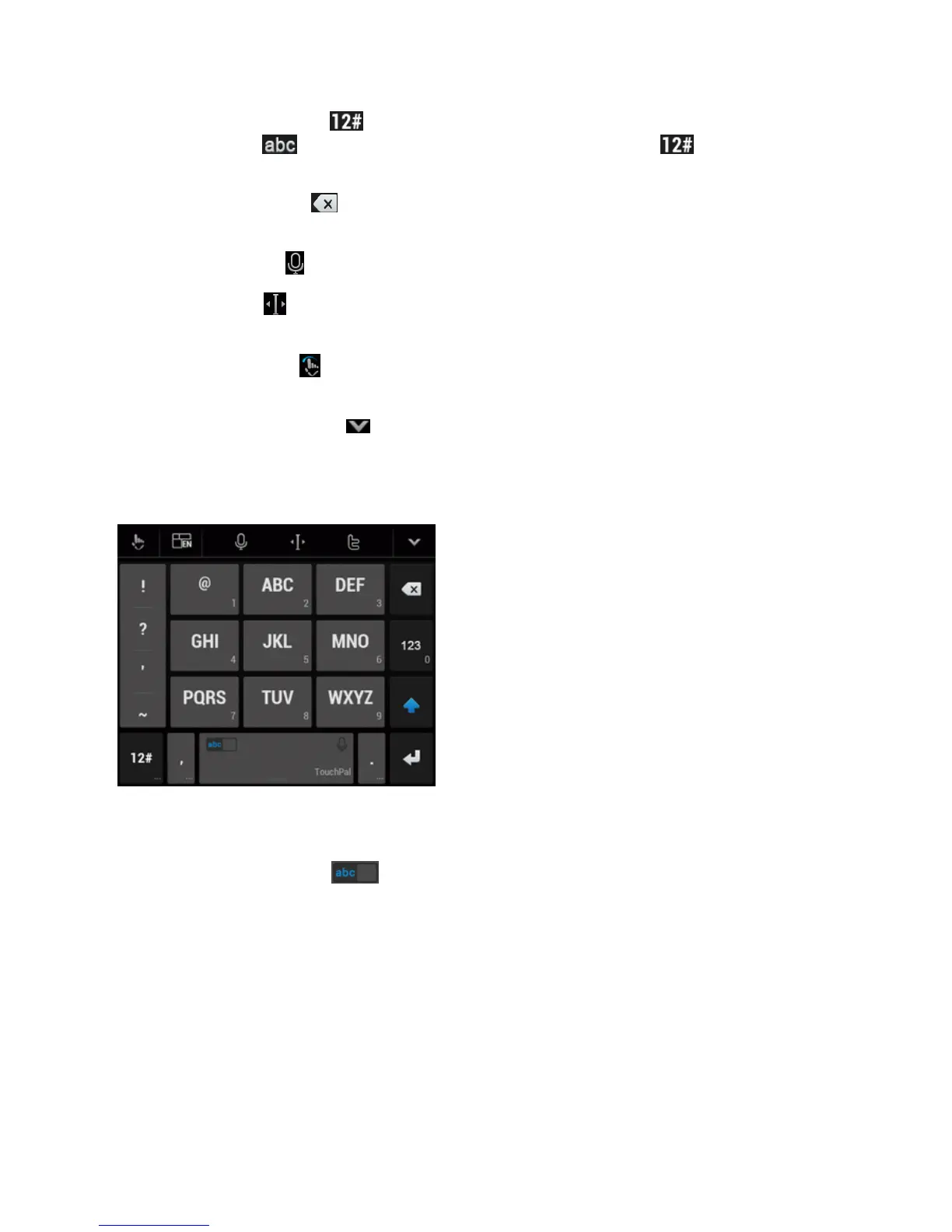Phone Basics 21
n
Pre-definedtexts:Touch toenterdigitsandsymbols.Youcantouch1/3or2/3toturn
pages,ortouch togobacktothealphabetickeys.Touchandhold orslideuponthe
spacekeytoenterEmojiandemoticons.
n
Thedeletekey:Touch todeletetextbeforethecursor.Youcanalsoslideleftonthekeyto
deleteawholeword.
n
Voiceinput:Touch andspeakthroughthemicrophone.
n
Edittext:Touch toopentexteditingoptions.Youcanmovethecursor,select,cut,copy,
paste,ordeletetext.
n
Moreoptions:Touch toaccessthequicksettingsofTouchPalkeyboard,changethe
keyboardtheme,andmore.
n Closethekeyboard:Touch .Youcantouchthetextfieldagaintoshowthekeyboard.
The T12 Layout
ThelayoutissimilartoaphonepadinT12mode.
Touchanalphabetickeyrepeatedlyuntilthedesiredletterappears.Youcanalsotouchandhold
thekeyandslideleftorrighttochoosetheletterornumberyouneed.
Ifwordpredictionisenabled( ),justtouchthekeysonceandchoosetherightword.