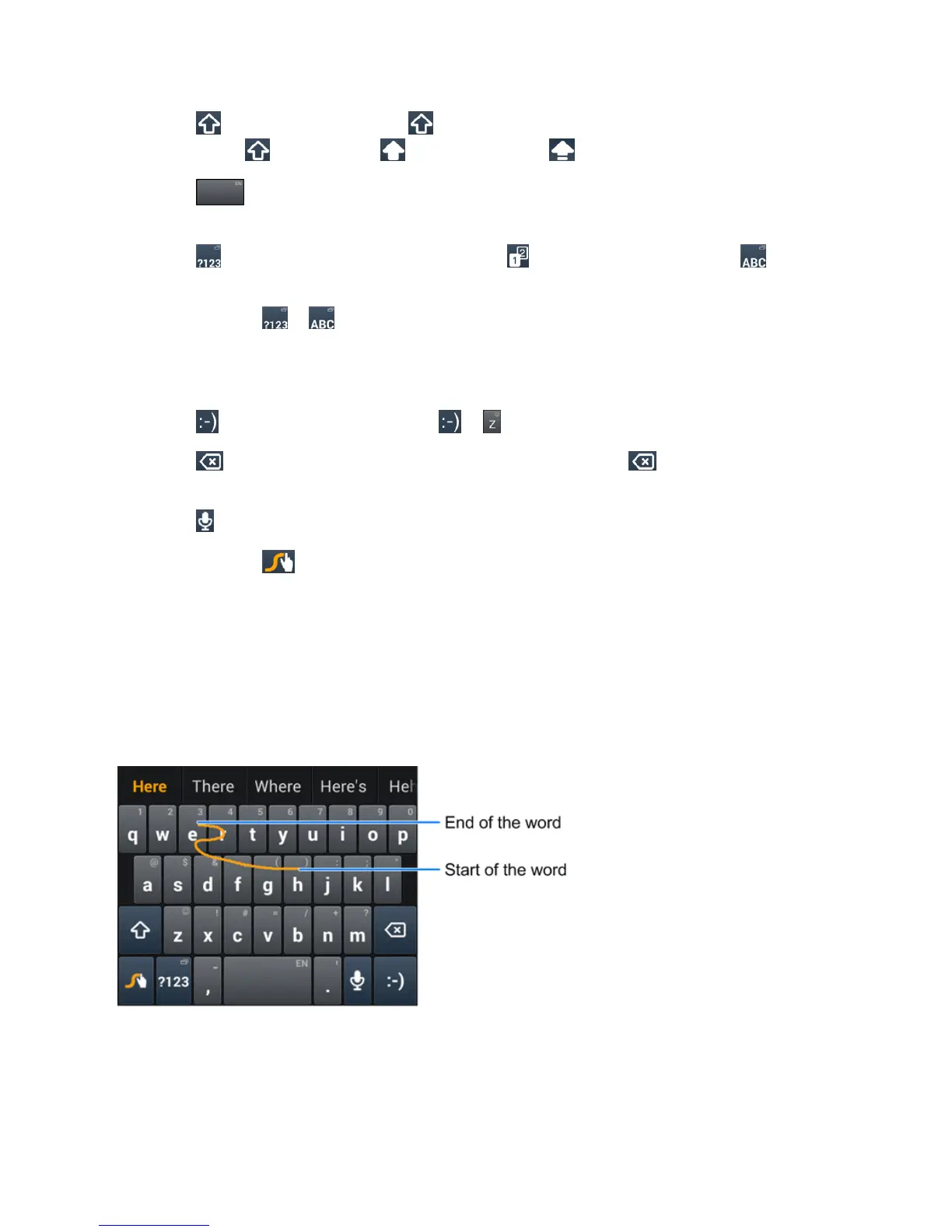Phone Basics 19
n
Touch touseuppercase.Touch twicetolockuppercase.Thiskeyalsoindicatesthe
currentcase: forlowercase, foruppercase,and whenlockedinuppercase.
n
Touch toenteraspace.Touchandholdthiskeytoopenapop-upmenuforlanguage
selection.
n
Touch toselectnumbersandsymbols.Touch tofindmoresymbols.Touch togo
backtoenterletters.
n
Touchandhold or andthenslidetochoosedifferentkeyboards.Youcanselect
keyboardlayoutssuitableforlefthand,righthandortwohands,openaphonekeypadtoenter
numbersandcertainsymbols,openapop-upmenutochooseemoticons,oropenatextediting
panelwhereyoucanselect,cut,copy,andpastetext.
n
Touch toenterasmilesymbol.Hold or toopenanemoticonlist.
n
Touch todeleteacharacterbeforethecursor.Touchandhold todeletewordsoneby
onebeforethecursor.
n
Touch tousevoiceinput.
n
Touchandhold toopentheSwypesettings.
ToentertextviaSwype:
Moveyourfingerfromlettertolettertotraceawordwithoutliftingthefingeruntilyoureachtheend
oftheword.
Thefollowingexampleshowshowtoentertheword"here".Putyourfingeron"h"andslideto"e",
"r",andbackto"e".Whencomplete,liftyourfingeroffthescreenandthematchedwordsare
displayed.
TipsforusingSwypeTextInput: