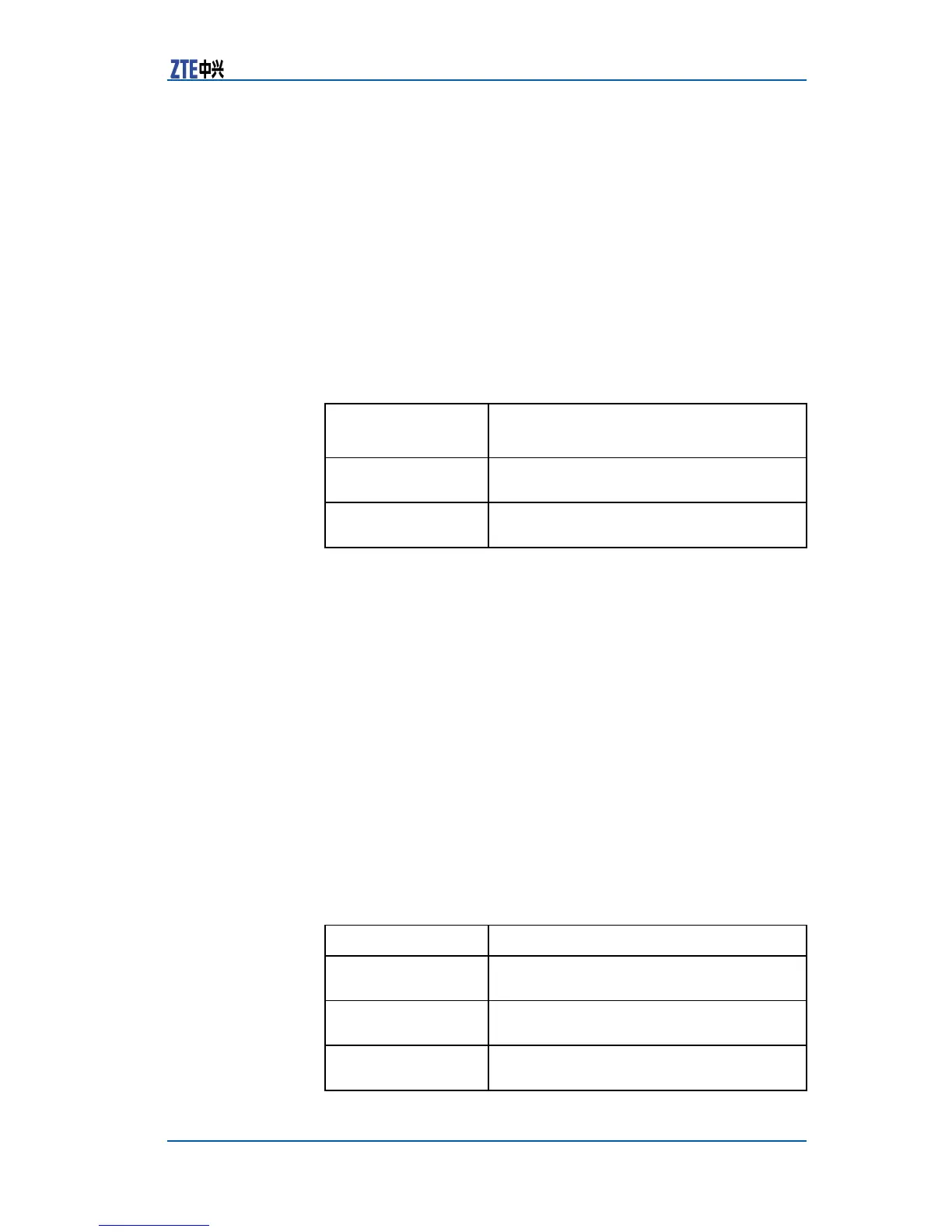Chapter2InterfaceConguration
ZXR10(config)#controllerce3_3/1
ZXR10(config-control)#e11clocksourceline
e1framing
Purpose
UsethiscommandtosetframeformatofE1channel.Restore
defaultwiththenocommand.
CommandModes
Channelizationconguration
Syntax
e1<line>framing{crc4|no-crc4}
noe1<line>framing
Syntax
Description
<line>
E1number ,intherangeof1~16
crc4
Setsframeformatofe1channelwith4-bit
crccheck
no-crc4
Setsframeformatofe1channelwithout4-bit
crccheck
Defaults
crc4,settingframeformatofE1channelwith4-bitcrccheck
Instructions
ItisappliedtoZXR10GERandZXR10T64E/T128.
Example
ThisexampledescribeshowtoconguretheframeformatofE1
channel1withcrc4check:
ZXR10(config)#controllerce3_3/1
ZXR10(config-control)#e11framingcrc4
e1loopback
Purpose
UsethiscommandtosetloopbackmodeofE1channel.Restore
defaultwiththenocommand.
CommandModes
Channelizationconguration
Syntax
e1<line>loopback{local|remote{payload|network}}
noe1<line>loopback
Syntax
Description
<line>
E1number ,intherangeof1~16
local
Setstheloopbackmodeofe1channeltolocal
loopbackmode
remotepayload
Setstheloopbackmodeofe1channelto
remotepayloadmode
remotenetwork
Setstheloopbackmodeofe1channelto
remotenetworkmode
CondentialandProprietaryInformationofZTECORPORATION21
