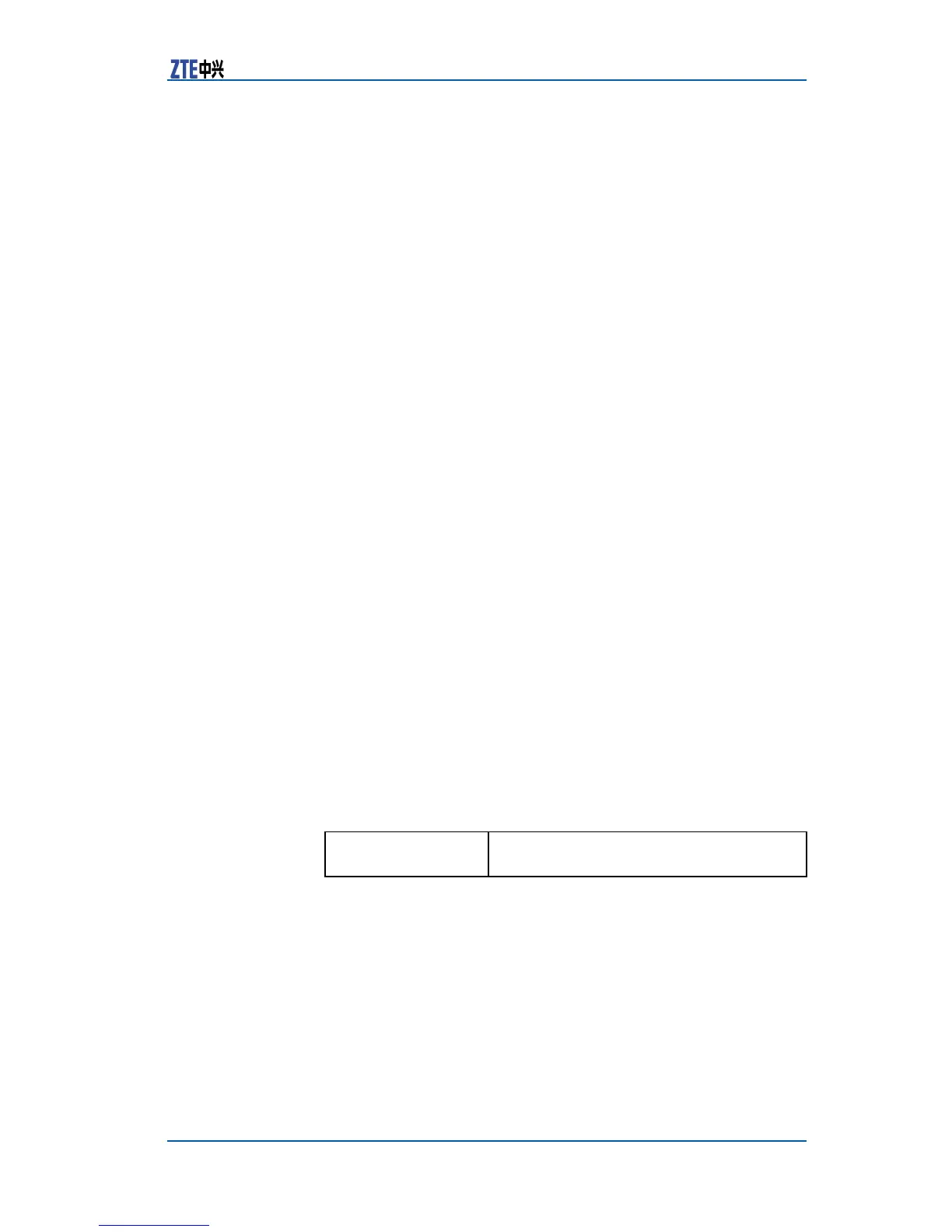Chapter2InterfaceConguration
ZXR10(config-control)#linecodeami
ZXR10(config-control)#linecodebz8s
2.Thisexampledescribeshowtosetthelinecodeofinterface
CT1.
ZXR10(config)#controllerce3_3/1
ZXR10(config-control)#linecodeami
ZXR10(config-control)#linecodebz8s
load-balance
Purpose
UsethiscommandtosetnottosendMPPPpacketsinfragments.
Usethenocommandtoadoptfragmentsending.
CommandModes
Interfaceconguration
Syntax
load-balance
noload-balance
Defaults
Fragmentsendingisnotadopted.
Instructions
ItisappliedonlytoZXR10GAR,ZXRZSR.
Example
Thisexampledescribeshowtosendthedataofinterfacemultilink1
infragments.
ZXR10(config)#interfacemultilink1
ZXR10(config-if)#noload-balance
load-interval
Purpose
Usethiscommandtosetuptheinterfacetrafcstatisticinterval.
Restorethedefaultwiththenocommand.
CommandModes
Interfaceconguration
Syntax
load-interval<interval>
noload-interval
Syntax
Description
<interval>Statisticalinterval(inseconds),ranging
30–600,120secondsbydefault
Instructions
Afterthecommandisputintoeffect,useshowinterfacetocalcu-
latetheusagerateaccordingtothesetinterval.Withinthespec-
iedinterval,theusagerateoftheinterfaceiscalculatedthrough
thereceivedtrafc.Aftertheinterval,trafcwithinanewinterval
iscalculated.
Example
Thisexampledescribeshowtosetthetrafcstatisticalintervalto
300seconds.
ZXR10(config)#interfacefei_1/1
ZXR10(config-if)#load-interval300
Related
Commands
clearcounter
showinterface
CondentialandProprietaryInformationofZTECORPORATION35
