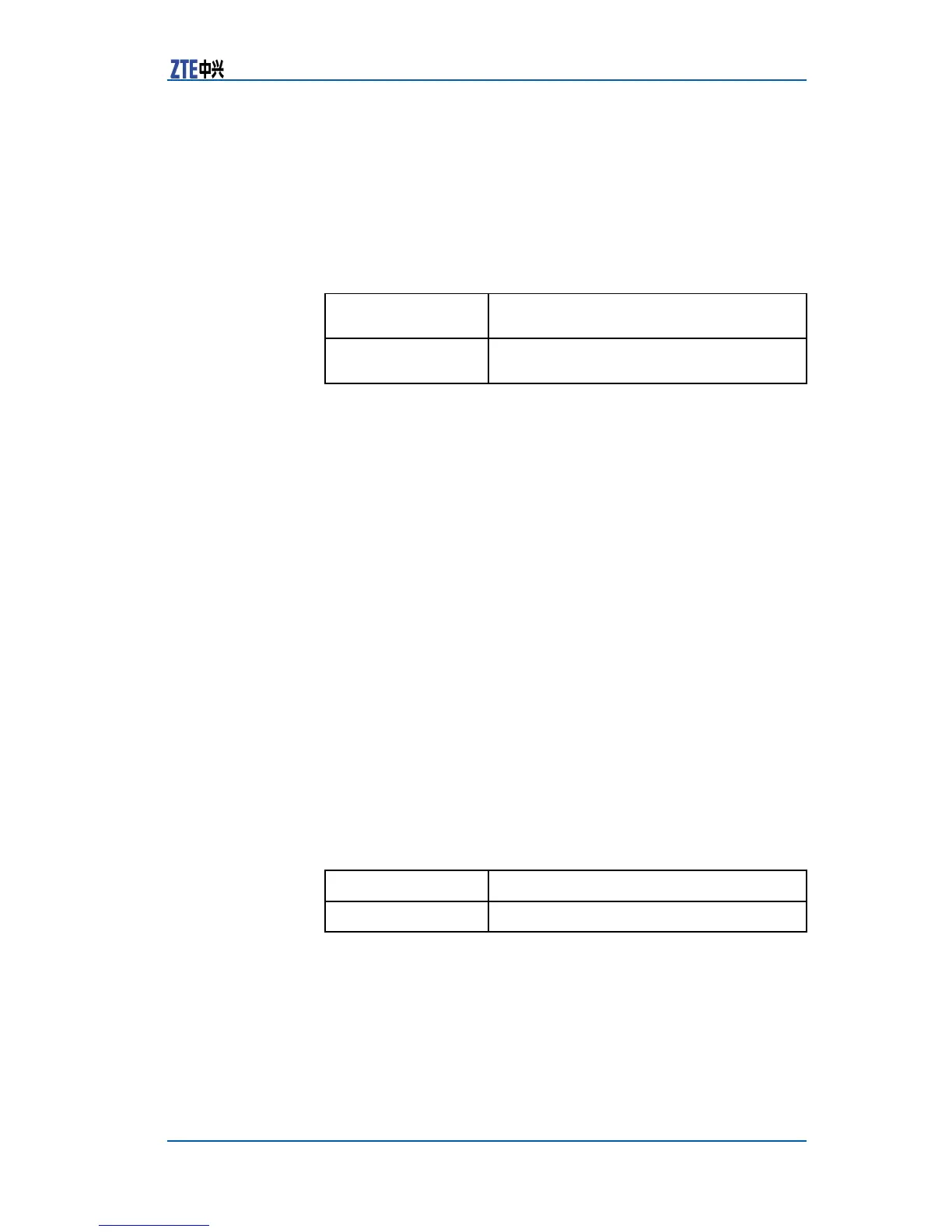Chapter2InterfaceConguration
hybrid-attribute
Purpose
Usethiscommandtocongureopticalandelectricalattributesof
thegigabitEthernetport.
CommandModes
Interfaceconguration
Syntax
hybrid-attribute{fiber|copper}
Syntax
Description
fiberCongurestheattributetoopticalinterface
attribute
copper
Congurestheattributetoelectricalinterface
attribute
Defaults
Itisopticalinterfaceattributebydefault.
Instructions
Settheoptical/electricalattributeofthegigabitEthernetportto
opticalinterfaceattributewiththehybrid-attributefibercom-
mand.Settheoptical/electricalattributeofthegigabitEther-
netporttoelectricalinterfaceattributewiththehybrid-attribute
coppercommand.
Example
Thisexampledescribeshowtosettheoptical/electricalattribute
ofinterfacegei_1/1toelectricalinterfaceattribute.
ZXR10(config)#interfacegei_1/1
ZXR10(config-if)#hybrid-attributecopper
interface
Purpose
Theexecutionofthiscommandenterstheinterfaceconguration
modeorthesub-interfacecongurationmode.Foraninexistent
sub-interface,createasub-interfaceandenterthesub-interface
congurationmode.Todeletethecorrespondinginterfaceandre-
latedcongurations,usethenoformofthiscommand.
CommandModes
Globalconguration
Syntax
interface{<interface-name>|byname<byname>}
nointerface{<interface-name>|<byname>}
Syntax
Description
<interface-name>Interfacename
byname<byname>
Interfacealias
Instructions
�Thenoformofthiscommandisinvalidforphysicalinterfaces.
Bothcommands-nointerfacebyname<byname>andno
interface<interface-name>candeletetheinterface.
�Toenterthecongurationmodeoftheinterfacewithparameter
byname,settheinterfacealiasrst.
Example
�Thisexampledescribeshowtoenterinterface1ofnetwork
boardfei_1.
ZXR10(config)#interfacefei_1/1
CondentialandProprietaryInformationofZTECORPORATION29
