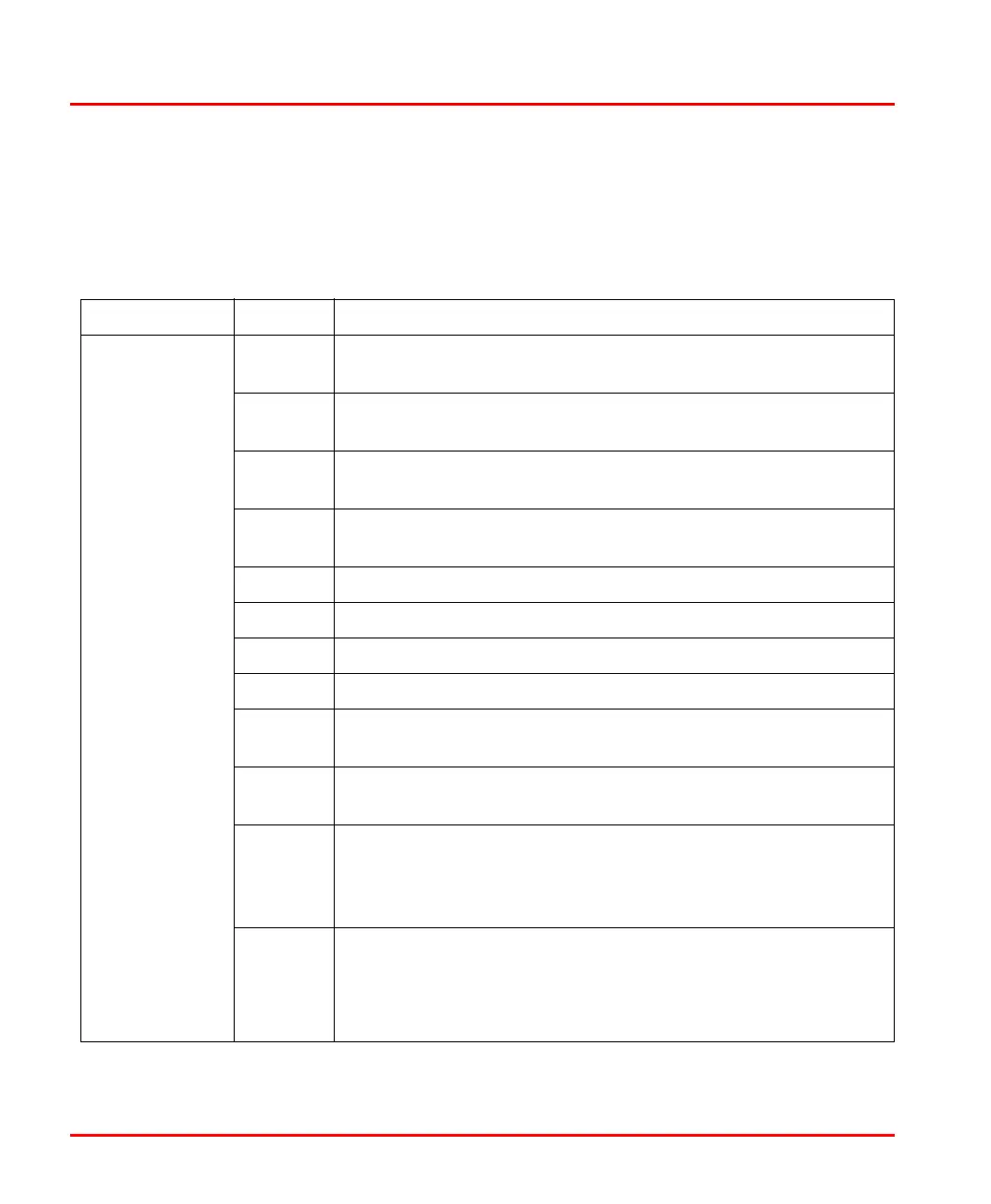Configuring S200 I/O Modules Section 4 Configuration
154 9ARD000014-600 A
The Table 27 below gives description about settings which are to be applied on
output channels and the interpretation of data received on the Input channels for
200-IP2.
Tabl e 27. Description of Channels for 200-IP2
Channel Name Bit Definition
CtrlSig In 0 Bit 00 Status for input A (pulse transmitter 0) - This bit, when set,
indicates a signal at A
Bit 01 Status for input B (pulse transmitter 0) - This bit, when set,
indicates a signal at B
Bit 02 Status for input Z (pulse transmitter 0) - This bit, when set,
indicates a signal at Z
Bit 03 Status for input G (pulse transmitter 0) - This bit, when set,
indicates a signal at G
Bit 04 0 - Not Used
Bit 05 0 - Not Used
Bit 06 0 - Not Used
Bit 07 0 - Not Used
Bit 08 (10) This bit, when set (1), indicates that counter 0 has been calibrated.
This bit is reset by CalReset.
Bit 10 (12) This bit, when set (1), indicates a counter value is saved in store 0.
This bit is reset by StoreReset.
Bit 12 (14) Preset Reached - When this bit is set (1), in all configuration
modes, the counter 0 value equals the preset 0 value, either in a
positive or negative direction. This bit is reset by PresetReset0 and
can only be set again after at least 1 more pulse.
Bit 14 (16) Count Direction - Increase/Decrease counter value of counter 0 set
to 0 at startup.
0 = last pulse decreased counter value;
1 = last pulse increased counter value.
