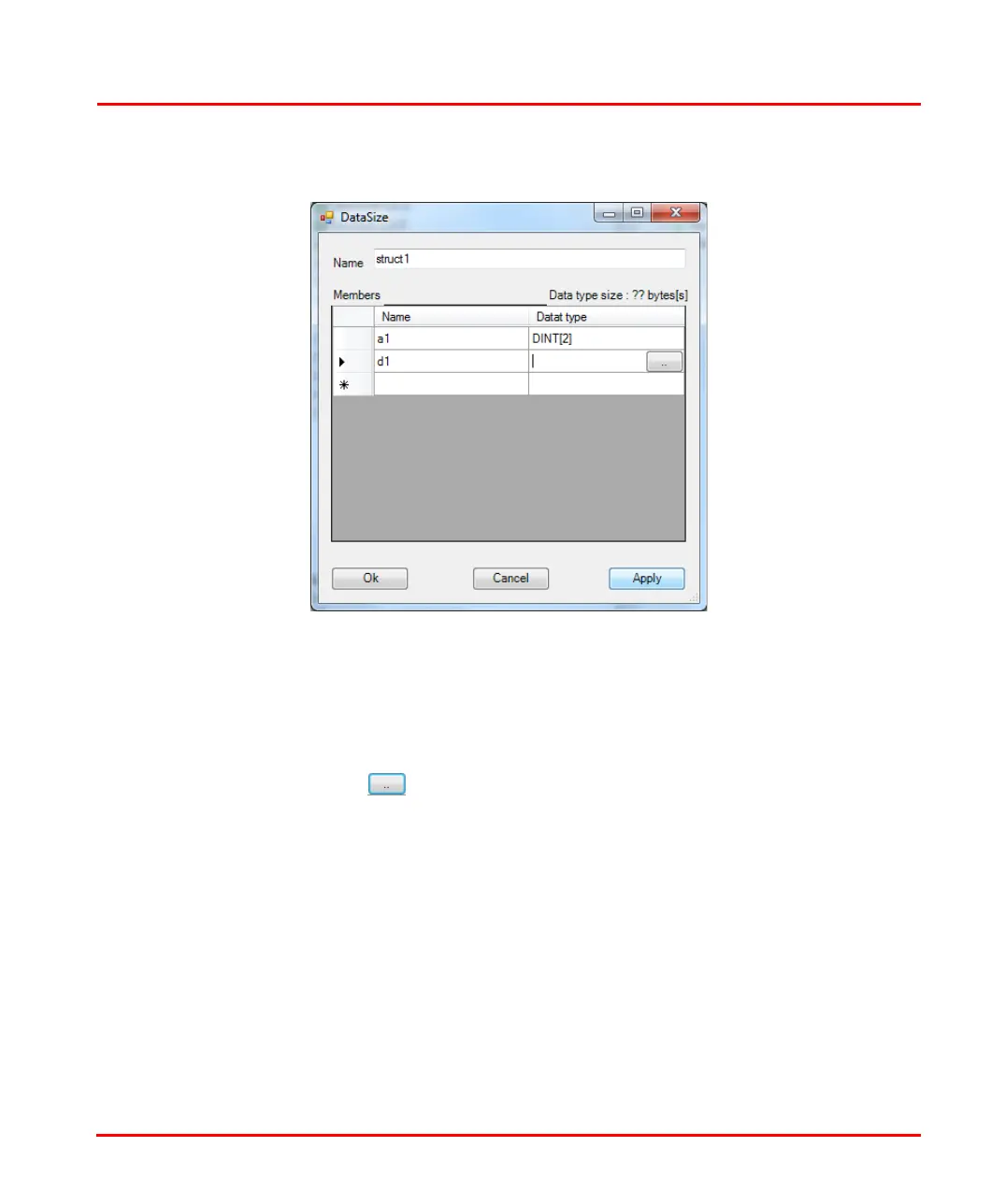Figure 33. DataSize dialog box
Section 3 Device Import Wizard I/O Settings
9ARD000014-600 A 85
In the Name field, enter the structure name with valid ASCII characters as
shown in Figure 33.
Under Me
mbers table, enter the name of the element of the Structure and data
type. Click
in the Data type column, Select Data Type dialog box
displays as shown in Figure 34.
