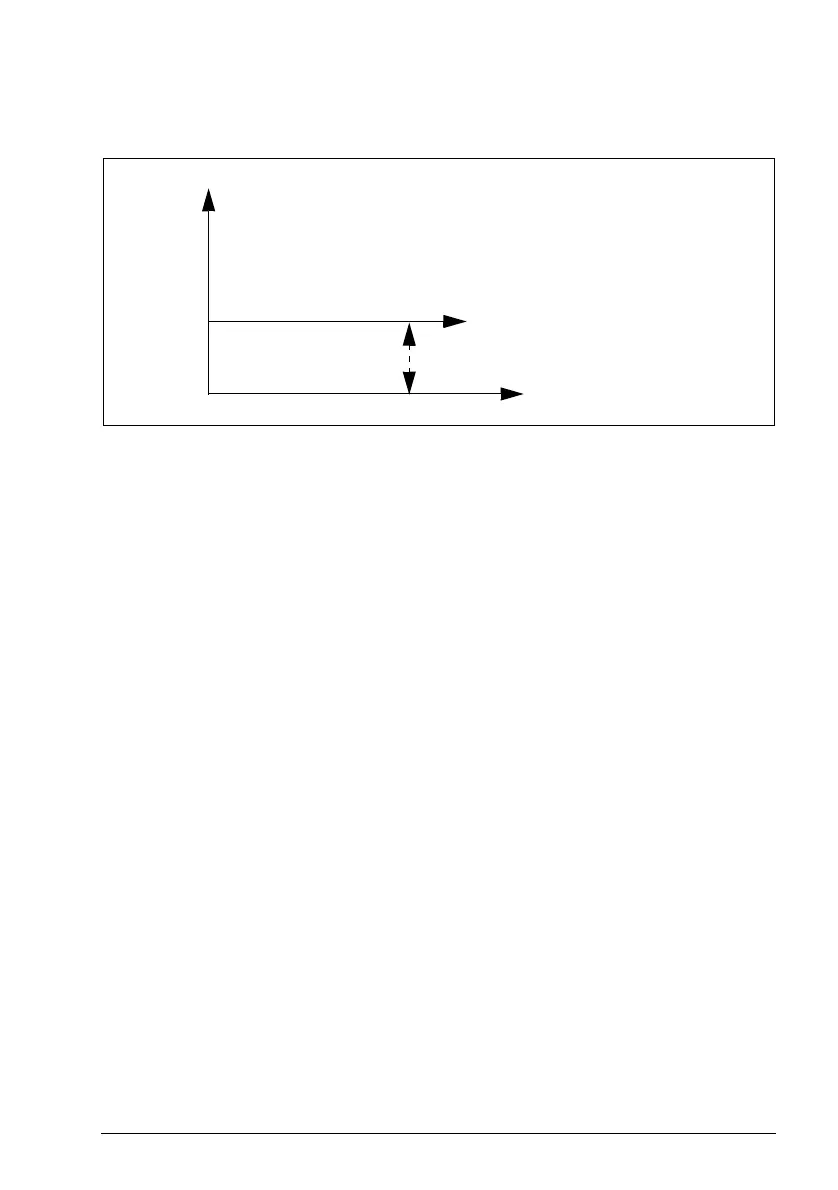Program features 75
The graph below shows the PID trim output in direct mode throughout the speed
range. A fixed trim speed reference is added throughout the speed range.
Note: In the above graph, it is assumed that the PID output is limited or stable at 100.
This is for clarity only. In real life scenarios, the PID output can vary based on the
setpoint and the actual value.
Example:
If:
parameter 40.52 Set 1 trim selection = Speed
parameter 40.56 Set 1 trim source = PID output
parameter 30.12 Maximum speed = 1500 rpm
parameter 40.01 Process PID output actual= 100 (limited to 100)
parameter 40.55 Set 1 trim adjust = 0.5,
then:
Proportional
The proportional method is suitable for applications where tension control is required
throughout the speed range but not near zero speed.
In this mode, the PID trim output actual (parameter 40.05 Process PID trim output act
) is relative to the reference selected by parameter 40.53 Set 1 trimmed ref pointer
and with 40.01 Process PID output actual or 40.03 Process PID setpoint actual.
It is recommended that the speed reference selected in 40.53 Set 1 trimmed ref
pointer and the reference source in 22.11 Ext1 speed ref1are equal. This is required
to make the proportional mode active.
In most of the use cases, the process speed reference is connected in 40.53 Set 1
trimmed ref pointer. For example, if EXT1 control mode is used and the reference
40.55 Set 1 trim adjust
Drive speed reference
0
40.05 Process PID trim output act
Par40.05
100
100
----------
1500 0.5=
Par40.05 750=
ACS180 FW.book Page 75 Tuesday, March 9, 2021 2:25 PM