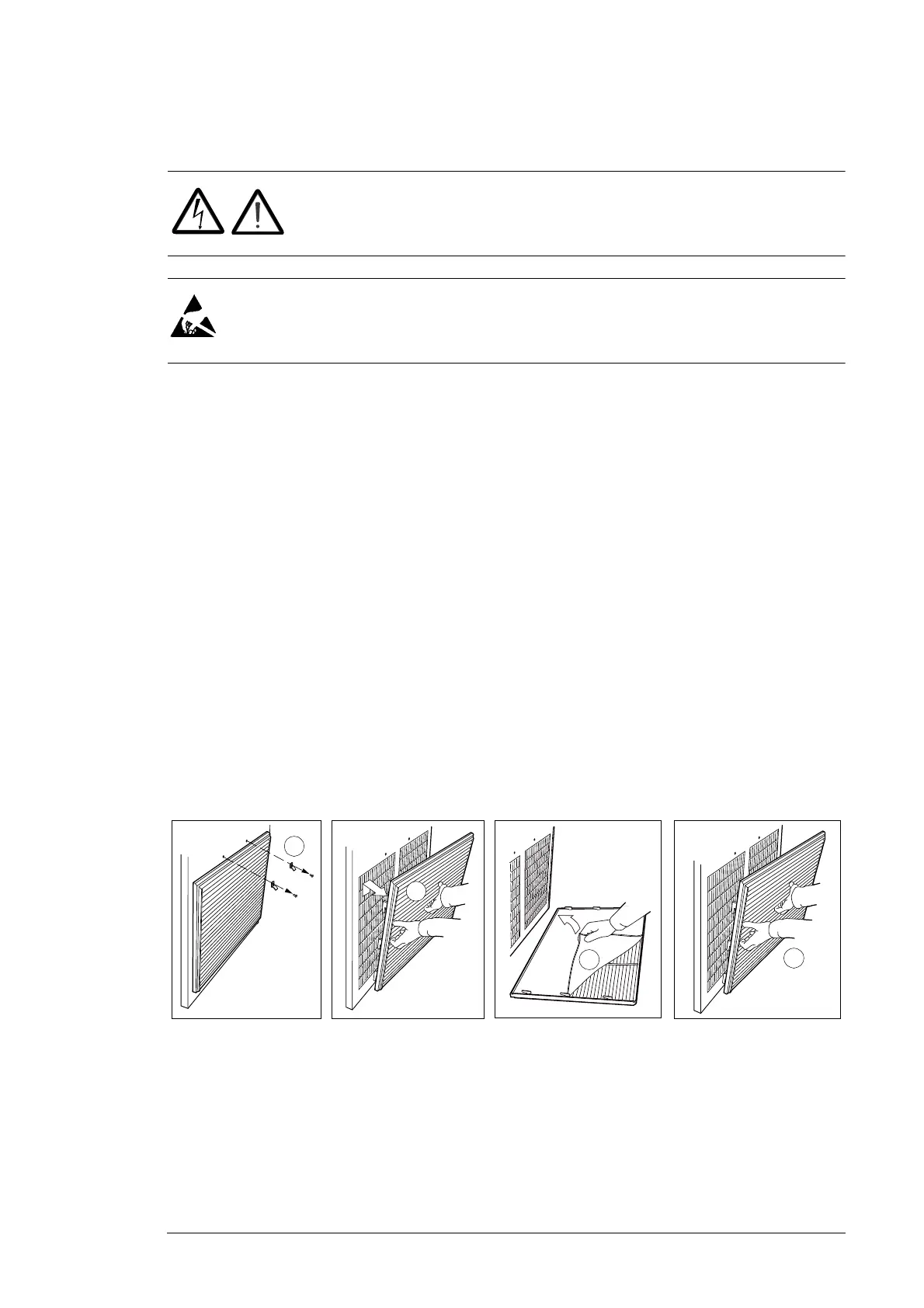Maintenance 109
Cleaning the interior of the cabinet
WARNING! Obey the safety instructions, page 11. If you ignore the
instructions, physical injury or death, or damage to the equipment can
occur.
WARNING! Use a vacuum cleaner with an antistatic hose and nozzle. Using a
normal vacuum cleaner creates static discharges which can damage circuit
boards.
1. Stop the inverter and do the steps in section Precautions before electrical work on
page 12 before you start the work.
2. When necessary, clean the interior of the cabinet with a soft brush and a vacuum
cleaner.
3. Clean the air inlets and outlets of the fans.
4. Check the air inlet filters of the cabinet. Replace when necessary; see section
Replacing the air filters below.
Replacing the air filters
Check the air filters and replace if necessary (see section Losses, cooling data and noise
on page 133 for the correct filter types).
Inlet (door) filters
1. Remove the fasteners at the top of the grating.
2. Lift the grating and pull it away from the door.
3. Replace the air filter mat.
4. Install the grating in reverse order.
