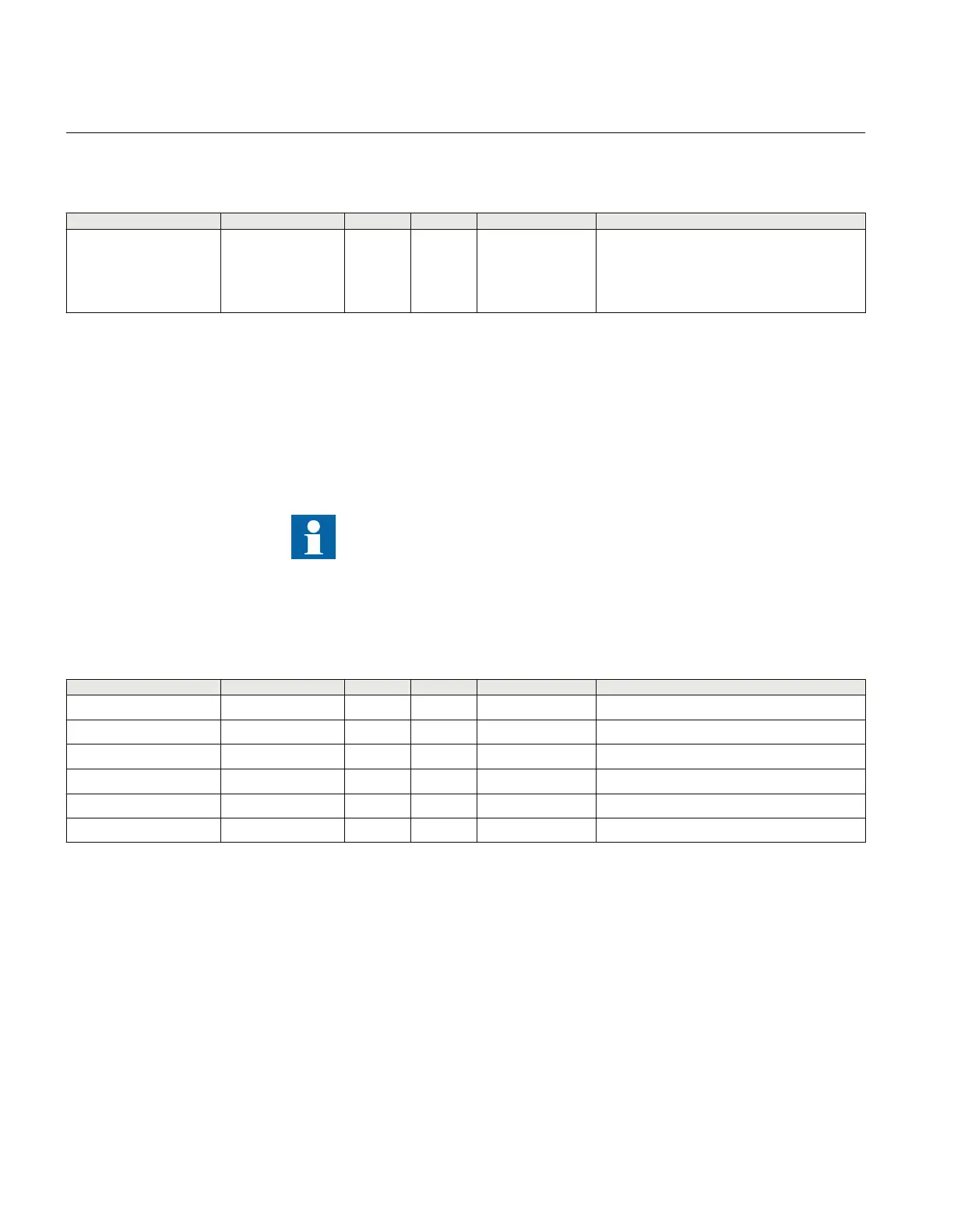3.4.5.2 Setting parameters
Table 19: CHNGLCK Non group settings (basic)
Name Values (Range) Unit Step Default Description
Operation LockHMI and Com
LockHMI,
EnableCom
EnableHMI,
LockCom
- - LockHMI and Com Operation mode of change lock
3.4.6 IED identifiers
3.4.6.1 Application
IED identifiers (TERMINALID) function allows the user to identify the individual IED
in the system, not only in the substation, but in a whole region or a country.
Use only characters A-Z, a-z and 0-9 in station, object and unit names.
3.4.6.2 Setting parameters
Table 20: TERMINALID Non group settings (basic)
Name
Values (Range) Unit Step Default Description
StationName 0 - 18 - 1 Station name Station name
StationNumber 0 - 99999 - 1 0 Station number
ObjectName 0 - 18 - 1 Object name Object name
ObjectNumber 0 - 99999 - 1 0 Object number
UnitName 0 - 18 - 1 Unit name Unit name
UnitNumber 0 - 99999 - 1 0 Unit number
3.4.7 Product information
3.4.7.1 Application
The Product identifiers function identifies the IED. The function has seven pre-set,
settings that are unchangeable but nevertheless very important:
Section 3 1MRK504116-UUS C
IED application
84
Application manual
