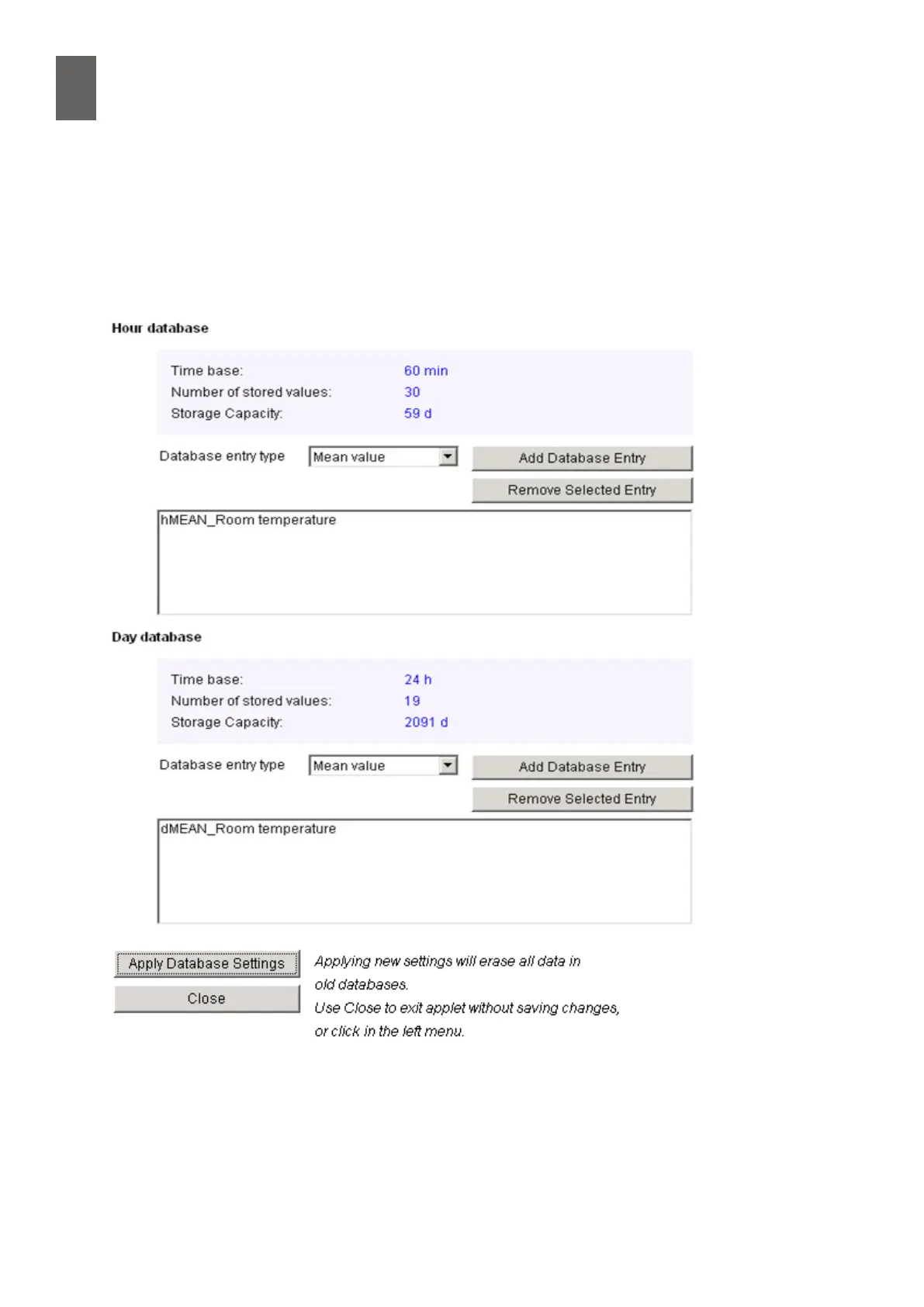5
34
5- Sensors and actuators
The hour and day databases have more options for you to choose from. Choose mean value as the
database entry type, then click Add Database Entry to include it in the database. A new line appears
in the eld underneath, showing the entry for that particular sensor. Details of the highest and low-
est room temperatures may also be interesting, so let's include them too. The day database works in
the same way. To distinguish between the channels containing the hour and day values, the letter h
or d is prexed to the channel name.