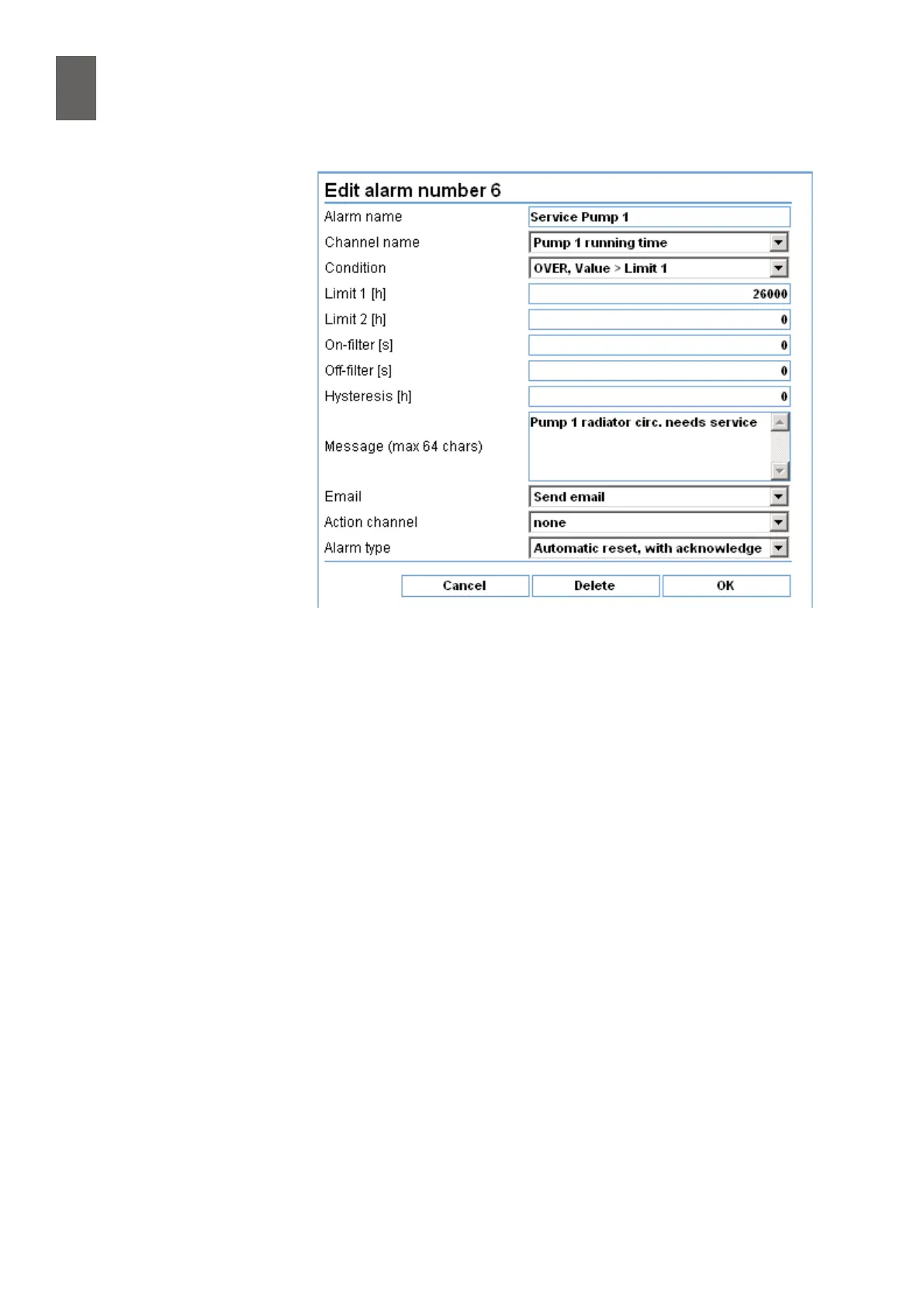7
58
7 - Alarms
7�5�5 Deleting alarms
To delete an alarm, select
it then click the "Delete"
button in the edit dialog.
You cannot delete alarms
that are being used by
scripts.
7�5�6 Action channels
If you select a channel as
an action channel (this is
optional) it will change
according to the alarm
status. It will have the
value 0 if the alarm is in-
active, and 1 if the alarm
is active.
You can assign multiple
alarms to the same chan-
nel, in which case the
channel will contain the
number of active channels. If you select a digital output as the action channel, it will be active if any
of the assigned alarms are active – providing summary alarm functionality.
7�5�7 Email and SMS notication
All alarms have the option of email and/or SMS notication. You can decide whether to send a mes-
sage when the alarm changes to active and inactive, or just when it changes to active. Email/SMS
notications only work if you have changed the relevant settings in the Communication menu, as
described in 3.7 and 3.8.
An email uses the alarm name as its subject line, and contains the time, the alarm message and the
ID of the device sending the email. Some lines are also included for automated processing. Text
messages contains the same information
7�5�8 Events and errors
On the next page there is a list of events and errors in WMPro.