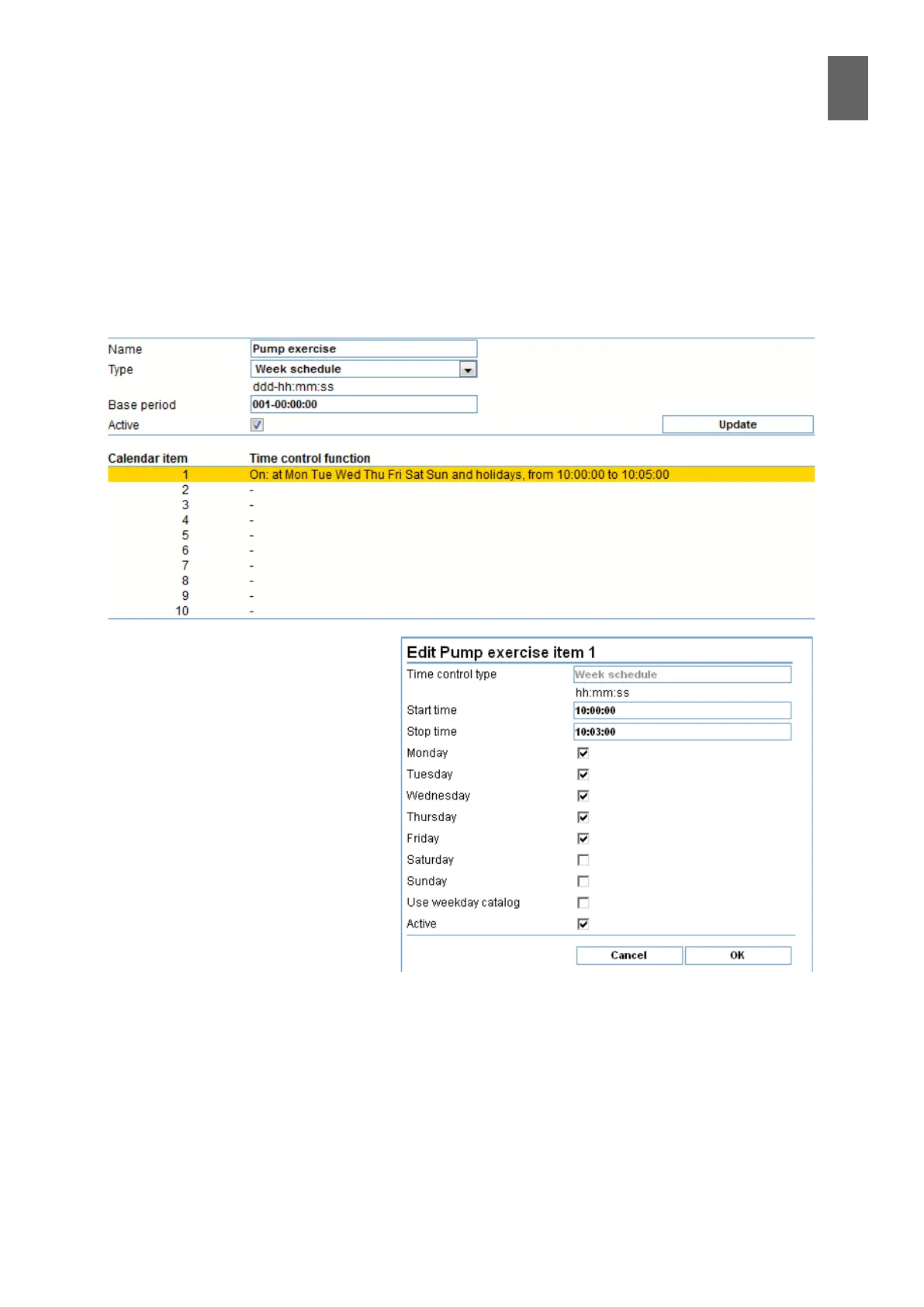9
69
9 - Time control
9�2�2 Editing the pump exercise calendar
Open the calendar by clicking on the name. The existing name is too long, so change it to "Pump
exercise" and click Update.
Click on calendar item 1.
This opens the edit dialog.
We only want to exercise the pump on weekdays during working hours.
Uncheck Saturday, Sunday and Use
weekday catalog. The reason for the
changes is to avoid calling out the
engineers at the weekend or on a
public holiday if a fault occurs while
the pump is being exercised.
Change the Stop time so that the
pump is only exercised for three
minutes.
Make sure Active is checked and click
OK to save.