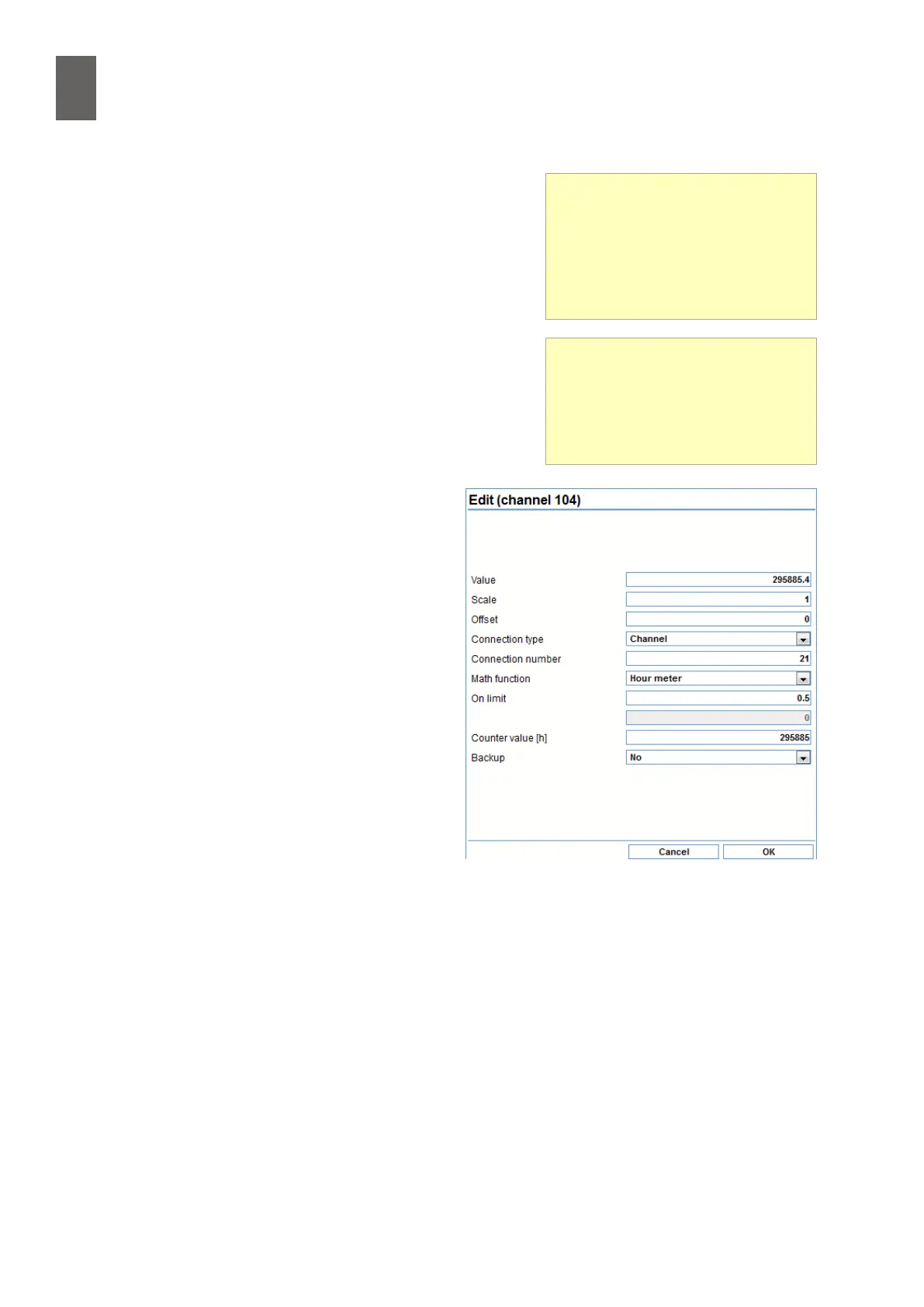11
80
11- Channels and parameters
11�1�5 Channels for running times
Running times can be measured in all channels. The most
common application is to measure how long a digital
input or output is in the ON state. This shows, for example,
how long a pump has been running. It may also be useful
to know how long a temperature or other analog input,
or other channel, has been higher than a particular value.
This virtual meter could then be included on a summary
page for running times or on an existing controller page.
Running times are calculated in a separate channel. This
section explains how to calculate the running time for
Pump 1 (from the controller example). Start by looking in
the channel list in Settings/Advanced/Channels to nd out
which channels are linked to the pump.
Pump 1 has two usable channels because we
specied pumps with feedback in the control-
ler. One of the channels is channel 21 – a digital
input – and the other is channel 37 – a digital
output. Select the digital input. Make a note
of the channel number (21). Change the name
of one of the unoccupied channels to Running
time circ. pump. Unoccupied channels have
the name Channel followed by a number. For
example use Channel 104. Set the channel unit
= h (hours). Set a suitable number of decimals.
Open Advanced settings for the channel. Set
the scale = 1 and oset = 0. Set the connection
type = Channel. Set the connection number =
21 (pump 1 operation). Set the math function =
Running time. Set the on limit = 0.5. Because we
are measuring the running time using a digital
input, the value is either 0 or 1. That is why we
use 0.5 here. If we were measuring temperature
or an analog signal instead, we would specify the level above which the time would be measured.
If a mechanical meter is installed, set the counter value to the meter value. Click OK to save the set-
tings.
If you are planning to include the meter in a conguration page, you can choose to display the chan-
nel value. Alternatively if you want to be able to edit the channel value (meter), select Edit channel
math parameters. Find out more about conguration pages in section 14.
The pump in our example needs to be serviced every three years, in other words after about 26,000
hours of usage. We can instruct the WMPro to send an email when the pump is due for a service.
Find out how to do this in 7.5.4.
Running time
As well as measuring the running
time, the WMPro can record how
long an analog signal, e.g. the
temperature, has been above a
specied level.
Alarms
A pump may need a service after
running for a certain number of
hours. The WMPro can send an
email when it is time for a service.