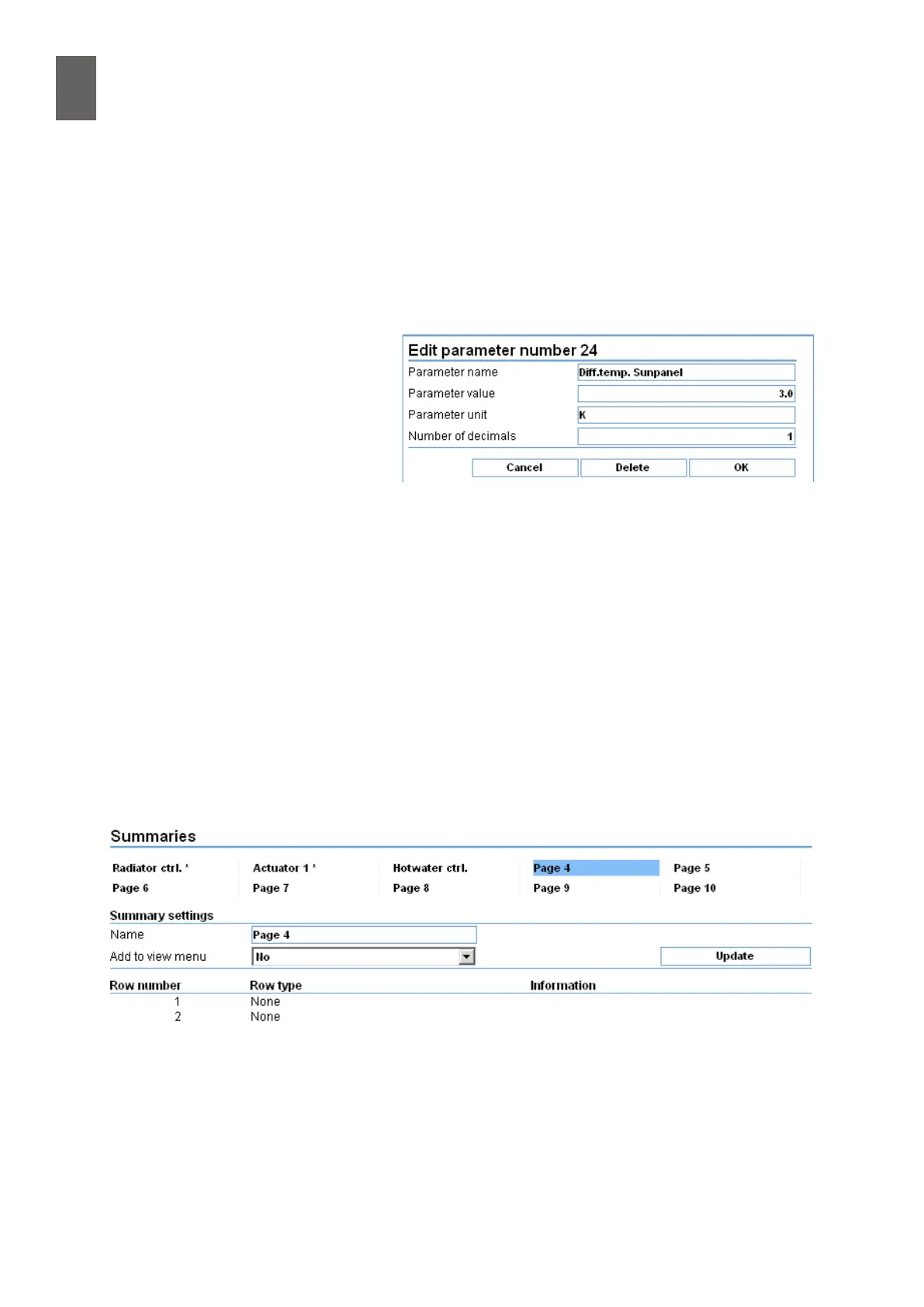14
92
14 - Summaries
14�1�2 New summary
In this example, we will create a simple summary. There is a solar collector on the roof, and we want
to automatically start a pump when the temperature on the roof is three degrees higher than the
bottom of the storage tank, and stop it when the dierence has decreased by one degree. We also
want an easy way of changing the dierential temperature and the hysteresis. We will need two
parameters. Parameters are explained in detail in the reference manual, so here, we are only going
to show you the steps involved.
Log in as "cong" and select Settings/
Advanced and Parameters. A list ap-
pears showing all congured param-
eters – script parameters have a pale
blue background and user param-
eters have a pale yellow background.
Uncongured parameters have a
white background. Uncongured
parameters are called Data 15, 16, etc.
Select the rst free parameter by giving it a name (Di.temp Sunpanel), enter a value (3), a unit (K)
and the number of decimal places (1). Repeat these steps for another parameter, calling it Hysteresis
Sunpanel, giving it a value of 1 and using the same unit and decimal places. Now you have two new
parameters to use in our new summary. Remember to click the Save button before you leave the
page.
Open Settings/Advanced and Summaries.
The rst generated page appears. In this case it is the controller page. You can choose from 10 dier-
ent pages. All congured pages have an asterisk * after the name. First select a free page.
Give the page a name (for this example Sunpanel) set "Add to view menu" = Yes – which means that
the page will appear as a heading under "View" – and nally click Update.
When the page appears again, click on row number 1. This opens an edit dialog, where you select
what you want to appear on the rst row.