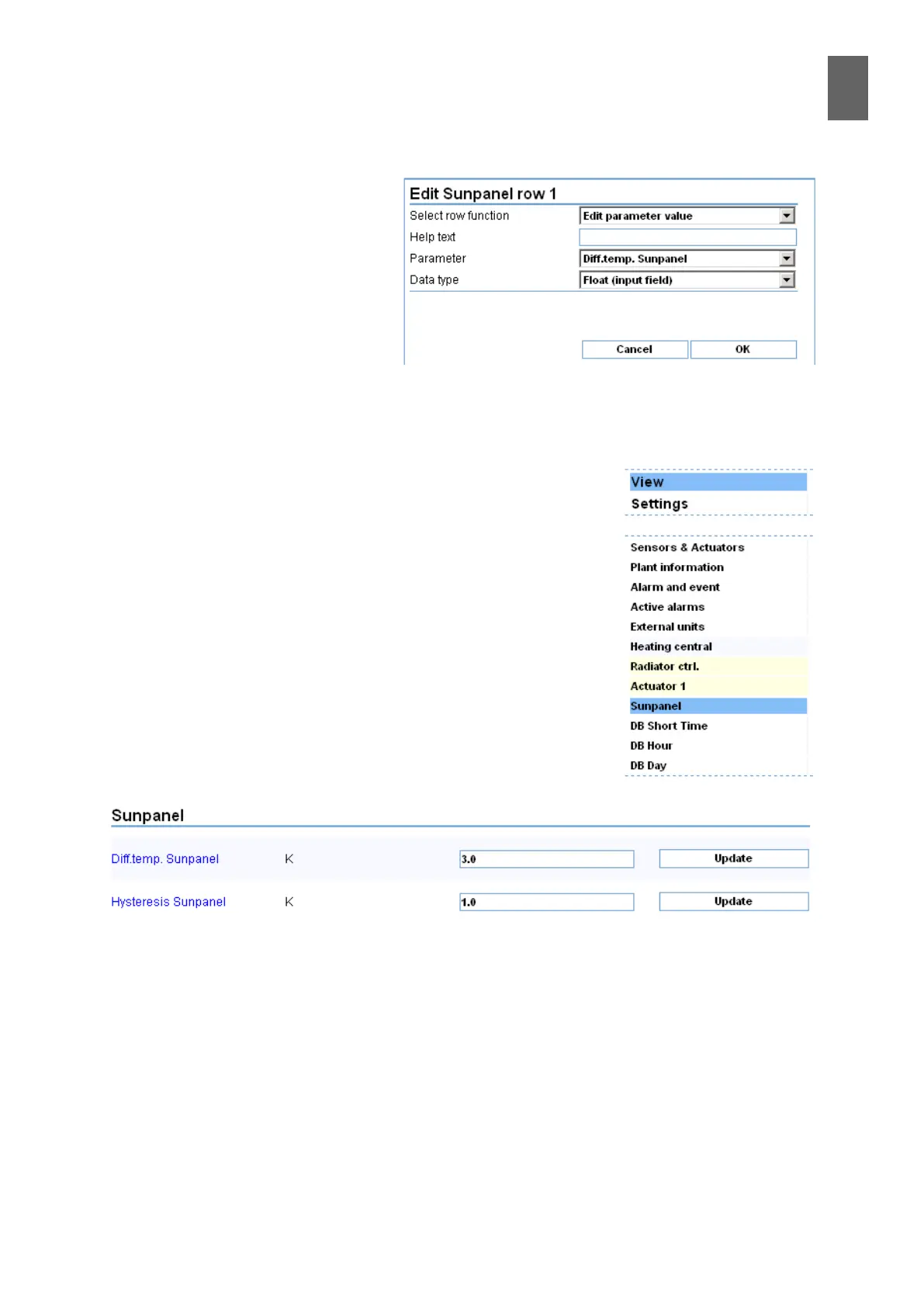14
93
14 - Summaries
Select row function. In this example,
we want to Edit parameter value.
Select the parameter you want to edit,
which in this case is "Di.temp Sun-
panel" We can also enter a help text
if necessary. The parameter name is
self-explanatory here so this eld can
be left blank. In the Data type eld we
can choose from Boolean (check box)
or Float (input eld). Select oat. Click
OK to save the row.
Click on row 2 and follow the same steps, but select the second parameter called Hysteresis Sun-
panel.
After saving the second parameter you need to update your browser.
There is now a new section under "View", called Sunpanel. Open it.
The page now includes two rows where you can change your param-
eters. You could also go directly to the parameter to change the value,
but the good thing about the summary is that it gathers together all
the parameters belonging to a function. This also reduced the risk of
errors. If you do not want to use up a whole summary just for these
two rows, you could add them to an existing page instead, for exam-
ple the controller page.
In 15.9 we explain how to create a function to start and stop the
pump for the solar collector.