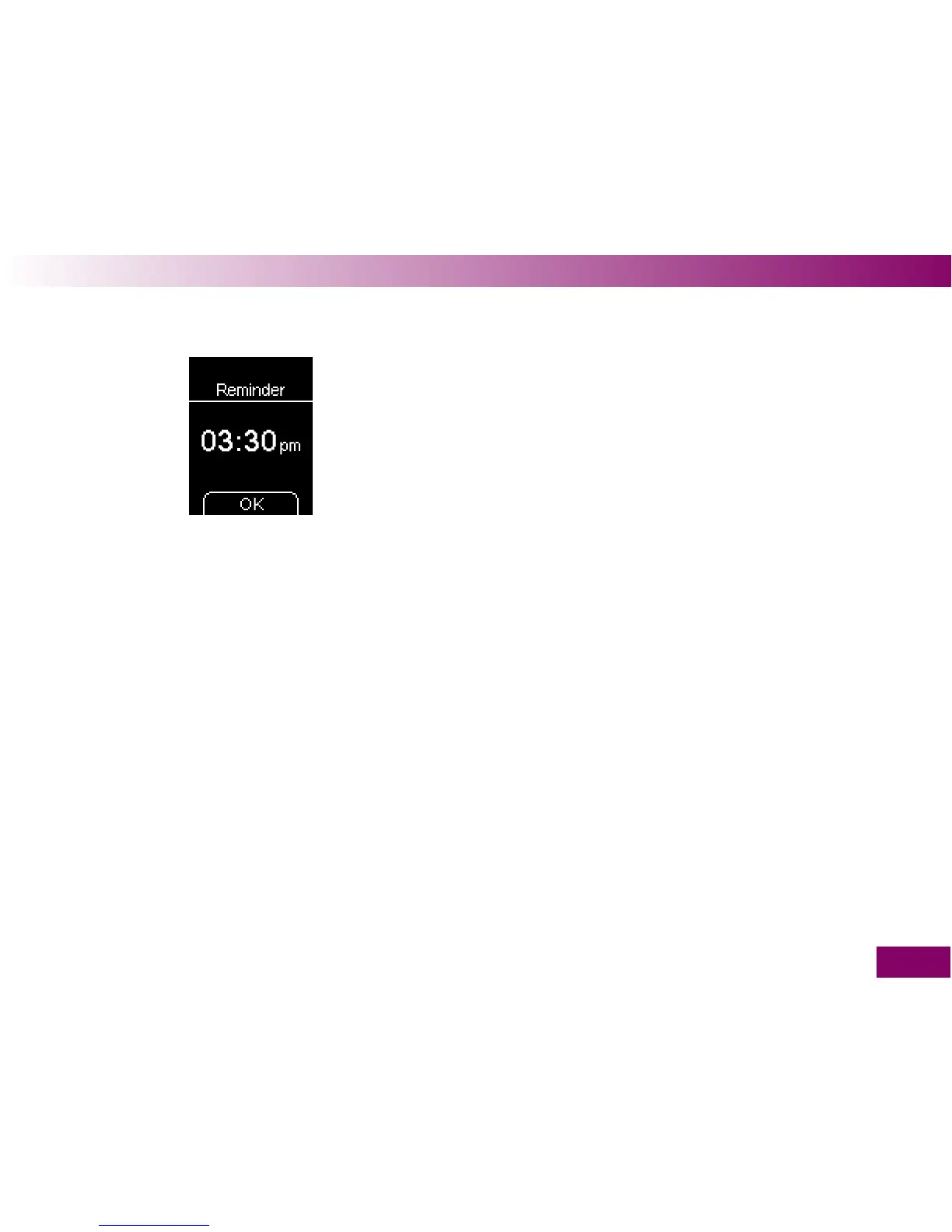113
Adjust settings 4
4.5 Setting reminders
You can set up to 10 reminder times.
If the meter is turned off, “Reminder” and the time of
the reminder will be displayed daily at the time you
have set. If you have turned on Reminders in the Tones
menu, beeps will also sound.
You can turn off the reminder and the beeps by press-
ing any button. If you do not press a button, the meter
turns off automatically after 20 seconds. The reminder
will not be repeated.
If you perform a blood glucose test 10 minutes or less
before a reminder, the reminder will not be given.