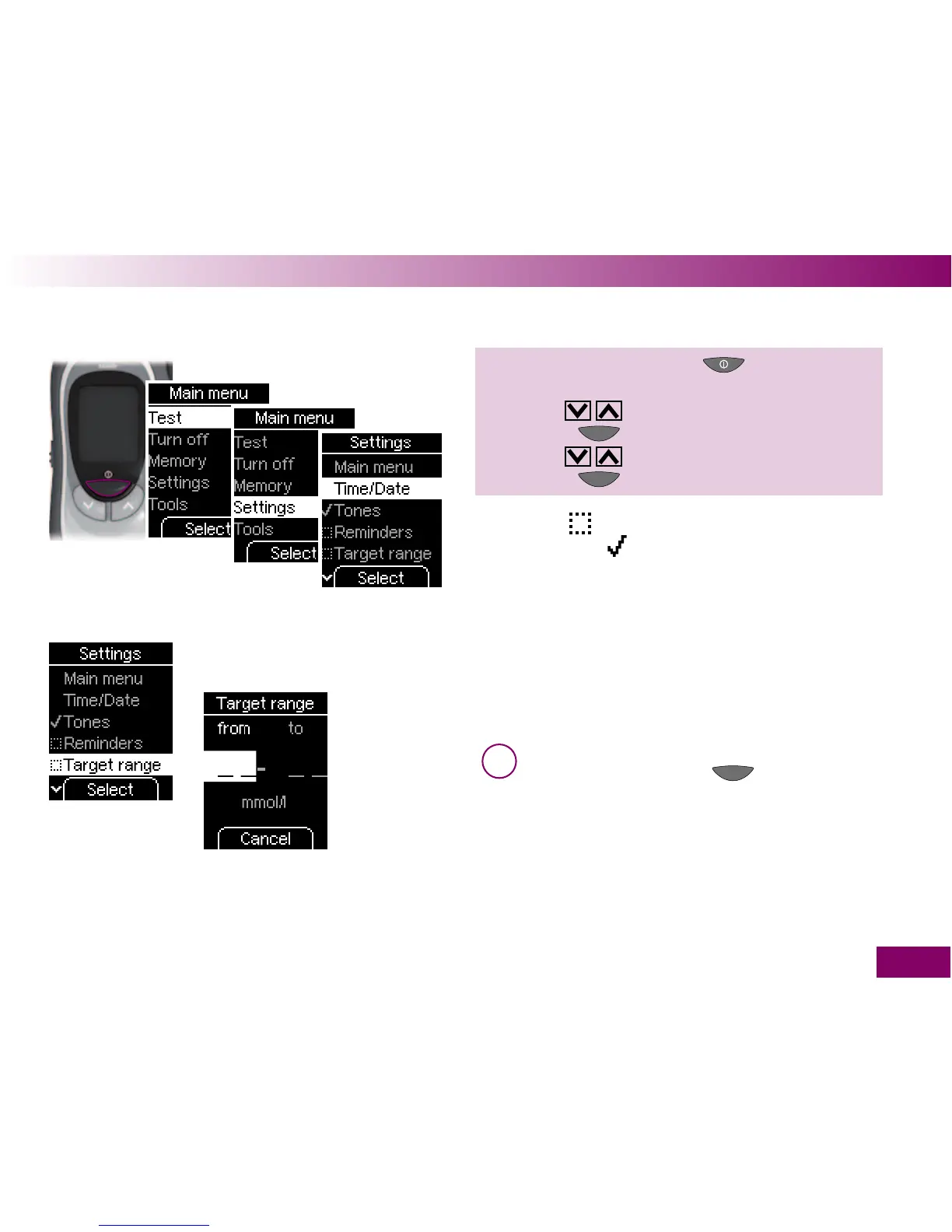129
Adjust settings 4
Setting a target range
1 Turn on the meter with ,
➔ wait for the Main menu,
➔ use
to select Settings,
➔ press
to open Settings,
➔ use
to select Target range,
➔ press
to open Target range.
A checkbox
indicates that the target range is turned
off, a checkmark
that it is turned on.
If you have not yet set a target range, the meter will
take you directly to the display for entering the upper
and lower limits. The two limits are indicated by dash-
es only.
If you decide you do not want to set a target
range after all, press the
button (Cancel)
to return to the Settings menu.