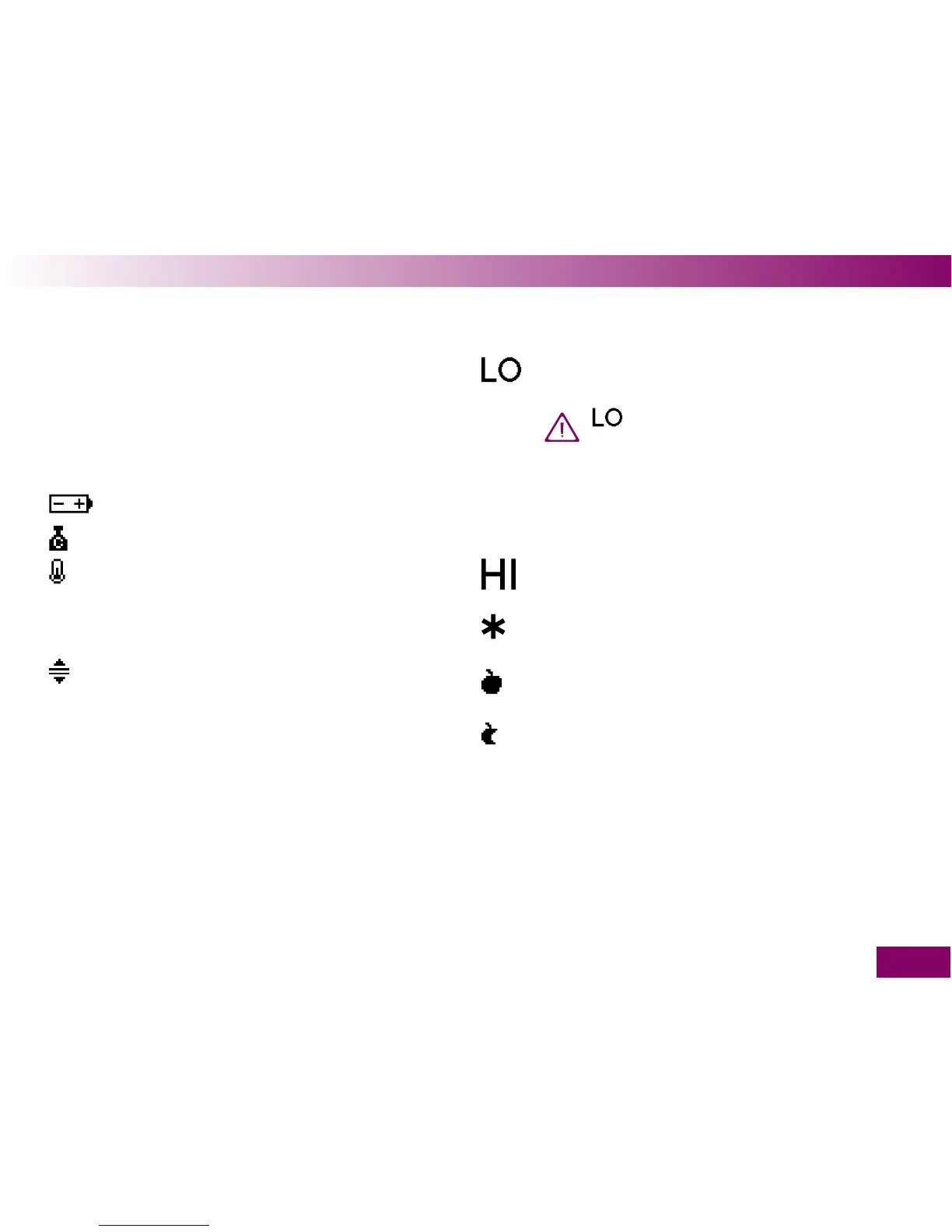221
Symbols, messages, problems and error messages 16
Symbols, messages, problems and error messages16
16.1 Symbols
The meter presents most of the information as text. In
addition, results are displayed – both after a test and in
the memory – together with further information in the
form of symbols.
The batteries are almost empty.
This is the result of a control test.
The temperature during the test was outside
the permitted range of +10 to +40 °C. Despite
a warning to this effect you decided to go
ahead with the test.
You have turned on a target range. The result
is either below the lower limit or above the
upper limit of the target range set.
In place of a result: The result is lower than
0.6 mmol/l.
may indicate that your blood glu-
cose is very low (possibly a severe
hypoglycemia). Follow the relevant
instructions given by your healthcare
professional immediately and repeat
the test.
In place of a result: The result is higher than
33.3 mmol/l. Repeat the test.
You have agged the result with the ag
General.
You have agged the result with the ag
Before meal.
You have agged the result with the ag After
meal.
