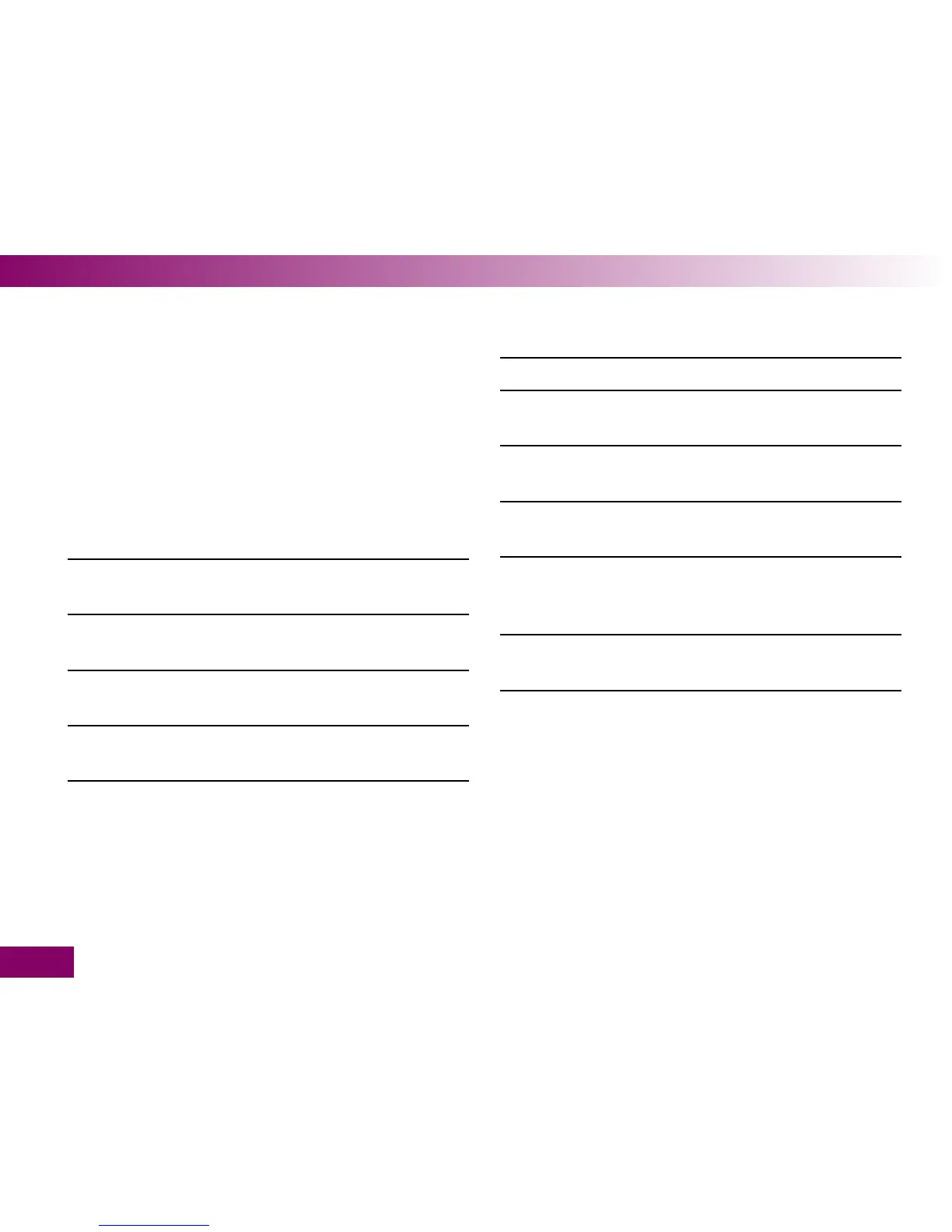94
Testing blood glucose3
Implausible results – possible sources of error
If your meter repeatedly displays implausible results or
error messages, please check the points listed below.
If any of your responses to the questions listed differ
from those given, make the respective corrections
when you perform the next test. If you have taken all of
these points into account and still obtain implausible
results or error messages, contact Accu-Chek
Customer Care.
Did you perform the blood glucose test
according to the User’s Manual?
yes
Did you wash your hands with warm water
and soap? Did you dry your hands well?
yes
Did you wait for the application prompt to be
displayed before applying blood?
yes
Did you apply the blood drop to the test area
immediately after it had formed?
yes
Did you apply a well-formed blood drop? yes
Did you press the test area onto the nger or
spread the blood drop while applying it?
no
Did you use the same blood drop for several
tests?
no
Did you perform the test within the correct
temperature range (10–40 °C)?
yes
Did you observe the proper storage conditions
for the meter and the test cassette (see Chap-
ter 15 and the test cassette package insert)?
yes
Have you paid attention to the sources of error
stated in the test cassette package insert?
yes
If your meter has been dropped, that can also lead to
implausible results or error messages. In this case, you
should also call Accu-Chek Customer Care at 1-800-
363-7949.