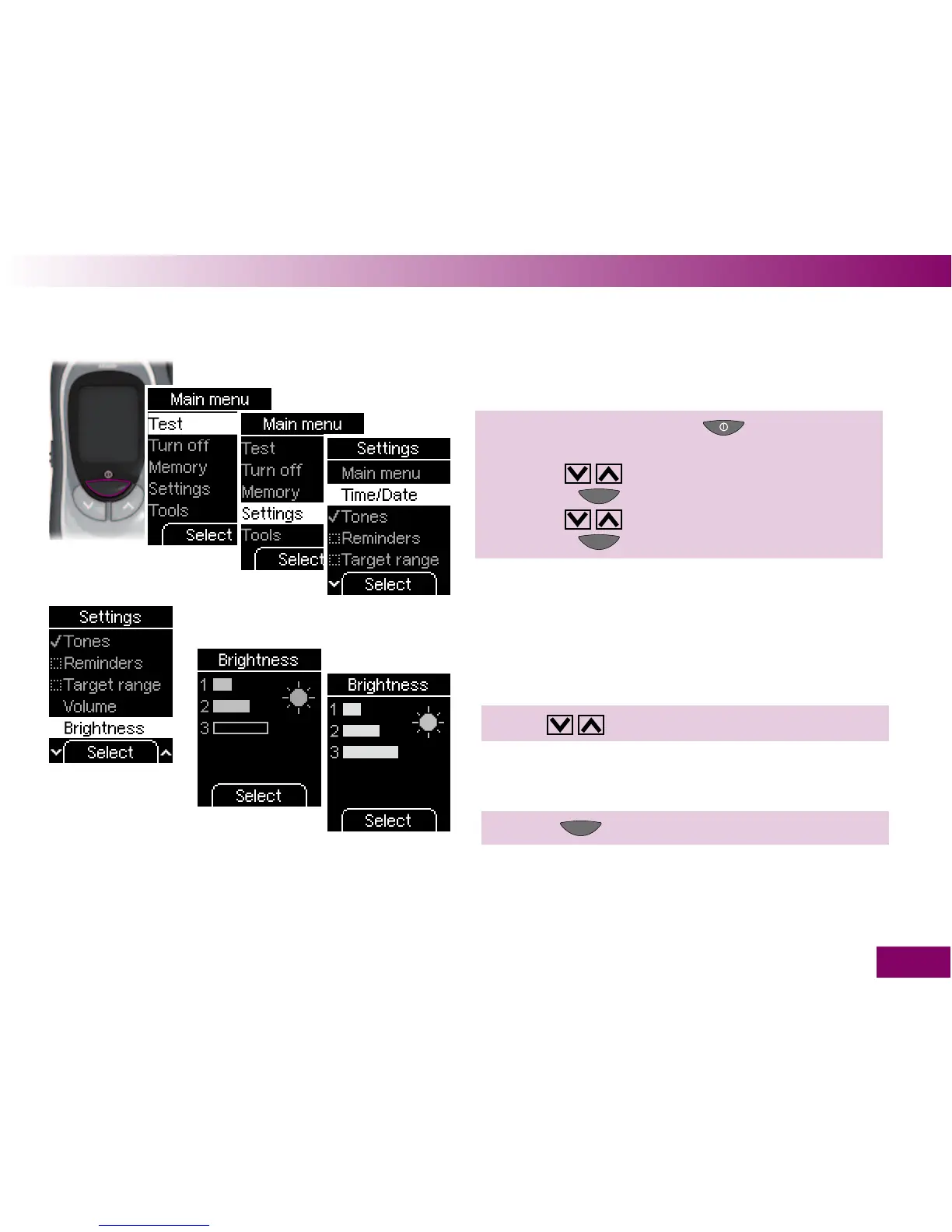137
Adjust settings 4
4.8 Setting the brightness
You can set the brightness of the texts and symbols
appearing on the display to one of 3 different levels.
1 Turn on the meter with
,
➔ wait for the Main menu,
➔ use
to select Settings,
➔ press
to open Settings,
➔ use
to select Brightness,
➔ press
to open Brightness.
The more bars are lled in on the display, the brighter
the display. The default setting is 2.
2 Use
to set the desired brightness.
The brightness of the display will be adjusted to the
level you have selected.
3 Press
(Select).